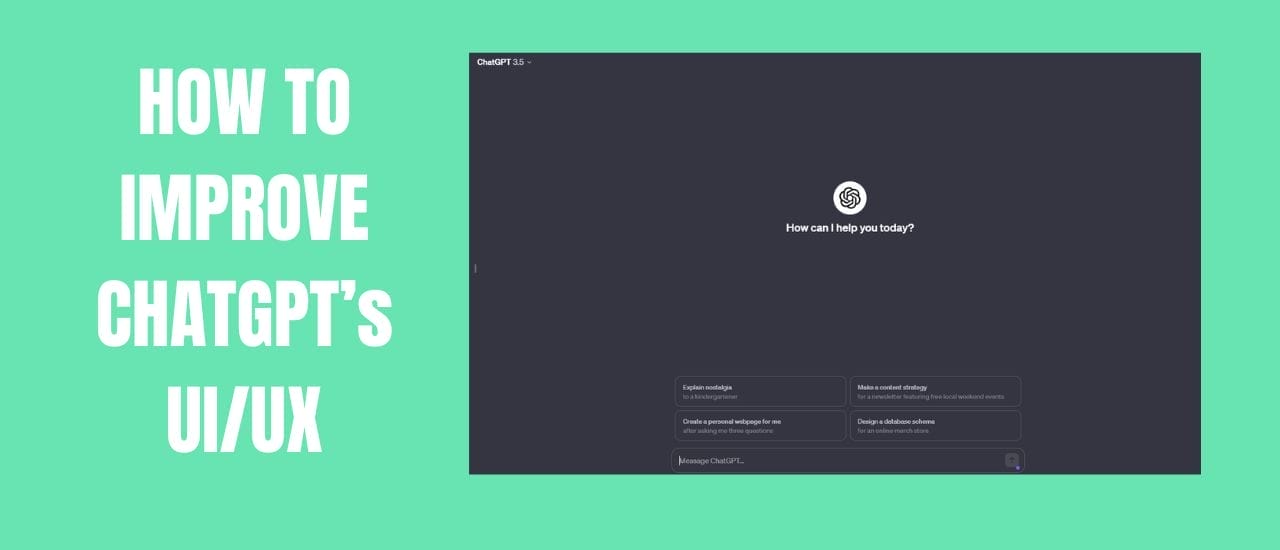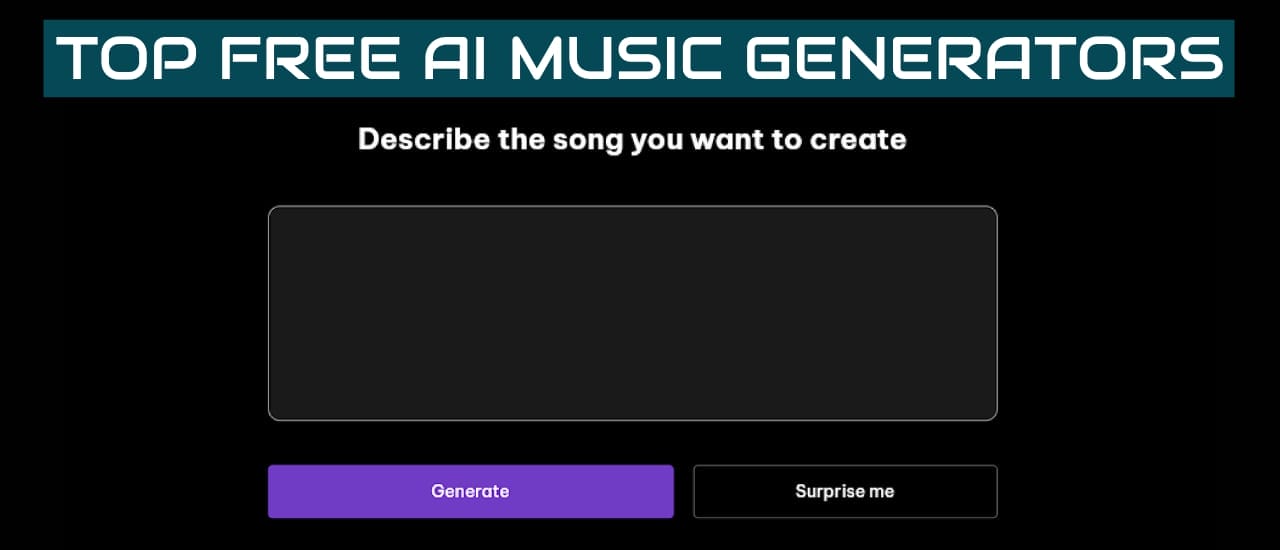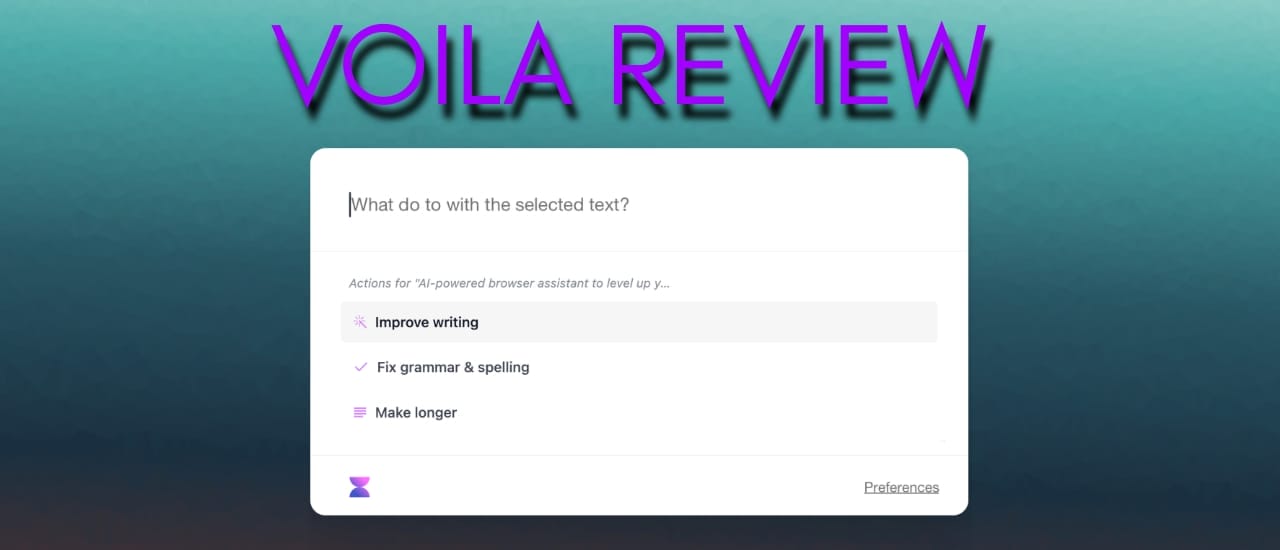How to Use Stable Diffusion in Canva: If you’re looking for a way to create incredible AI images in Canva, then you’re in the right place. Stable Diffusion is now available to use for free in Canva. It’s available on both free and pro accounts, so anyone can get started with it.
Update Oct: Supermachine AI has been released. It’s a lifetime deal. 1000 monthly image generations.
Update Oct: Spark has been released. It’s Stable Diffusion in Creative Fabrica.
>> Canva
How to Use Stable Diffusion in Canva – Video Transcription
If you haven’t seen it yet, Stable Diffusion is now in Canva. To find it, just head over to your More tab and choose Text to Image and click Use. Let’s test out some prompts. There are some simple style choices to choose from in the menu.
Okay, so it took less than 30 seconds to generate these images and it looks pretty good. Okay, so it generates two images and there are no settings. You can’t choose the dimensions or shape of the images. They’ll come out at 512 x 512 pixels. But yeah, it works pretty well and it’s pretty quick.
Let’s try out some more prompts.
Okay, so that’s Stable Diffusion in Canva, you get two images per generation. They are always square images at 512 by 512. And I’m running it in the free version of Canva. I hit the daily image limit at somewhere between 20 and 30 images.
What is Canva?
Canva is a free online platform that lets you design graphic projects in a super simple way. Everything works in your browser, so you don’t need to download anything. It’s like a simplified version of Photoshop. There are a ton of templates for anything you can imagine – flyers, cards, newspapers, signs, etc. You can simply edit these templates to create a professional-looking design of your own. Anyone can open up Canva and be able to make a really cool design within minutes, without any previous experience.
Uses of Canva
Canva can be used for almost everything. Most people use it to help create amazing images and videos for their social media. There are templates that will take your simple idea and turn it into a full-blown campaign. For those of us that don’t have much artistic talent, tools like Canva are a godsend.
Canva can also be used for t-shirt design. If you’ve ever created a design for Merch By Amazon, or RedBubble, then you’ve probably used, or at least heard of, Canva. We’ve got a great article on how to start your own t-shirt business here.
We’ve posted lots of articles on how to use Canva to help you with creating puzzle book covers for your KDP books as well. Although Canva requires you to have to Pro version for some features – when it comes to books, you can download high-quality PDFs for free. That means that whenever you create a design to upload to your Amazon KDP account, you will never need to upgrade to a pro account.
Canva is a great way to make beautiful designs without any design experience. With a library of built-in templates and easy-to-use tools, Canva makes design simple for everyone. So what are you waiting for? Start creating today!