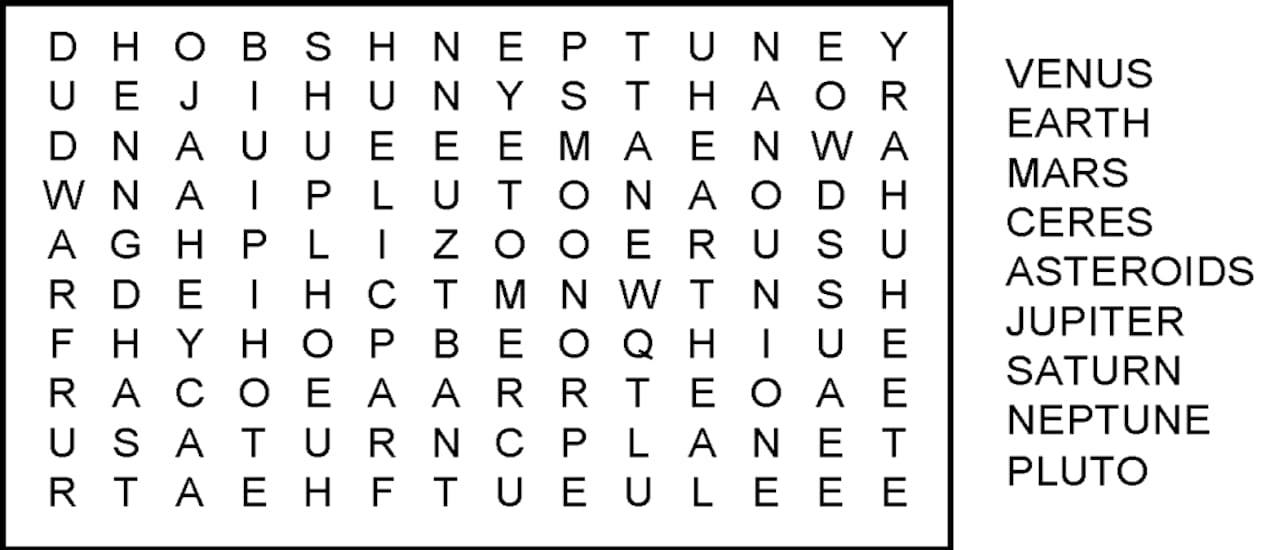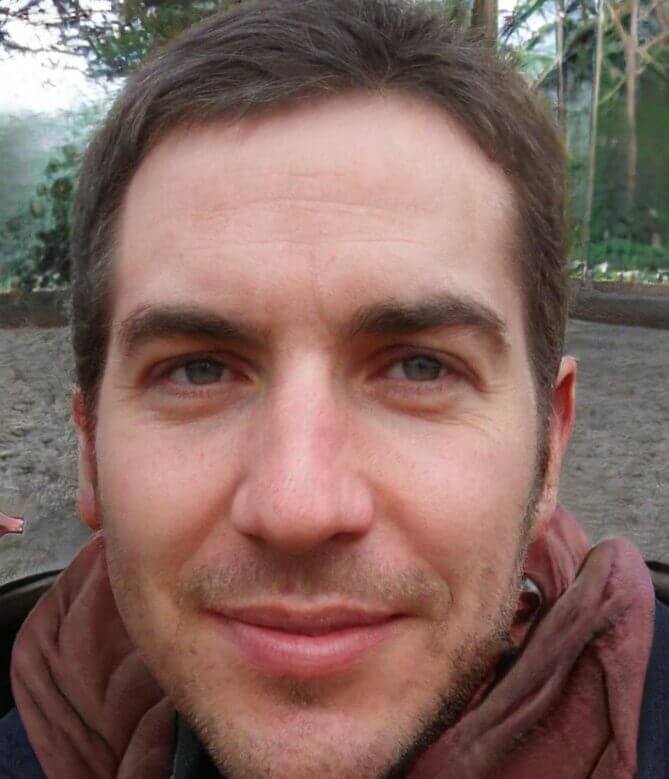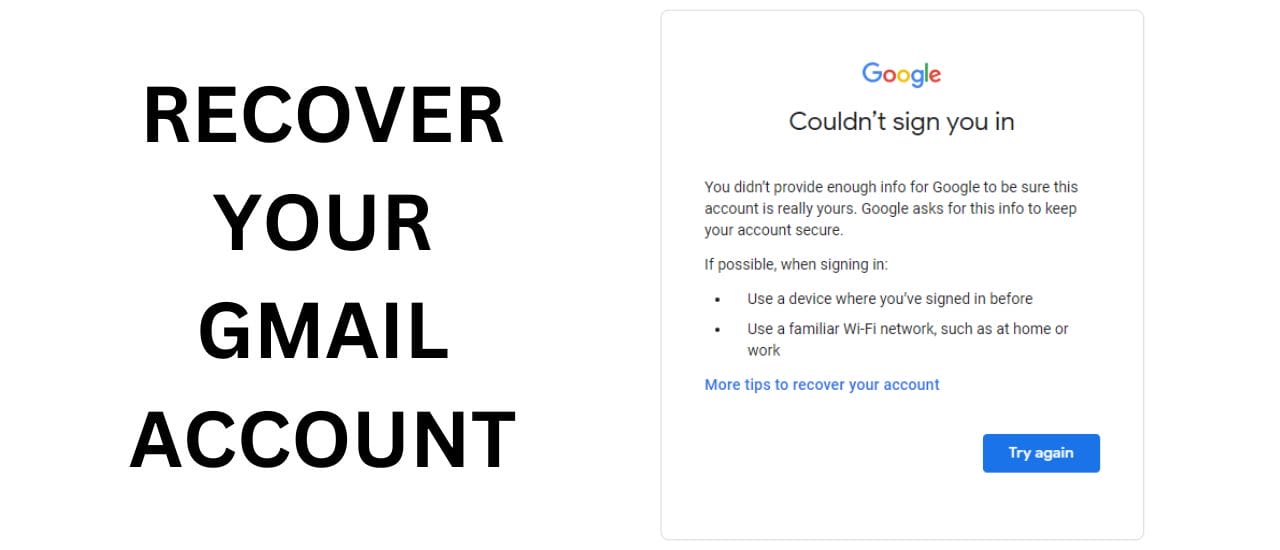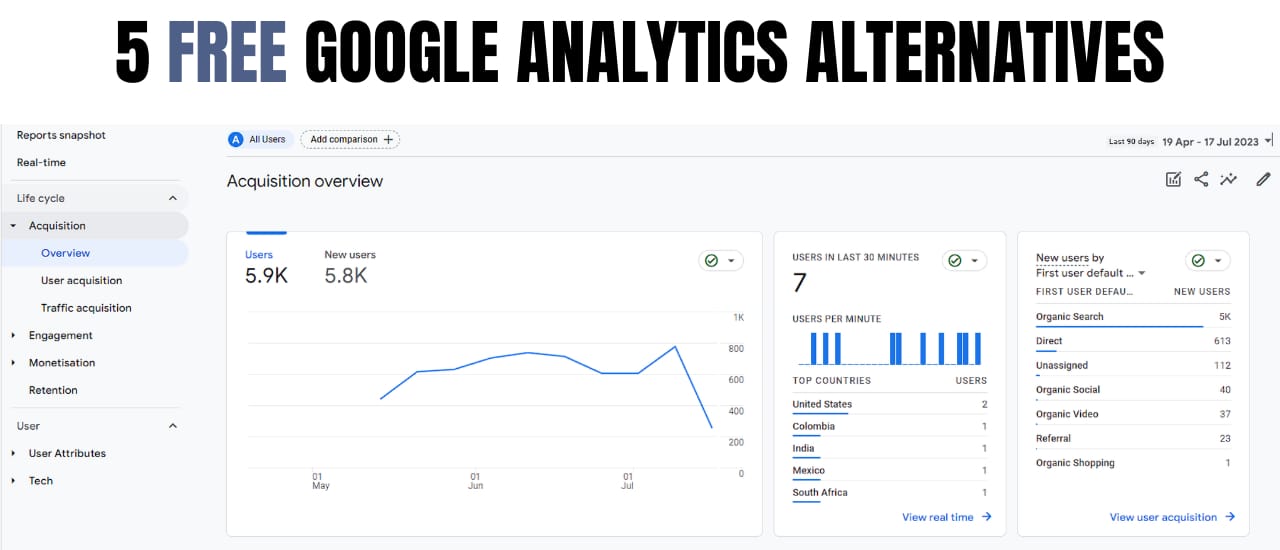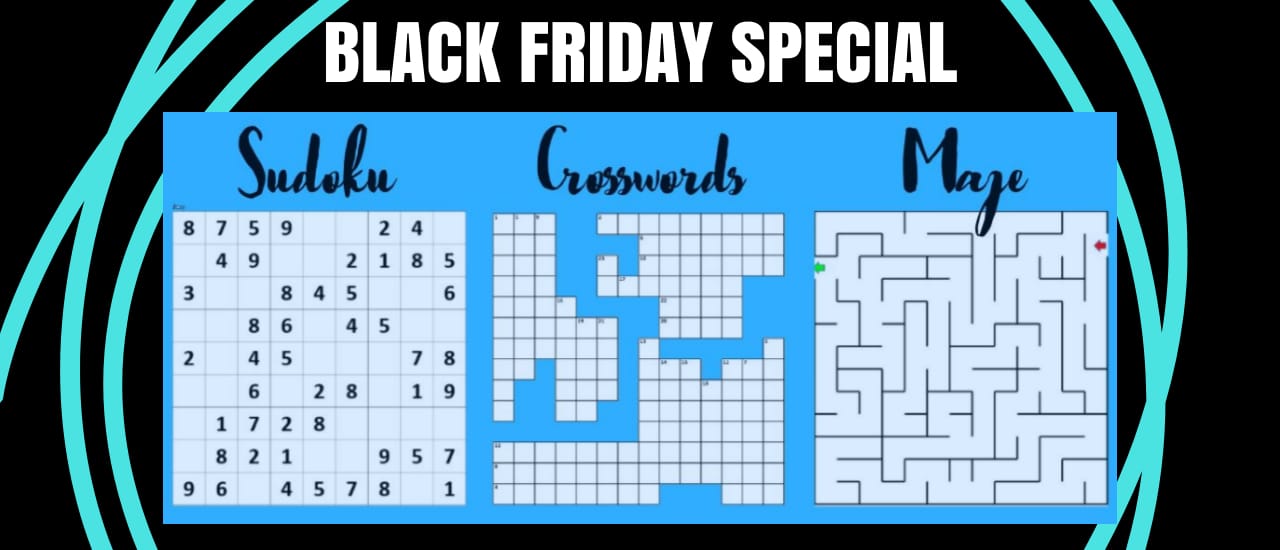Free Word Search Puzzle Maker / Generator / Creator: Word Search puzzles never seem to lose their popularity. Year after year, sales of this type of book continue to climb. They are a great timewaster and are popular with both adults and kids.
1. FindThatWord
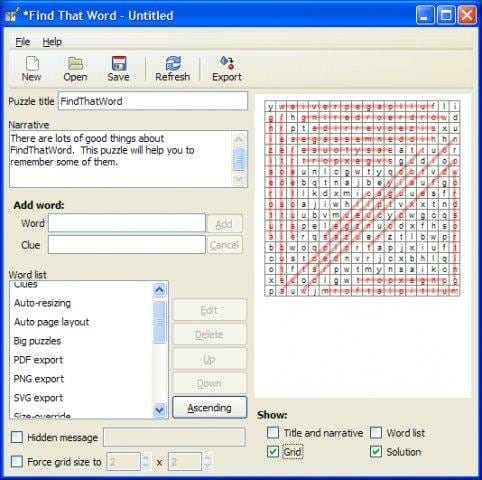
This is a free and open source word search puzzle maker with some useful options. You can add a hidden message into your word searches – which is always fun. It lets you choose whether to show/hide the title, word list, grid and solutions – so you can customize it the way you like. You can also choose to save in PDF, SVG, PNG or TXT formats.
2. Word Search Generator UWP
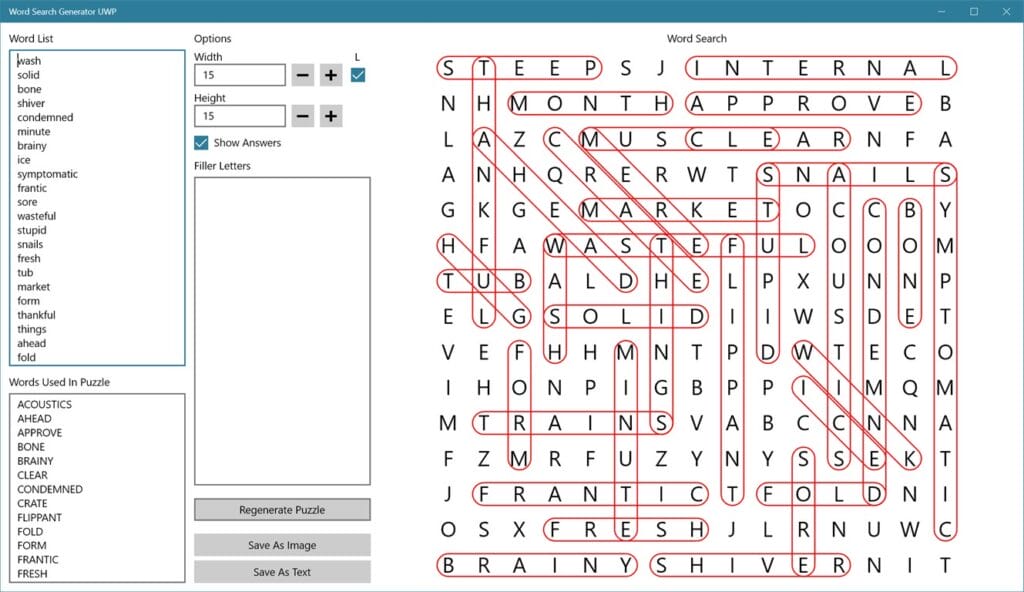
This one is available directly in the Microsoft Store. It has a lot of options to help customize your puzzles, and let’s you specify the grid width, height and filler letters. It lets you save in either PNG or TXT formats.
3. Word Search Puzzle Maker
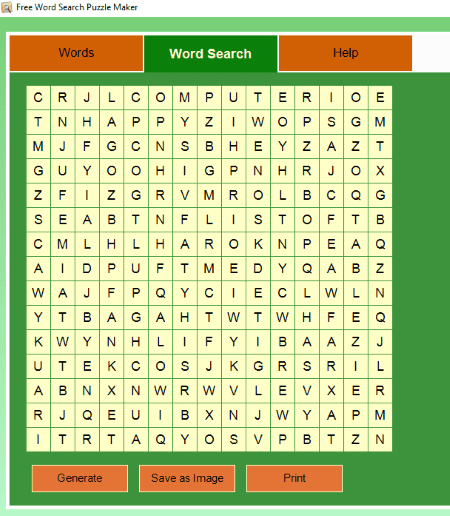
This word search puzzle creator lets you add up to 21 words per puzzle. It isn’t very customizable, but it’s a stable and fast tool to use. You can save your puzzles in PNG, BMP or JPG formats.
With free tools, you will need to create one word search puzzle at a time and combine them into a full book later. Paid tools allow you to create whole books upfront.
Creating your first word search book is simple. It’s just a matter of collecting a large number of words and inputting them into the software. You can separate these words by theme – example “day at the beach”, “work”, “holidays”, etc. Or you could just use a bunch of random words. This list can be created by you, or you can use an online word list generator. Be sure to check the words and remove any unsavory words from your list!
Best Word Search Software (Paid)
Ready to check out the best word search generator on the market?
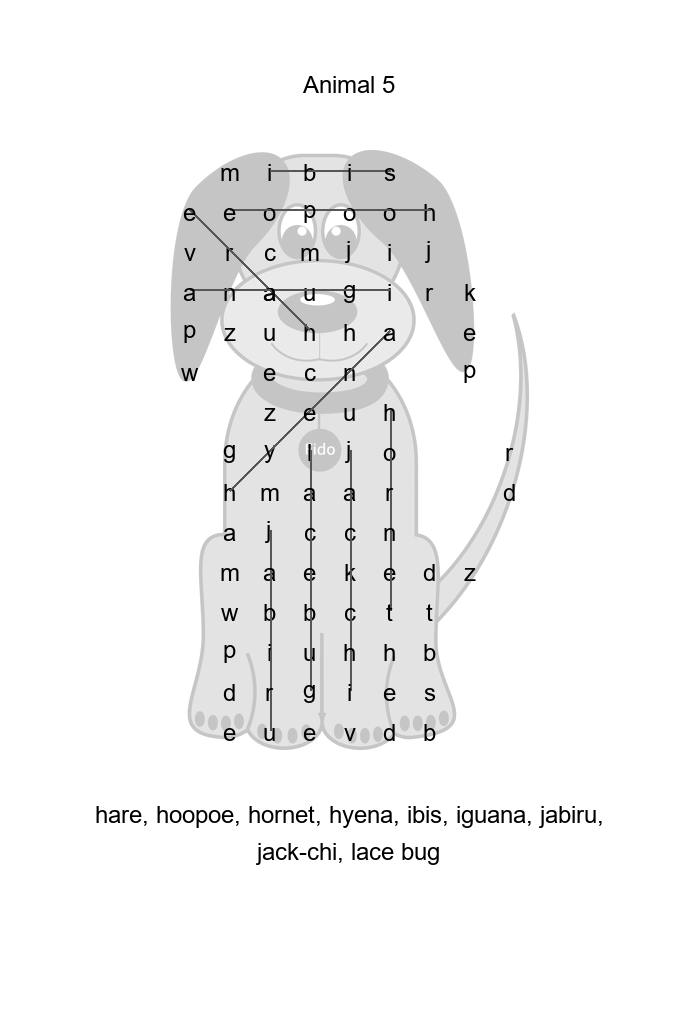
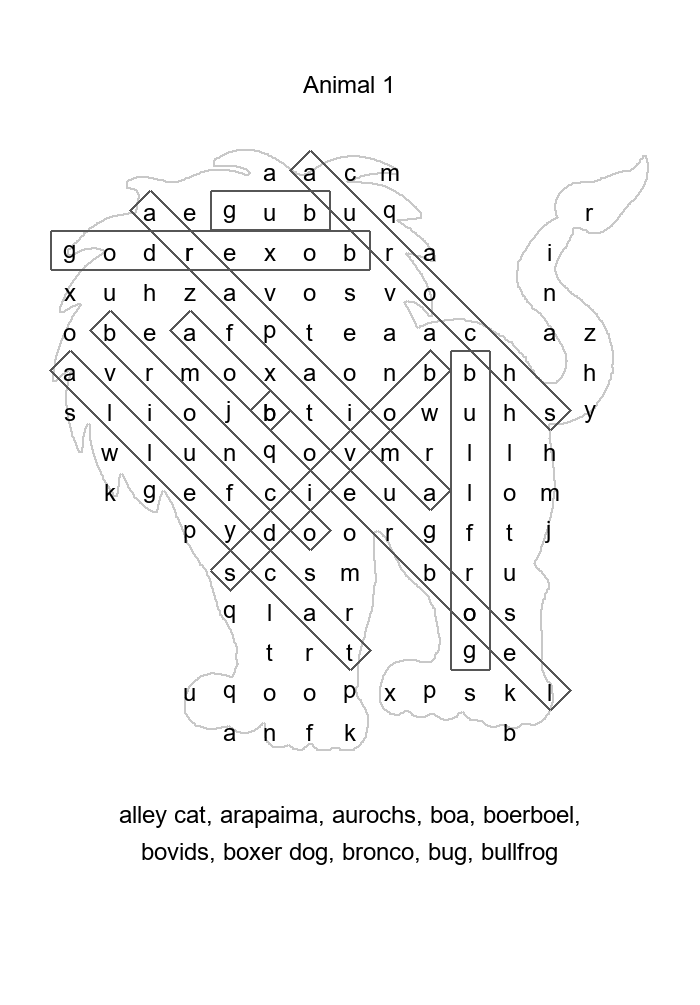

This word search generator works for both PC and Mac users and lets you create puzzles for personal, commercial and educational uses. You can make standard square puzzles, or use an image mask to create any shape you want.
Switch on the profanity filter to stop any bad language to make it into your puzzles, and change font sizes as you see fit. You can even choose how you’d like your solutions to look – highlighted, circled or outlined.
Additional customization options include: the ability to capitalize letters, remove titles, remove word lists, remove word lists in solutions, include image mask border, show gridlines, show the border, show image (image mask), and if you want the final image to be in grayscale.
Puzzles can be saved in PNG, SVG and JPG formats.
Download page (Pre-Launch Discount)