Squirrly SEO Review: Squirrly is an SEO plugin that will help you to rank your articles and website better in Google. If you’ve used Yoast or All In One SEO – then you have an idea of the type of plugin that I’m talking about. Regardless, we’re going to breakdown what similar features Squirrly has to these other tools, and how it differs from them.
Squirrly is not just your standard SEO plugin. It has advanced ranking features such as site audits and a keyword research tool. You can access features from both the cloud version of Squirrly and directly through their plugin. However, to get the most out of this tool – I recommend installing the plugin, if you’re using WordPress.
Squirrly SEO Review
Squirrly has a massive selection of tools that you can use to improve your Google rankings. These include keyword research, a Google SERP checker, SEO Audits, Focus Pages, Blogging Tools and much, much more. In this Squirrly SEO review, we’re going to focus on the main features that you’ll use and how well they work.
Keyword Ideas and Research
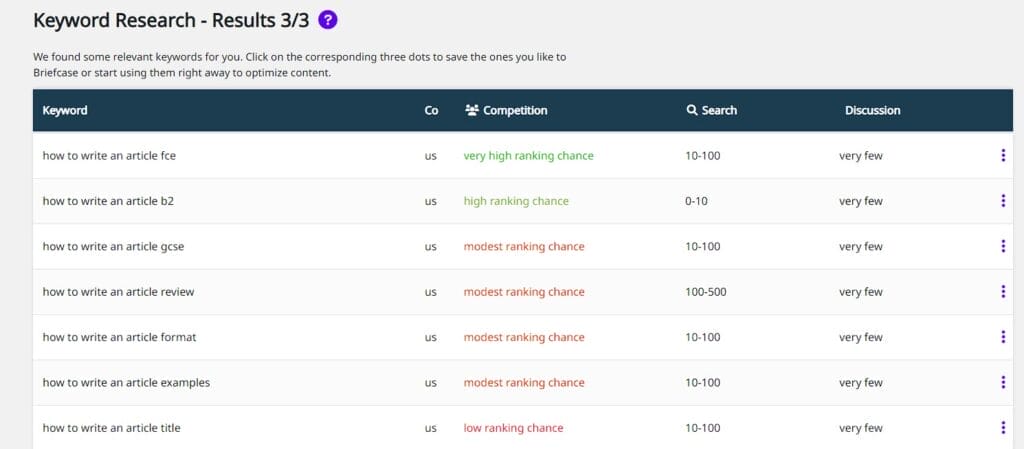
They keyword research tool is quite simple to use. You insert the topic of your article, and Squirrly will provide you with a list of related topics. You then select multiple topics that best suit your article, and Squirrly will head out to find a list of keywords for you. It will also show you easy it is to rank for those particular keywords. If you’re used the Google Keyword Planner, then you’ll have an idea of what to expect. However, this tool is much easier and faster to use – with a clearer indication of which are the best keyword to target.
SEO Snippet Tool
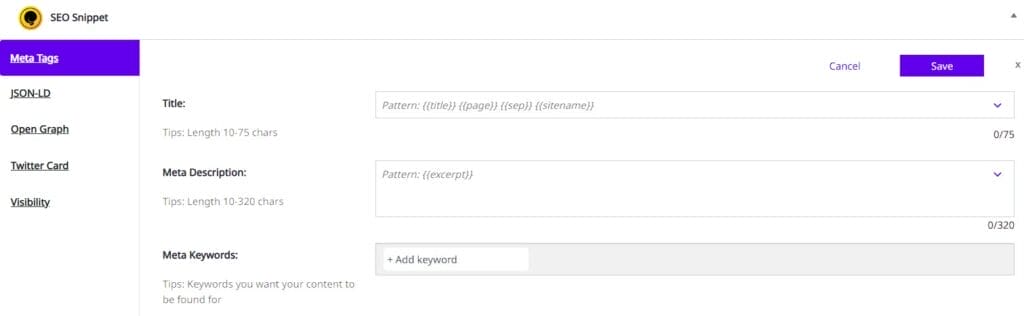
The SEO Snippet tool is the most similar tool to Yoast and All In One SEO plugins. It’s the place that you can add your custom snippet (meta description), keywords, and the title of your article – that will be shown by Google. You can use patterns (shortcodes) to quickly setup how you’d like your SEO titles and descriptions to be written. This will automate the process, allowing you to never have to think about it again.
In the SEO Snippet Tool, you can also edit your JSON-LD (schema), Open Graph, Twitter Card and Index settings.
Most of the settings here can be found in most other paid SEO tools. However, with Squirrly you can automate all of it – making it a lot faster to work with. And when you’re creating lots of content, things like this will save you a lot of time each day.
Live Assistant

The Live Assistant gives you easy access to tools that make writing articles quick and easy. The analysis section gives you an indication of how well your article is written. This includes telling you if you’ve overoptimized or under-optimized for your chosen keyword, whether your content is human friendly or not, and whether your images have good alt text. There are a lot of points that this tool will look at – to give you a clear indication of what changes need to be made to your article.
Unlike other SEO tools, you can use Squirrly’s Live Assistant to quickly import images, tweets, Wikipedia facts and citations into your articles instantly. You can also quickly insert keywords – that you’d like to rank for – into the Live Assistant.
Finally, you can also quickly add your article to the Focus Pages section straight from the Live Assistant Tool. We’ll talk more about Focus Pages in the next section.
The Live Assistant tool is one of the most important section for ranking individual articles, and it makes the annoying parts of writing articles very simple to do.
Focus Pages
The Focus Pages section is my favorite part of Squirrly. By adding an article to this section, you will be clearly shown how likely it is for your article to rank, and what changes need to be made. If you’re having trouble getting your article onto the first page of Google – then this tool can help to find the issue.
You’ll get a score out of 100 on how likely your article is to rank. You can then improve this score by following the easy recommendations provided. This could be things like adding more words to your article, adding/removing backlinks and improving your SEO in the SEO Snippet Tool.
Squirrly also integrates with Google Analytics and Google Search Console, so you can instantly see your traffic health, impressions and clicks directly in this section. This means that you no longer have to jump between various external tools to get a good understanding of an article’s health.
SEO Audit

The SEO Audit is another optimization tool for finding issues in your homepage or articles. It will check your page loading times, search for duplicate titles, check for your sitemap and robots file, check for backlinks, page authority, etc.
Unlike focus pages, this tool will take a little while to do all of its checks and provide a breakdown of what’s good and bad on your site. Normally, you’d have to pay for a separate tool to do these types of checks for you – but with Squirrly, it’s all included in your subscription.
Rankings
You can connect Squirrly to your Google Search Console and pull in all of the keywords that you are ranking for. So, once again, Squirrly allows you to do all of your external website checks from a central place.
This means that you’ll be able to instantly check the number of impressions, clicks and shares that each article has received directly in Squirrly.
There are lots of other tools to help rank your articles in Google, but these are the main one’s that I use. And they’re the one’s that most people would need Squirrly for.
If you’re currently using Yoast, then you may be interested in checking out the differences between these 2 tools: Squirrly SEO vs Yoast SEO
Squirrly SEO Review: Download
Squirrly is a full suite of tools for not only ranking your articles, but ranking your entire website. It has the features of 4 different tools inside of it, and it’s pricing is very reasonable.
You can find out more about Squirrly here.











