3 Free Maze Generators with Commercial Use for KDP: The problem with searching for maze generators online is that most of them don’t allow for commercial usage. They are either intended for teachers to use or they have a steep monthly price to allow you to use them for profit. There are 3 great options to choose from – each with different strengths, so you’ll surely find one that fits your needs.
I’ve also included the paid maze software that I use to create thousands of commercial use puzzles every day.
1. Codebox Maze Generator
The Codebox Maze Generator lets you use a number of different algorithms to create both very simple and extremely difficult mazes. You can make puzzles as big of small as you want, and can choose from a variety of options on where you’d like the entrance and exit to be.
You have a choice of square, triangle, hexagon and circle mazes. But my favorite feature is that you can create a mask for your mazes. This means that you can choose certain blocks that won’t be shown in your mazes.
You will need to download each maze and solution separately and add them to your book.
See the commercial license here.

2. Keesiemeijer Maze Generator
The Keesiemeijer Maze Generator is a little more limited in that it only uses the recursive backtracking algorithm. It still makes really good mazes and lets you choose the thickness of the walls of your puzzles, which is not available in the other free options.
You can make your mazes as big or small as you like, and can also change the bias of the tool. Usually, maze tools have their mazes drawn horizontally, but by changing the bias, you can draw them vertically. It’s a nice option that can differentiate your mazes from others.
See the commercial license here.
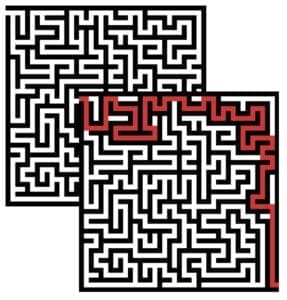
3. Daleobrien Weave Maze Generator
The Daleobrien Weave Maze Generator creates some amazing-looking puzzles but it does require you to know how to run a python script. Unfortunately, there isn’t a proper release, so you need to download the source files and compile them yourself on your computer. It’s not very difficult to run a python file on your PC and you can find lots of tutorials on YouTube on how to do it. Here are some instructions from the creator as well.
There’s no GUI, so you’ll need to use the text provided by the tool’s creator to export your mazes and solutions. However, these mazes do look amazing, so it’s worth the little extra effort.
See the commercial license here.

4. The Best Maze Software I Use (Paid)
I’ve used a lot of maze tools to help me create my KDP maze books. Unfortunately, most tools do not allow commercial usage while others don’t have what I need to make the type of books I want. Of course, the free tools will help you to create maze puzzles, but if you want to bulk create amazing mazes each and every day – then you’ll need to invest in a paid tool. The one that I use has a once-off cost, so there are no monthly fees connected to it. Pay once, and make thousands of puzzles every month for your KDP business.
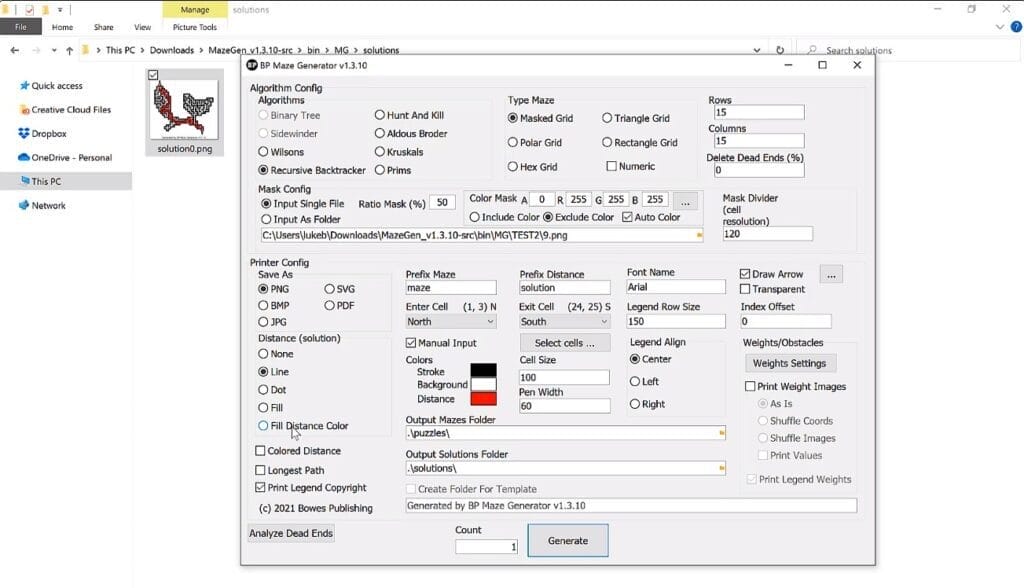
With this maze tool, you’ll be able to:
- Resize and replace arrows to entrances and exits
- Choose your solution type – dots, lines, color, etc
- Choose maze entry and exit points
- Make your mazes look like images – cats, cars, etc
- Add monsters/obstacles to mazes
This maze tool gives you lots of useful features to bulk-create as many mazes as you need. The tool runs in Windows, so it works super fast to create thousands of mazes – that you can use for commercial usage.











