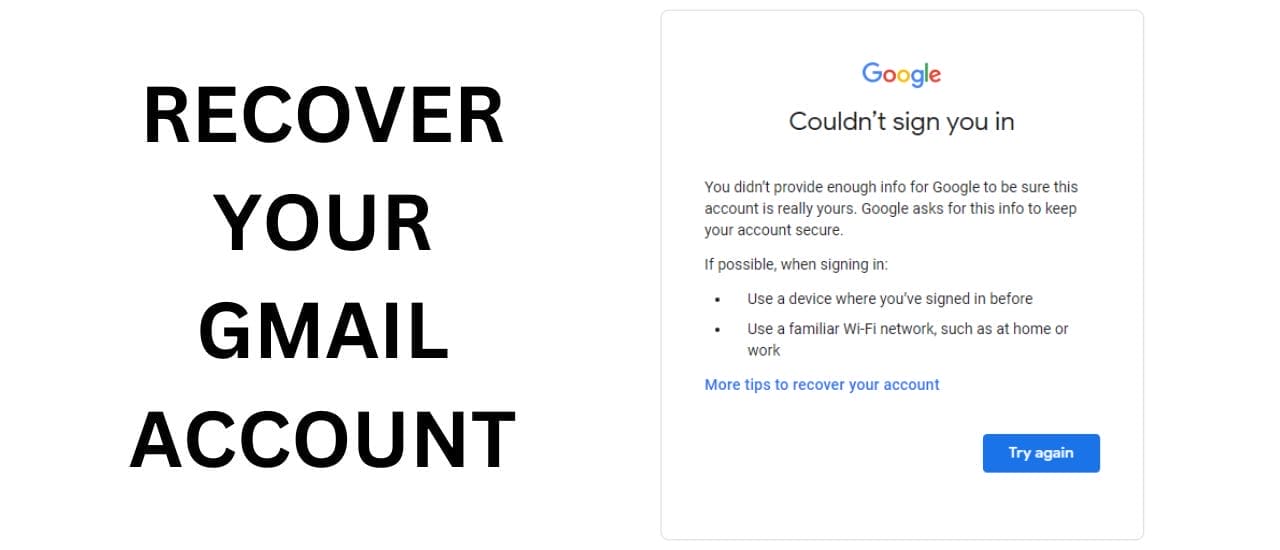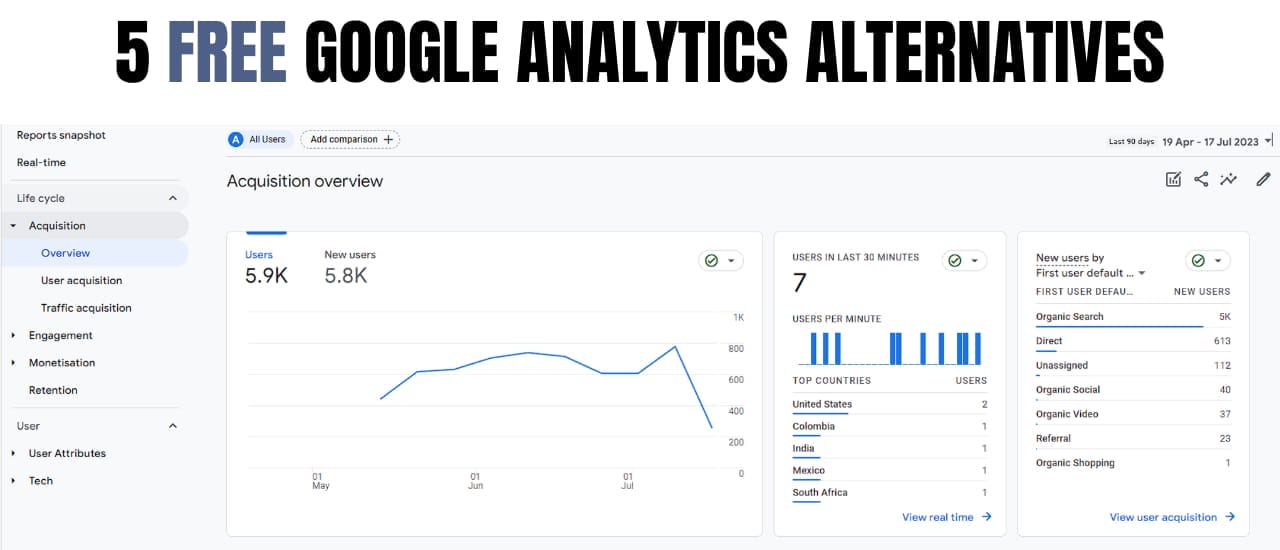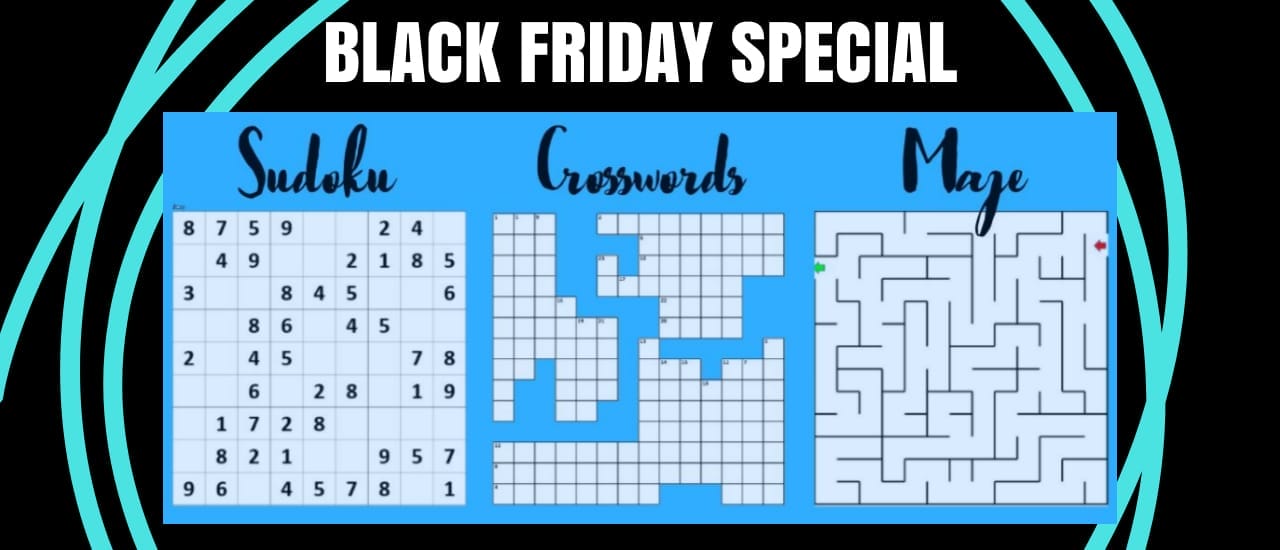In a new move Snapchat now allows everyone to use their famous effects and filters on your home PC or Mac. This is done by the use of their new Snap Camera which is a standalone application. This app will not require a Snapchat login, so you’ll be able to download the app and get started immediately.
How to get Snapchat Effects/Filters on PC and Mac
Basically, you’ll just need to download the application from their official site here. You can then use the feed from the Snap Camera app to record yourself and add filters (lenses) to your Skype, Google Hangout and Twitch videos. All you’ll need to do is ensure that Snap Camera is chosen as your main camera output in your video chat settings (ie. Skype, etc). You can even record video on your PC and upload it to Youtube.
The Future of Snap Inc.
Lens Studio was released back in 2017, and it allows anyone to create augmented reality filters (lenses). And later, with the introduction of Lens Explorer, the community was able easily to browse this collection of user-made effects. There has since been over 250,000 lenses made and they’ve been viewed over 15 billion times on Snapchat. With this success, Snap Inc. are pushing to open up their tools to third parties. These include the AR camera, Bitmoji and more.