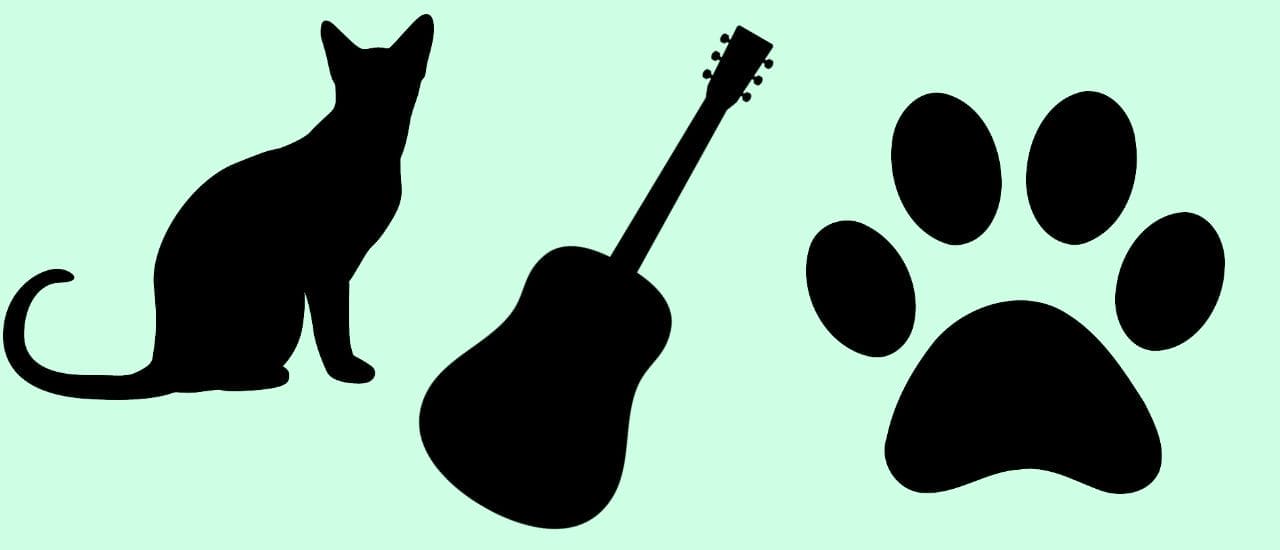How to Create your own Website for Business: You have an idea for a business, but you just don’t know how to get started on a website. You can’t afford to hire someone to build it for you, so you need to somehow create your own website for business. Building your own website for business is not that hard. There are a few things you need to know, but there are also a lot of tools to help you out.
The Difference Between a Domain and Hosting
In order to run a website, you will need a domain name and hosting. You cannot run a business without both.
The best way to explain the difference between a domain and hosting is as follows:
Think of your domain as your phone number, and your hosting as your wireless provider. You cannot make and receive calls unless you have both. Your wireless network handles the information flow, and your phone number is where all that information is directed to.
Your domain name will be your business name, eg. ABC.com. Regardless of where you choose to host it, you will need to have one in order to go further. You can search for a domain name to suite your business here.
How to Create your own Website for Business
When you’re starting a small business, one of the most important things you can do is create a website. It gives customers a way to find out about your company and what you have to offer. It also lets you to reach a much larger audience than you would if you were relying only on word-of-mouth online.
Site123 or WebNode offer easy-to-use software to create your websites. With either tool, you simply drag-and-drop blocks into place to design your website. It doesn’t get much easier than this. They both have lots of tutorials on YouTube to help you out if you get stuck – but everything about designing a website with them is very self-explanatory.
If you want a more ecommerce focused website, then you’ll want to look into options like Launch Cart or Ecwid.
I run multiple websites on WordPress and various other platforms. With those, you need to worry about SSL certificates, hosting, buying additional plugins, buying themes, security vulnerabilities, etc. Of course, I’m very happy with my websites, but they did take a long time to get up and running. Therefore, I recommend using builders like like Site123 or WebNode to save money and get your website online in next to no time – with zero experience required.
How To Get Visitors To My Website
Once you’ve got your website up and running, you’ll need to promote it. You can do this by making sure including it on all physical marketing materials like business cards, brochures, and posters. You can also promote your website on social media platforms. Every social media site will have a way to add your website link to it. You can add some insightful articles to your blog, and link to your business website. And don’t forget about pay-per-click (PPC) advertising. This is where you pay to show your website as the number one option in search engines for specific search terms.
If this all sounds confusing – don’t worry, we’ve got a simple guide to assist: How to Promote Your Online Business on Social Media
How to Create your own Website for Business
So there you have it. You no longer need to suffer with complicated web design to create a beautiful website. For years, I struggled with website design software that was clunky and confusing. Most hosting providers come with a built-in site creator. The last time I used one, my website looked atrocious. I’m not sure if those site creators have improved over the years. If you want to create a website for your business, it’s way better to invest into one of the tools I’ve mentioned that can create your site instantly from a template. Hosting itself is quite expensive for normal sites, but with these tools, you get hosting included with your site.