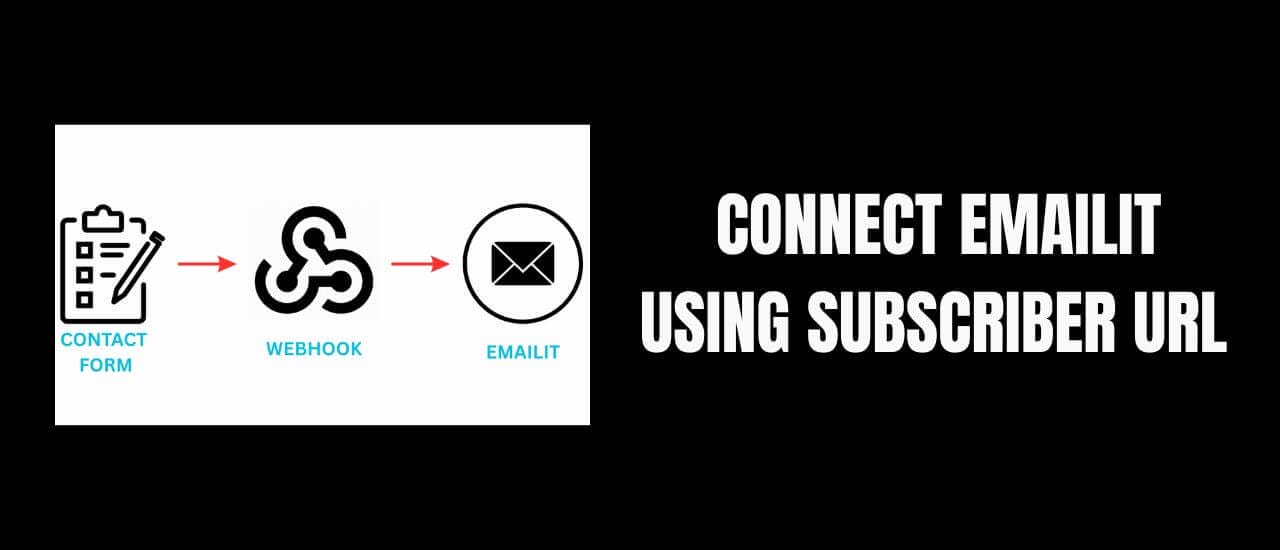Easy To Use Video Editing Software: There are tons of video creation and editing tools on the market. It’s debatable on which is the best software to use, but that’s not always what creators are searching for. I have some very advanced tools, but I also have some of my favorites that don’t require any skill or previous knowledge to use. And these are the tools that I use the most – to put out consistent content. I’m going to introduce you to my top 4 favorite video creation tools, and tell you why I find them indispensable…
1. Pictory
Pictory is one of my all-time favorite video creation tools. In fact, I’ve already written a blog post about its features. You can find that here. Pictory is a tool that looks at your script and then stitches stock footage together to make a complete video. You have lots of additional options to make your videos look even better, and they work with very little effort. Once I know what I plan to say in my video – the actual video creation normally takes me less than 5 minutes to create. It’s a powerful tool that super simple to use, and still make amazing videos. You can find it here.
2. FlexClip
With tons of beautiful templates to choose from, you’re never short on inspiration. The vast collection of images, videos, and music allows you to unleash your creativity. The degree of customization available is impressive. You can add beautifully animated overlays as well as animated elements. I particularly love the transition effects between scenes.
Their standout features are the new Text to Video, AI Image Generator, and AI Video Script generators. This makes creating videos simpler than ever. You can find out more about these features here.
3. Wave.video
Wave.video is like a bunch of tools all squished together in one package. This is the tool I use if I want to be able to better fine-tune a video. Perhaps I want to add sticker overlays to my video, or throw in some fancy transitions, or add a countdown timer to my video – Wave.video is where I go.
When I make a video in Adobe Premiere Pro, I find that adding overlaying text – or text that slides in/out – is overly complicated. I don’t want to waste precious time each day to add features to my video that could be implemented with jsut a click. With Wave.video, everything is drag-and-drop. If I want text to float in, I simply drag that element into my video and set up how long I’d like it to be there for. If I want a Subscribe image to float in, I simply drag it in and set the entry and exit animations from a list. It couldn’t be easier.
4. CreateStudio
CreateStudio is a very fun video editing tool to work with. Essentially it’s a tool that you’d use to make cartoon-like videos, but it can be used as a powerful video editor as well. Yes, you can make some amazing videos with cartoon characters in various interesting situations, but I enjoy using this software for its fun illustrations and effects. Whenever I make a video that needs an extra bit of oomph, then I always turn to CreateStudio.
They also have doodles included, so I can have a hand appear in my video to move/draw images around. The software even includes Scroll Stopper videos. These are those videos you sometimes see on Facebook where it looks like the astronaut or dinosaur is coming out of your screen.
If you want to add flashy video effects, exploding titles and zany characters to your video by simply dragging and dropping them in, then CreateStudio is the tool for you.
And there you have it – the 4 easiest tools you can use to make your videos. Each one of these will get you from start to finish with very little knowledge and effort – they just work.
Hey there! I’ve been blogging for over fifteen years and have had the pleasure of writing for several websites. I’ve also sold thousands of books and run a successful digital sales business. Writing’s my passion, and I love connecting with readers through stories that resonate. Looking forward to sharing more with you!