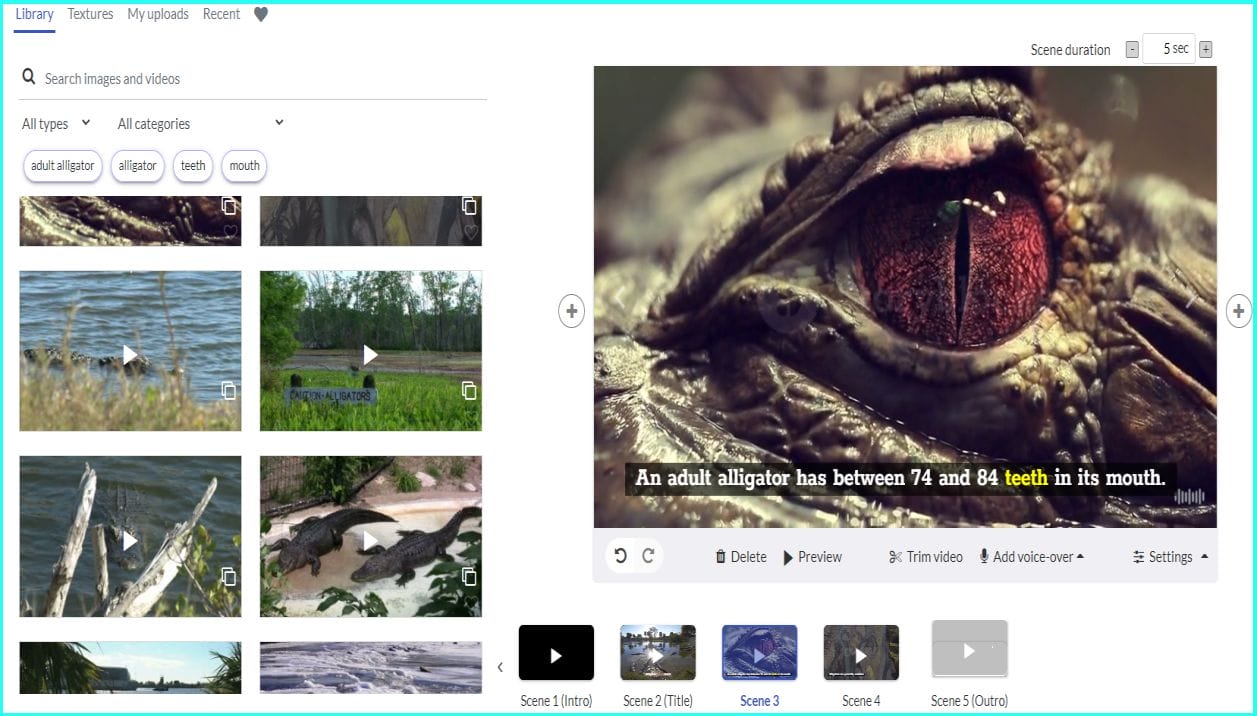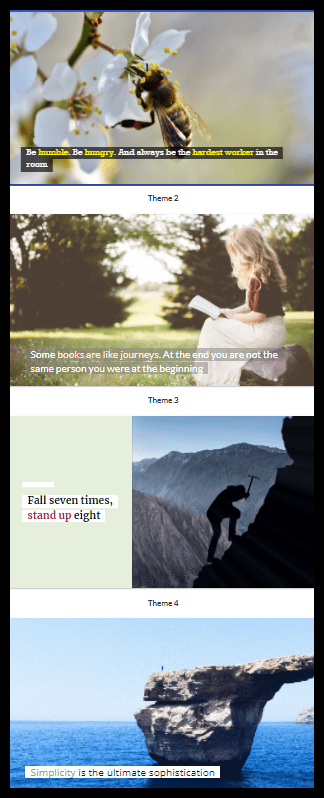Best Vidnami Alternative: If you were a fan of Vidnami (Content Samurai) then I’m sure you were disappointed when they removed their software platform. A few video tools have tried to fill the void but have been unsuccessful. There are tons of lists that advertising the “Top 5 Vidnami Alternatives” or the “Top 10 Best AI Video Tools Similar to Vidnami”. However, the options they provide are obviously nowhere near similar to Vidnami. As soon as Vidnami closed, a Facebook group was created called VidNuMe, which was dedicated to creating similar software. They eventually partnered with the company we’ll be talking, as they shared similar goals. While the initial release of this software was far from perfect, they’ve take huge leaps and bounds over the last few months, and I’m now happy to recommend this software here.
Best Vidnami Alternative
I am, of course, talking about Pictory. Using Pictory, you can add your script to the software and it will automatically choose stock videos that match the content, and create a video. You can then replace videos that you don’t like, edit or remove text, rearrange clips, add music, and publish.
Brand settings allow you to setup an intro and outro to your account. In this way, you won’t need to add your intros to each video individually – they’re automatically added. This is a huge timesaver for busy video creators, and for those that make bulk videos.
It’s the perfect tool for:
- Educational videos
- Listicle videos
- Step-by-step videos
- Coaching videos
- YouTube videos
One of my favorite tools is the “Edit Videos with voice using Text” feature. This section of the tool allows you to upload a video and then edit it via text. This means that if you delete a word or phrase from the script, then that part of the video will be deleted as well. This is great for people like me that make a lot of mistakes while recording. Instead of sifting through my footage and cutting out all of my mistakes, I simply highlight and delete those text sections. They’re very easy to spot in text form. This is, by far, the easiest way I’ve found to edit my videos.
Being easy-to-use is a huge advantage with Pictory. There are lots of video creation tools online, but Pictory is the only one that allows me to quickly generate multiple videos each day with ease.
If you’re interested in testing out their tools, you can try out their free trial here.