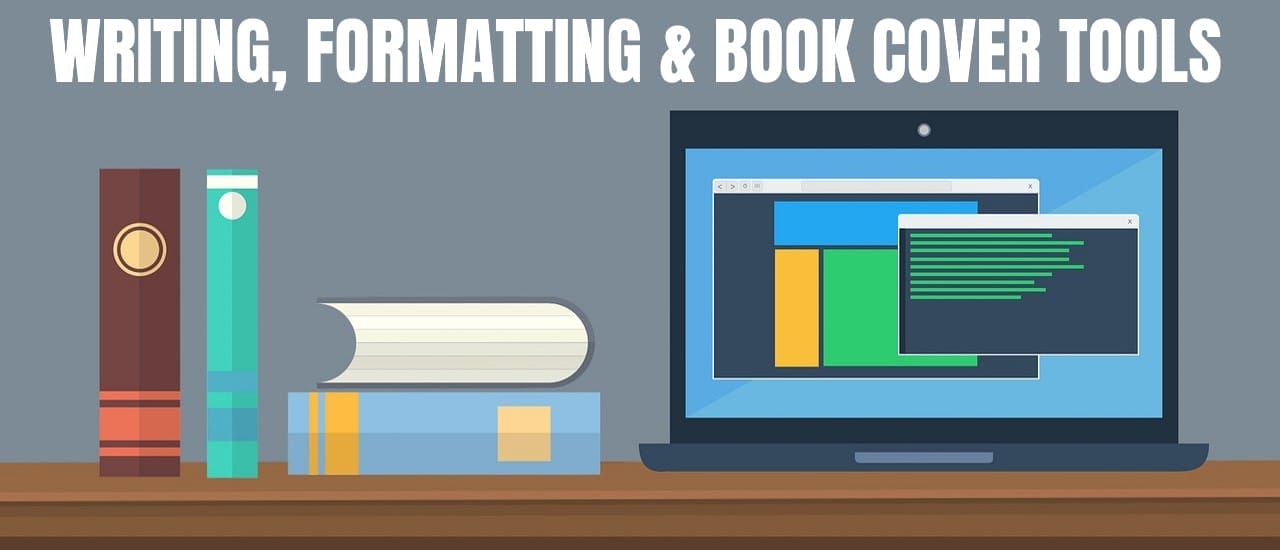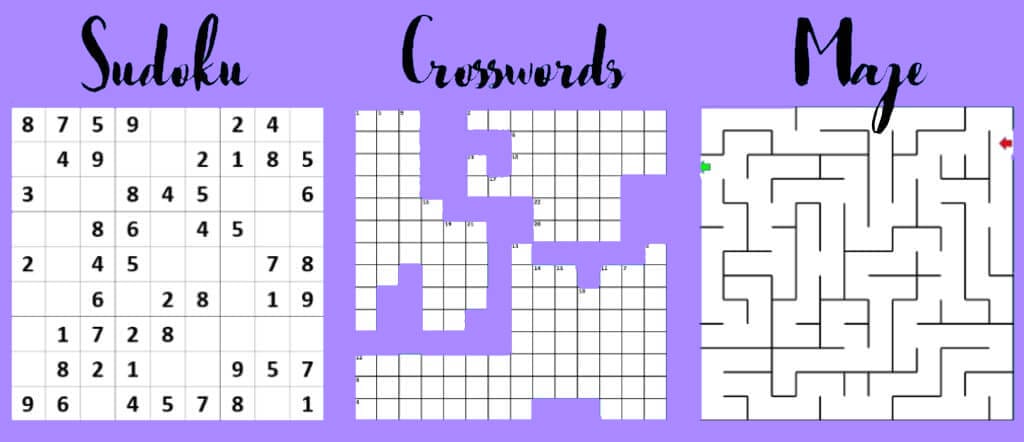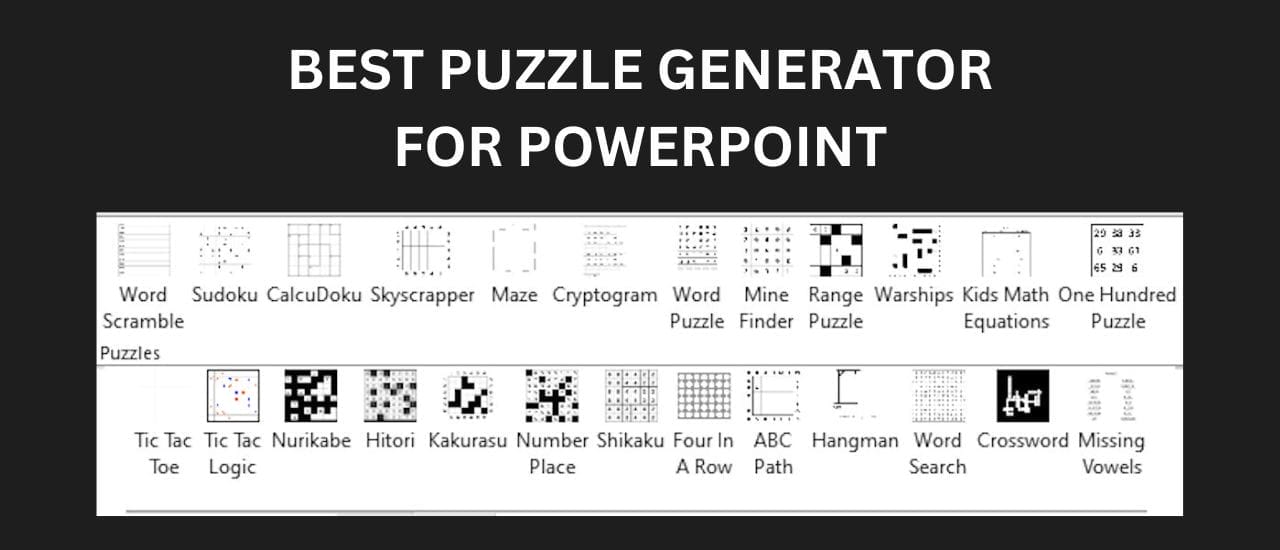Best Writing, Formatting and Cover Creation Tools for Writers: Whether you’re self-publishing or using a traditional publishing route – having the right software on hand can make the process much simpler. I’ve heard people say that all an author needs are a pen and paper. I find this quote extremely obnoxious as there are many authors will ADHD, disabilities, extremely busy lives, and many other factors that prevent them from creating their masterpieces. Good software can help you keep track of and develop your ideas into something great. These are some of my favorite tools I use for self-publishing that you might find interesting.
Best Writing Tools for Authors
Scrivener
I’ve tried a lot of different writing tools and Scrivener has been the best of the bunch. It helps me to stay focused and organized from the beginning to the end of my books. There are some great templates included for every type of book, so you’ll have a good place to start. Scrivener is a favorite of many serious authors as it makes the entire writing process much easier.
The features I use the most are:
- The split screen feature is especially useful to me, as I have a terrible memory and trouble staying focused. In one pane, I keep my outline/character sheet and in the other, I have my story. At a glance, I can then quickly reference where my story is meant to be going, or what my characters’ motivations are.
- Manuscript and session targets. You can set how long you want your story to be as well as how many words you want to write a day. I keep myself sane by setting a daily target of 1000-2000 words. Once I’ve hit my target, I stop writing for the day. These session targets help to avoid becoming overwhelmed and overworked.
In Scrivener, you also have some great editing features so your editor can make changes and leave notes for you if they use it as well. Scrivener also has formatting features included but most people have found the formatting part of the tool too complex. I’ll show you some easier alternatives later in this article.
Scrivener is a once-off purchase for a lifetime license to the software.
It is available on Windows, macOS and iOS.
Find out more here.
Ulysses
Ulysses is a popular writing app that’s exclusive to macOS. It has a very clean look and lots of shortcuts to help you write faster. Ulysses allows you to export your final manuscript into a number of different formats, or even publish it directly to your WordPress blog. Instead of a split screen, it uses tabs to help you quickly jump to important information.
Ulysses is a monthly subscription.
It is available on macOS and iOS.
Find out more here.
My Preference
Scrivener: It has everything I need to assist me in the creation process. If you have memory or organization problems, then Scrivener is a lifesaver. I also enjoy having a ton of different options available. I may not use every feature daily, but when I do need it – it’s there.
Best Formatting Tools for Authors
Vellum
Vellum is easily the most well-known software for formatting books. This software has made formatting books incredibly simple by making it possible to do everything in a few clicks. All you need to do is import your completed novel and choose one of their templates. It will quickly format your book to make it look like it was professionally done.
It’s a once-off purchase for a lifetime license, so you don’t have to pay any monthly fees.
It is only available on macOS.
Find out more here.
Atticus
If you don’t have a Mac, or a friend with a Mac in my case, then your only other alternative for formatting is Atticus. It’s a new formatting tool that allows you to do all of your formattings through its browser-based software. This means that it will work fine on any operating system.
It has a writing feature in it as well, so you can fix any mistakes you spot while you’re formatting. You could also use the writing features to help create your book from scratch, however, I prefer to have a copy of my book stored safely on my PC at all times.
It’s a once-off purchase for a lifetime license, so you don’t have to pay any monthly fees.
It is available on Windows, Mac, Linux, and Chromebooks (as it runs in any browser).
Find out more here.
My Preference
Vellum is a more mature product with more templates, and it’s much easier to use. If you have a Mac, or know someone with one, then this is the easiest way to easily format your book.
Best Book Cover Creation Tools for Authors
Placeit (eBook Only)
You might know Placeit for their large catalog of mockup templates, but they also have a number of book covers available as well. These are ready-made templates that you can edit to your liking. The easy-to-use editor lets you replace images, move text around and design a great-looking cover in minutes.
Their prices are also pretty good. You can pay as little as $3 for a cover (with commercial usage allowed). You could also opt for their monthly subscription which will let you download additional covers, or variants of your main cover. You also get access to all their other tools for t-shirt design, posters, mockups, etc.
You can find out more about Placeit here.
Shutterstock + Canva (eBook and Print)
I don’t think Canva needs much of an introduction. It’s the easiest design tool to use for any project. It makes adding images, editing text, and changing colors simple enough for anyone to do it themselves. Their free version gives you access to most of their features.
If you want to use the stock images that come with Canva, then you’ll need to upgrade to a Pro account. However, Canva keeps their prices pretty low and you will find that it will quickly become part of every design you make thereafter, whether it be t-shirts, advertising, social media posts, etc
If you want a wider selection of images to use, then Shutterstock has you covered. They have one of the world’s largest number of images available. In fact, it’s the first stop for most professional cover designers when you hire them. There are professional photos, illustrations, and vector images available. In conjunction with Canva’s range of design tools – you should be able to put together a great-looking cover for only a few dollars.
Find out more about Canva here.
Get 10 free images from Shutterstock here.
AI Software + Canva (eBook and Print)
Tools like Stable Diffusion, Midjourney and Dall-E are making it easy to create completely original digital that you can use on your book covers. All these tools give you some free credits, so it’s possible to create your cover completely free. If you run out of credits, the top-up fees are pretty low and will allow you to make hundreds of images until you find one that fits the look you’re after.
You can find out more about it here: Using AI Images for KDP Covers – Tutorial
My Preference
I use all 3 of these tools for cover creation.
Placeit allows you to make covers fast and is great for putting together something for your nonfiction books.
Shutterstock has tons of great images, covering almost any type of genre you can think of.
AI images are especially useful when you’re working on sci-fi or children’s books and want a very unique piece of art.
And those are the best writing, formatting, and cover creation tools for writers. I hope this article will help you to find the right combination of tools to make your writing journey easier. Best of luck!