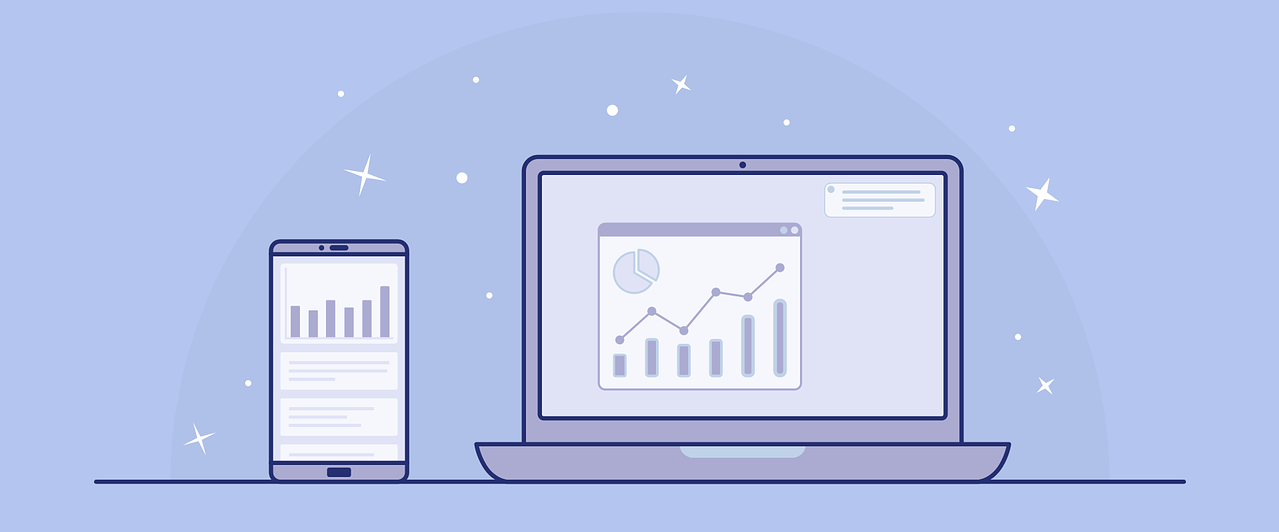Free T-Shirt Design Software: Today I’m going to show the best free t-shirt design software that will get you started creating beautiful designs in next to no time. These are some of the best-kept secrets in the t-shirt design business. Most sites will push tools like Inkscape, GIMP, Photoshop and CorelDraw – which are all insanely difficult to use, and don’t provide you with assets that you can use in your designs.
Free tools like GIMP can help you to make designs, but you’d first need to watch a bunch of tutorials to learn how to use the software before attempting your first design. I’m going to show you the easiest tools you can use to get started on your design journey today.
1. Design Software
Vexels T-Shirt Maker
If you want to get started creating beautiful t-shirt designs immediately, then Vexels T-Shirt Maker is one of the best ways to start. They have a large template library that will give you an instant design with a beautiful image and decorative text. Now you simply need to replace the text with whatever you want and choose a fitting image.
Vexels does require you to have a subscription to download the design, but creating it is completely free. You can save all of your designs in a folder to access and edit whenever you like. Once you’ve put together the perfect design, you will either need to recreate it in Canva, or purchase a Vexels subscription to download it. However, if you have a bunch of designs saved already, you could pay for just a single month and download all of your designs at once.

Other Features of Vexels
Vexels is easy to use and offers a wide range of services. They even have product mock-ups and downloadable Photoshop templates – for more advanced users. Vexels has all the tools you might need to grow your print-on-demand business.
Merch Ready Designs
Vexels has a ton of ready-to-use designs. You can download these and immediately start using them for your products. These designs are not only for t-shirts. They can be used on tote bags, mugs, or any other product you wish to sell. They’ve got images and designs for pretty much every niche, and they’re the only platform that lets you use designs without needing to alter them.
Logo Maker
I’m surprised at how often I’ve needed a good logo. With Vexels’ logo maker, you can create a professional-looking logo all by yourself. You enter the name of your brand, select a logo design, and then customize it to fit your brand’s look. You can also swap out the colors and resize the text.
KDP Designs
Vexels also has KDP designs. KDP is a platform where you can sell books on Amazon. With Vexels, you can find and customize designs for the cover of your books. You can use these covers for your novels or for your low content books.
Design Requests
If you can’t find a design you want on Vexels or you want a custom one made, you can make a design request. You need to provide as much information as possible about the design you want, and a designer from Vexels will create a custom design for you.
Kittl
If you’re serious about creating t-shirts that sell, then Kittl WILL be your best friend. Think of it as Canva, but hyper-focused on t-shirt design. This means that you’ll get access to over 1800 pre-made templates that will give your t-shirt a professional and premium look.
Each of these templates is completely editable, so you’ll be able to replace all of the text and images with your own, or with the wide range of elements provided by Kittl. The best part is their new AI tool, that can make beautiful images of anything you like – so that all of your t-shirts have original art on them. You get 15 free AI credits on your free account.
The downside is that free accounts can only download low-resolution watermarked copies of designs. However, once you’ve created a design you’re happy with, you can either recreate that design in Canva – or you can get 1-month’s subscription and download all of the designs that you’ve created over the weeks.
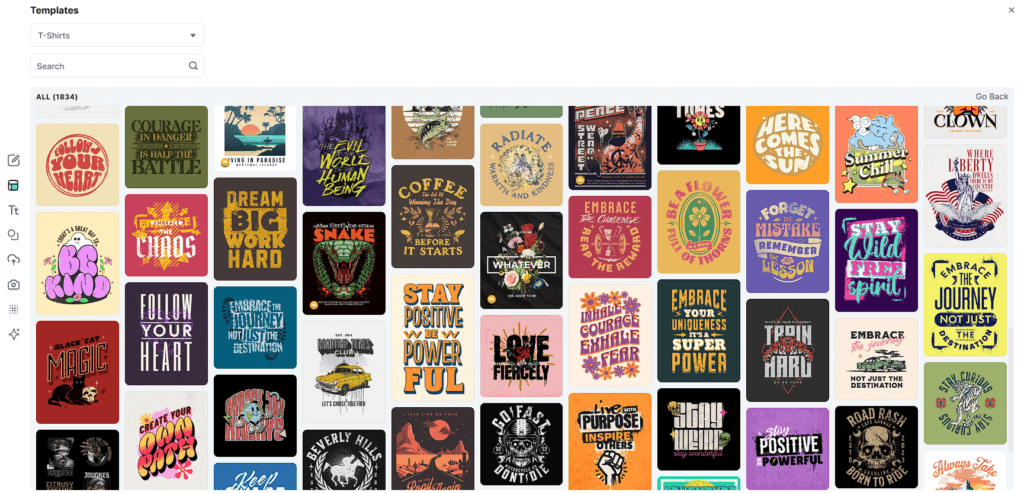
Other Features of Kittl
Working with Elements
Kittl has a ton of preloaded elements that you can use in your designs. You can also upload your own files. To add an element, simply click on it and drag it to your design. You can resize it, change its color, and adjust its position as needed.
Text Editing and Transformation
One of the features of Kittl that sets it apart from every other tool is its text editing capabilities. You can add shading styles, adjust the offset, change the angle, add an outline, and even transform the text into different shapes like waves, arcs, and flags. You can also customize the text warp to fit your design perfectly. Kittl has some of the best text transformation features out of any online tool. There are also premade text templates that give you that professional look you see on a lot of t-shirts. Those bestselling designs you always see are easily made with Kittl.
Adding Textures
Another great feature of Kittl is that you can add textures to your designs. You can choose from a variety of textures, including grunge, paper, and patterns. You can adjust the opacity of the texture and ensure it’s only applied to your design elements, not the entire canvas.
2. Assets & Elements
Creative Fabrica
If you need illustrations and images to add to your t-shirts, then Creative Fabrica is for you. It is the largest resource for free graphics on the market, and they continue adding more graphics every week.
Not only do you get stunning graphics to use on your t-shirts, but you also get access to free fonts, vectors, embroidery and classes. All of these are completely free when on the freebies list.
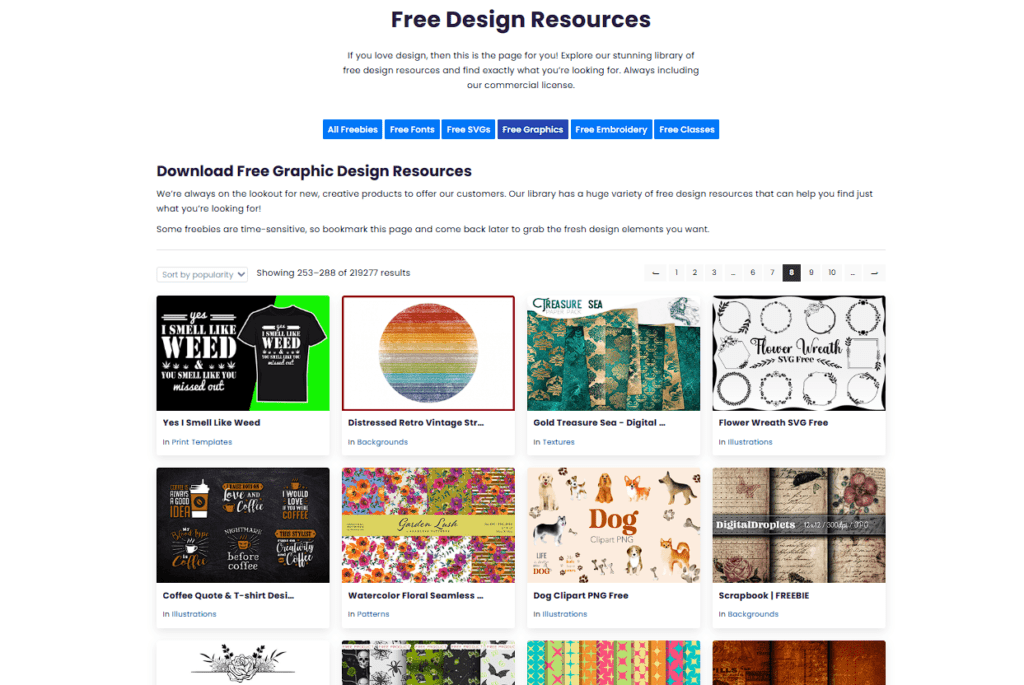
Vexels
Vexels is one of the best places to get graphics from. Most people don’t know that you can download up to 50 elements completely free from Vexels every month. Simply look through the catalog and choose any product that is not marked as Premium or For Merch. You can then download it free of charge. It might seem like you need to pay a subscription fee, but look closer and you’ll see the Free Download option.
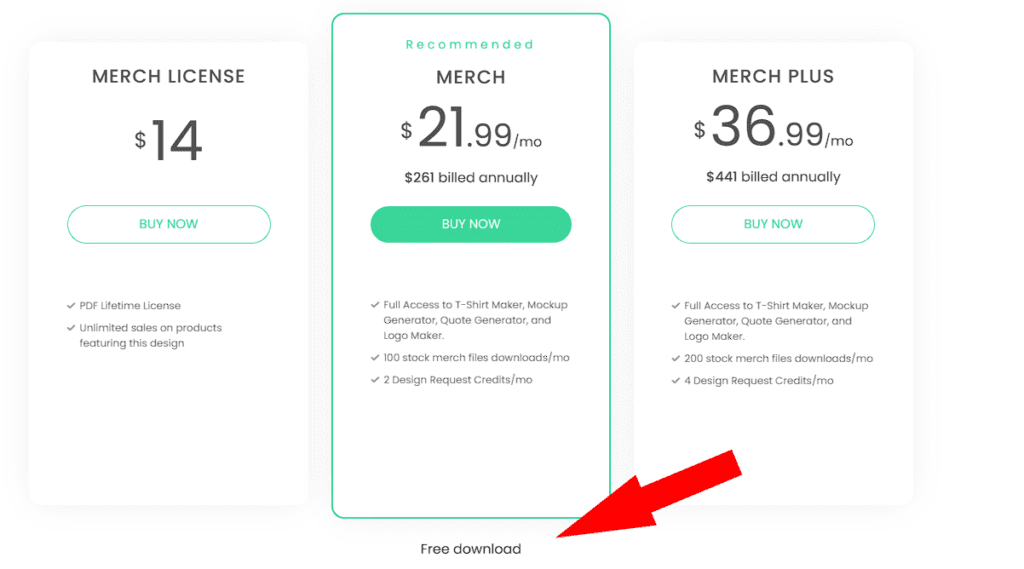
3. Mockup Software
Kittl
I’ve already spoken about Kittl in the design section, but it’s important to note that Kittl gives you access to a bunch of free mockups to use. These cover t-shirts, mugs, wall art, pillows, jackets, shorts, and much more. So, if you’re looking for a huge resource of free mockups on a variety of different products – you’ll definitely want to give Kittl a try.
Placeit
Placeit has been one of my favorite mockup resources for years. They have a large variety of products to choose from, and adding your image to the mockup templates is super easy to do.
Templates are clearly marked so you can differentiate between free and paid templates, so you can quickly choose the right product for you.
4. Research and Upload Software
Productor
Productor is a chrome extension for Merch By Amazon that helps sellers manage their listings more efficiently. It has a suite of features to aid in product research, design, listing creation, etc. It is only for Merch By Amazon, so if you’re selling on a different marketplace – it won’t be as useful.
Listing Management
Productor makes it easy to manage your listings. You can bulk edit listings, which is a huge time-saver if you have a large number of products. You can also auto-translate listings for different marketplaces, which is incredibly useful if you’re selling internationally.
Keyword Research
Productor comes with a keyword research feature that can help you optimize your listings for search. It also gives you keyword suggestions based on what customers are searching for. By adding these keywords into your listings, you can improve your visibility on Amazon and increase your chances of making a sale.
Sales and Profit Tracking
One of the most useful features of Productor is its sales tracking. The dashboard gives you a detailed breakdown of your sales and profits. This allows you to see which products are performing well and which ones might need some tweaking.
MerchInformer
Merch Informer is a software tool designed specifically for Merch by Amazon sellers. It is a suite of tools to help sellers research designs, track competition, optimize listings, and generally make more informed decisions about their Merch by Amazon business.
Merch Informer is a paid tool, but they do have a 3-day free trial. I’ve managed to find tons of great niches in 3-days. I recommend clearing your schedule on the weekend and doing a deep dive into this tool to collect as many niche ideas as you can during the trial period.
Here are some of the key features of Merch Informer:
- Keyword and Niche Research: Merch Informer helps you to research popular keywords and niches in the Merch by Amazon marketplace. This can help you identify trends and popular themes that you might want to target with your designs.
- Competition Analysis: With Merch Informer, you can track and analyze your competition. This includes seeing what designs are selling well, who is selling them, and how they are marketing their products.
- Listing Optimization: Merch Informer has tools to help you optimize your product listings. This includes keyword optimization to help your products appear in Amazon search results.
- Trademark Protection: Merch Informer also has a trademark protection service. This can help you avoid infringing on other people’s trademarks with your designs, which could lead to your Merch by Amazon account being suspended.
- Design Tools: Some plans of Merch Informer also include access to a t-shirt design tool, which can help you create designs for your products.
5. Sales Platforms
Redbubble
Redbubble lets you to upload a single digital image, and have it placed on a bunch of different products, ranging from t-shirt to towels. You can put your image on as many, or as few products as you want, and sell them directly on the Redbubble marketplace. The best part is that you don’t have to pay any fees upfront. Any charges for manufacturing the product, and shipping costs, are all deducted from the sales price before you get your royalties.
RedBubble is an opportunity that is still open to new users and doesn’t require any special qualifications or acceptance process to get started. This is a significant advantage over some other similar websites that have moved to an acceptance program, where users must be approved and show a level of quality in their work to be considered for having their work go up on the site.
Another way to look at it, you could even view RedBubble as a stepping stone into the world of graphic design and build up your skills and portfolio of designs to later use in bigger marketplaces.
Merch By Amazon
Merch by Amazon is a print-on-demand service by Amazon. It lets anyone upload their artwork and have it sold on t-shirts, hoodies, pop sockets, and other products.
You need to apply for an account and be approved by Amazon. The approval process can be selective, and not all applications are accepted. Amazon looks for high-quality, original designs that comply with their content policy and respect intellectual property rights.
When a customer purchases a product, Amazon handles the production, shipping, and customer service. The creator doesn’t have to worry about inventory, upfront costs, or logistics. They simply earn a royalty for each product sold with their design.
You can find out more about getting accepted here.
Printful & Etsy
Printful lets you to upload digital images to their website which they can print onto a variety of different products. You can then sell these products through different marketplaces such as Etsy and Ebay. Etsy is a favorite for these types of products as they get a lot of visitors.
Why Choose Etsy?
Etsy is an excellent choice for e-commerce beginners for 3 main reasons:
- Ease of Use: Your store will exist in the Etsy marketplace, meaning you won’t have to create your own website from scratch. You don’t need any website knowledge—you can open your store in minutes.
- Built-in Customer Base: If you don’t have a lot of visitors to your own website, it’ll be hard to make sales. But millions of people visit Etsy every day. If you work on keyword and marketing research, you can get your products in front of a lot of people.
- Connect to Printful: Etsy makes it very easy to connect to Printful and start selling physical products within minutes. When a sale is made on Etsy, Printful will recognize it automatically and start printing the design.
Free T-Shirt Design Software
T-shirt designs are a huge moneymaker. Print-on-demand sites are adding many new products that customers are excited about. You could have your t-shirts sold around the world if you start designing today. By using free tools and free trials, you can save some money until sales start rolling in, and simply reinvest your profits into your business. Not every design needs to be a winner, but with just a couple good ones, you could potentially earn a full-time income. There are always new and exciting niches that you can explore to make t-shirt sales with a little out-of-the-box thinking.