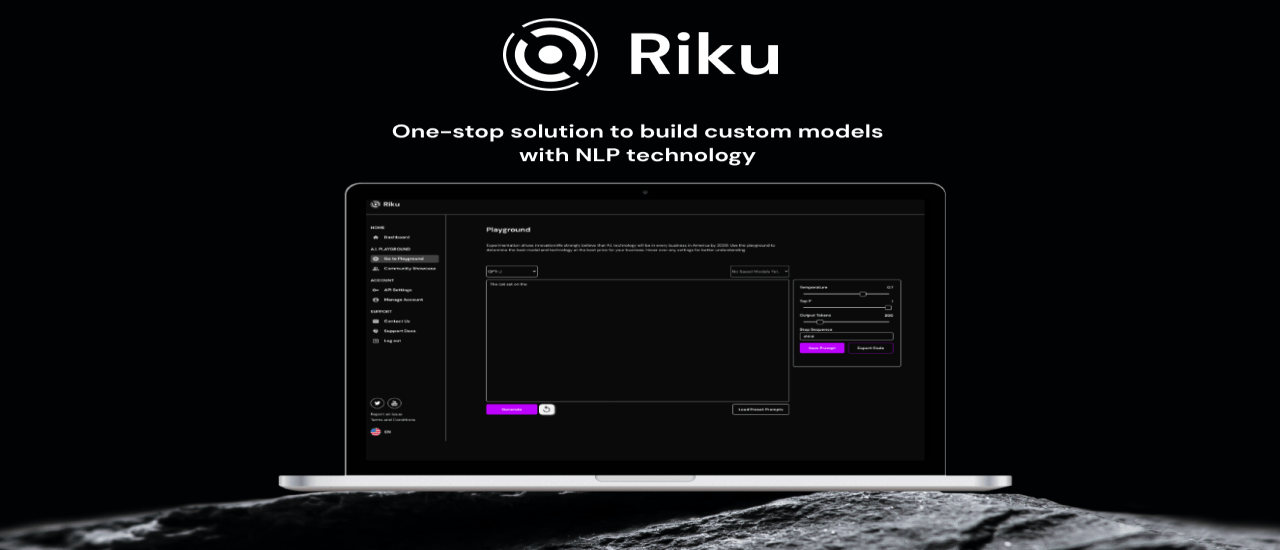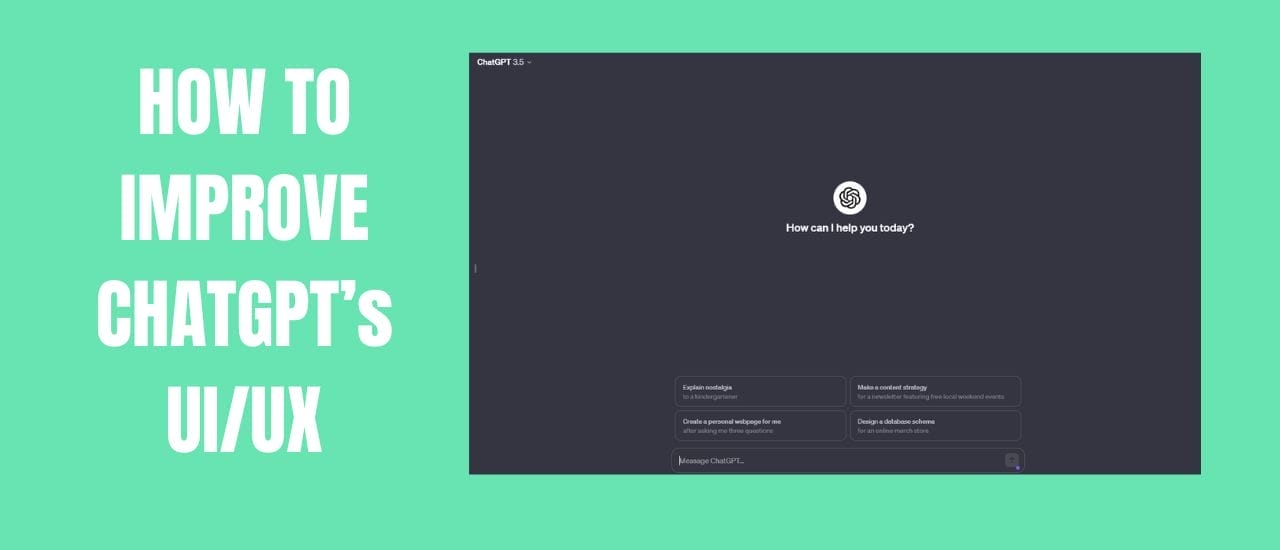Riku.ai Review: Riku was initially an impulse buy, but after playing around with it – I’ve found that it’s actually a very powerful tool. From the outset, it looked a little complicated but after watching the overview video on the platform – I was creating my first tool in minutes. So, let’s talk about what Riku is, and what it’s designed to do.
Riku.ai Review: What is Riku?
Riku.ai is a platform that allows you to use a various AI technologies all on one platform. When you first open Riku, you’ll only have GPT-J. You’ll need to add the other APIs yourself. There’ll be a link to each of the AI websites, that you simply follow and sign up to. Copy your API and paste it into Riku, and you’ll now have full access to that AI model’s features. Most of these AI models will give you some free credits to test out the tool, you can then buy more if you need them. However, the GPT-J model, that comes with Riku.ai is unlimited, so you’ll still be able to continue using the tool, even if you decide not to continue with the other APIs.
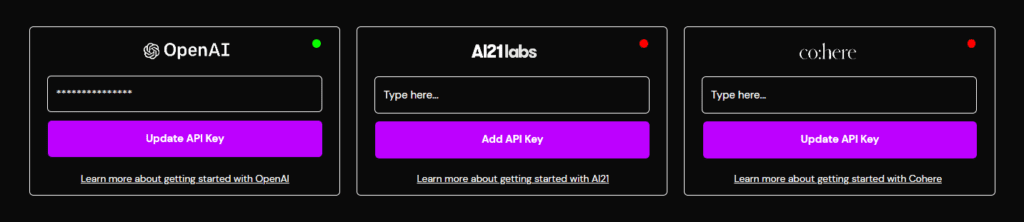
Riku is made for you to be able to test out all the various AI models without needing to buy individual tools. And you are able to make your own prompts to fine-tune the output that you get. Riku doesn’t come with it’s own set of tools, instead it allows the community to create and share tools that they’ve made. You can use and edit the tools that have been made by other users – to make it better suit your style of writing.
There are lots of tools already available from the community with more being added. If it’s your first time using Riku, I’d recommend editing one of the tools that have already been made to see what prompts they’ve used and how it affects the output.
I can’t go through all the tools in this Riku.ai review, but it does have everything you need for blog posts, social media posts, etc.
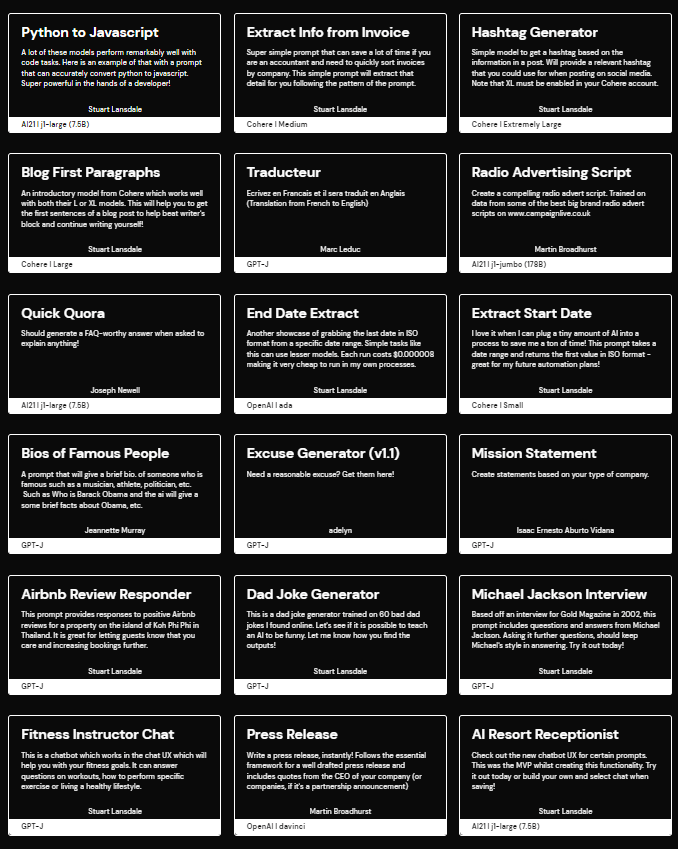
What are Prompts?
AI models have been trained on a lot of data, but in order to provide you with the output that you want, they need to be prompted. You basically give the AI model some examples of what you what it to do, and it will start following orders. Take a look at an example of a simple hashtag prompt below:
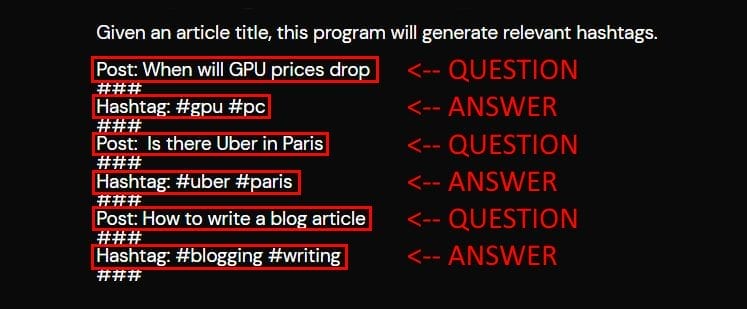
The first line explains what the tool does. This isn’t required. Then we’ve got a question followed by an answer. The first question is “When will GPU prices drop“, and the answer we provide is #gpu and #pc. We then follow this with a couple more questions and answers. Now when we run this tool, whenever we put in a post title – the AI will try to find 2 hashtags that relate to the post title. If we used more hashtags in our “answers”, then the tool will create more hashtags. I’m currently running this tool using the unlimited GPT-J model, but if I don’t like the output, I can easily switch to one of the other models and see if it gives better content. This means that you aren’t stuck to one model and can find the best one for your particular needs.
Who Is This Tool For and How Can I Make The Most From It?
- One of the best uses of these tools is being able to recreate some of my favorite tools, but make them better. I own a lot of AI software, but many of them have tools that are subpar. I could email the developers until I’m blue in the face, and never get anywhere. However, what I like to do is run those tools a few times to get some of their responses. I can then take those responses and plug them into Riku. Now, whenever I don’t like the output from my new Riku tool, I can simply change the AI model, or add a few more prompts to clarify what I want.
- I can give Riku prompts and answer them in my writing style. In this way, instead of a very general writing style that most tools use – I can make blog posts that sound the way I would naturally write them.
- If you want to create your own AI writing software to sell, then this is a great place to create and test your individual tools. You can then export the code and add it to your website. A lot of tools only use one AI model, but you can create a tool that uses a variety of tools to get the best output.
Prompt Chains
Riku has recently added in prompt chains. This allows you to run an automated chain of up to 3 tools. You can create Static Prompt Chains or Sequential Prompt Chains.
Static Prompt Chain example: you can type in a question, and have Riku generate an outline, a blog introduction and listicles all at once. It will use your original keyword in each tool to create the content.
Sequential Prompt Chain example: you can type in a question, and have Riku generate a blog title, then plug that blog title back in to create some keywords, then plug those keywords back in to create some hashtags. It basically uses the answer from each prompt as the question for the following tool in the chain.
It’s a great addition to this tool, and will make a lot more sense once you’ve played around with it.
Riku.ai Review: Final Thoughts
Initially, I didn’t think I would find Riku useful as I have so many AI tools already. However, once I started creating my own specialized tools – I starting getting the content I need faster, without having to regenerate multiple times. Riku puts the power in your hands. You’re now free to create all the tools that you need to grow your business. You never have to wait for developers to add new features to your other AI tools again – simply login to Riku, type out a few examples, and you’ll have a new tool (that no one else has) ready to go.
You can get access to Riku here.
Hey there! I’ve been blogging for over fifteen years and have had the pleasure of writing for several websites. I’ve also sold thousands of books and run a successful digital sales business. Writing’s my passion, and I love connecting with readers through stories that resonate. Looking forward to sharing more with you!