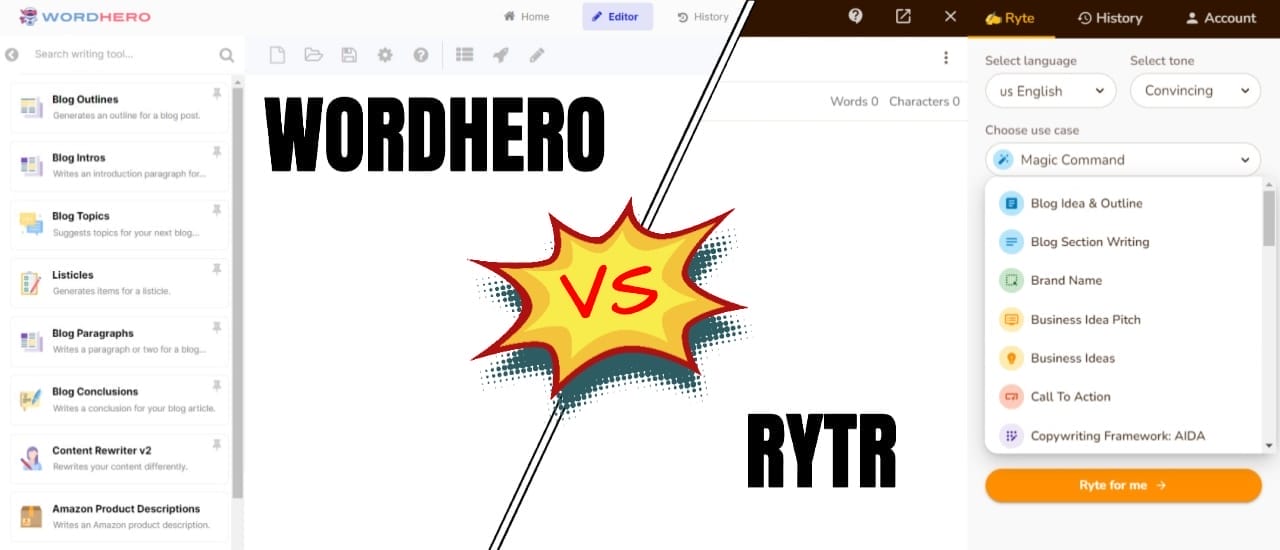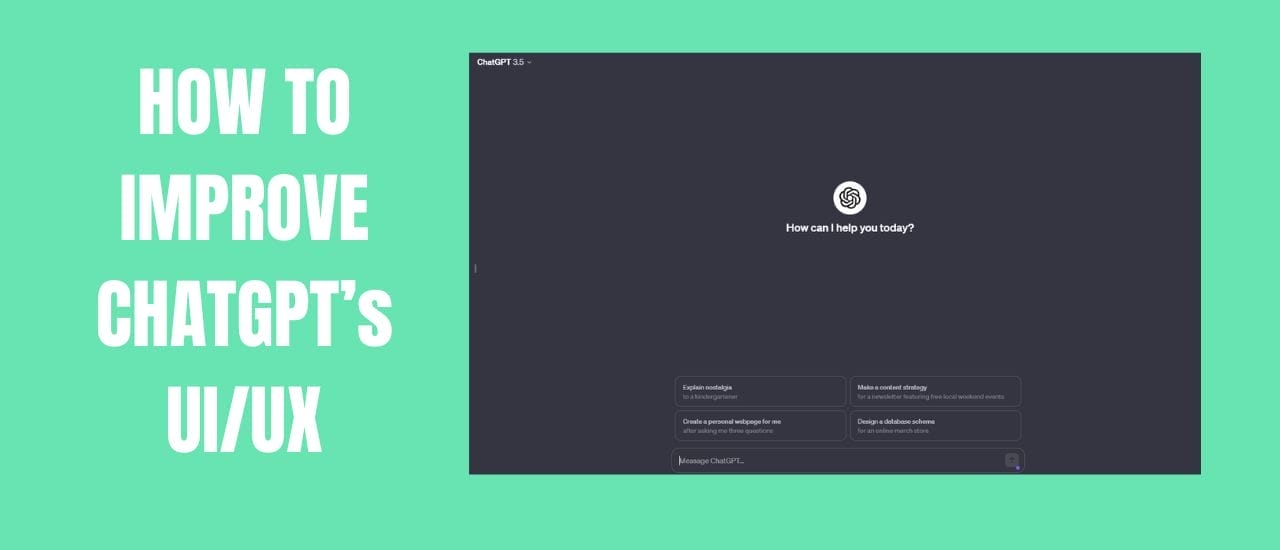WordHero vs Rytr – Whether you’re looking to create a sales letter or writing content for your blog, AI content generators can help you to do it faster and better than you could on your own. Sometimes I just need a few ideas to get the brain juices flowing. Other times, I’m completely out of my depth and AI content can help to build sentences that will actually hit the right note with customers or readers. WordHero and Rytr are two very popular AI tools that often get compared…
WordHero offers a very generous lifetime deal, while Rytr is only on a subscription basis. They did once run a lifetime deal as well, but the limits were so low that is was much more of a trial as opposed to a true lifetime offer. So, we’ll simply be comparing the quality of the content generation of these tools disregarding the fact that they have very different offers available. WorhHero vs Rytr will cover the pros of both tools, what makes them different, and which one deserves your money.
WordHero
WordHero was one of the first AI tools that I purchased, so it got me interested in AI content generation. Unlike most other AI tools, WordHero does not have a trial to test out, so you would have to buy the product to see if it’s for you. Luckily, if you buy the lifetime deal through Appsumo, you get a 60 day refund period, so there’s no risk to you. WordHero has a huge amount of tools available. The founder is very active and takes into account any and all feedback from his customers. This has helped to improve the product immensely since its release.
The long-form editor (sold separately) will help you to write your content out clearly and keep it organized. The long-form editor also gives you access to the Keyword Assistant. This tool will keep track of all the keywords that you want included in your content. You simply add all the keywords you want into the provided box, and long-form editor’s Blog Paragraph tool will try to add each of them to your text as it generates content. They will each be ticked off as they are added. This allows you to create highly SEO-optimized paragraphs with little to no effort on your part.
WordHero allows you to create unlimited content with your lifetime license. This saves a lot of money in the long run as you don’t have to pay a monthly fee to keep it running. You’ll find that some tools work better than others, but if you’re mostly making blog content – the Blog Paragraph tool is powerful enough to give you excellent content day after day.
You can find out more about this tool here: WordHero Review
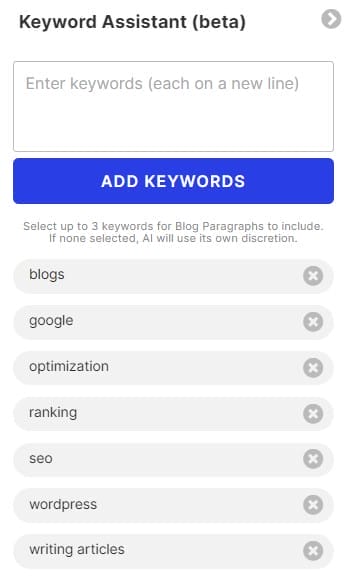
Wordhero Pros
- Long Form Editor – the WYSIWYG long-form editor will help you to quickly create and extend your content with the Write More button
- Keyword Assistant – easily add SEO keywords to your content as it’s being written
- 64 Tools and Counting – lots of tools available, with more being added
Rytr
Rytr just works! When they first released, there were very few tools, but Rytr was still ranked as one of the best AI tools – if not the best. With time, it has now added lots more tools to its list and has improved its content generation even further. It’s normal for AI tools to use different AI engines for different tools. This helps to keep costs down, as well as avoiding long waiting times. Rytr, however, is one of the few tools that continuously produces high quality content (at lightning speed) every time I use it. It uses a combination of GPT-3 and it’s own proprietary code to generate very high quality text.
Rytr has tone of voice options, so you can choose whether you want your text to sound convincing, inspirational, earnest, assertive, humorous, etc. This helps to make text sound a lot more the way you’d write it yourself. The same query can give you very different results when you choose a different tone of voice.
The long-form editor is excellent as well. It also allows you to extend sentences with a variety of commands that are available by highlighting text and right-clicking. You’re even able to simply write commands like “write a poem about bees” and Rytr will take care of it for you. This makes is super simple to create new content fast.
Finally, if you find that there’s still something that Rytr can’t do – simply create your own tool. Rytr allows you to create your own tools for your own custom use. Simply name your tool, and give it some example inputs and outputs, and wait for it to be reviewed. Once that’s done, you’ll have your own custom tool to work with for all your future needs.

Rytr Pros
- Highest Quality Content – all 31 tools available give high quality outputs
- Tone of Voice – vary your text output by using different tones of voice to match your content
- Create Your Own Tools – easily create custom tools for your specific needs
WordHero vs Rytr: Results
Winner: Rytr
WordHero vs. Rytr: I’ve used both of these tools extensively, and they are both excellent at what they do. However, Rytr provides some of the best content I’ve ever seen. I’ve used it alongside Jasper and Copy.ai, and I still prefer Rytr’s outputs. Rytr focuses on quality over quantity. They don’t weigh down their software with tons of tools that you’ve never use, but rather focus on making their current tools work flawlessly.
Their monthly pricing is quite low for the Unlimited Plan – which allows you to generate an unlimited number of characters per month. If you’re looking for an AI tool that is simple to use and can outperform any other tool, then you can’t go wrong with Rytr.
You can get Rytr here.
As I mentioned earlier, every AI tool will use different engines for each of their different tools. An AI tool doesn’t have to use the GPT Davinci engine in order to give great outputs. I’ve had lots of success using other engines with excellent results. WordHero does give great content but some of its tools are clearly better than others. As the founder makes updates to each tool, this could all change in the future. If you’re looking for an excellent tool that won’t break the bank – WordHero is still a great option.
You can get WordHero here.
Hey there! I’ve been blogging for over fifteen years and have had the pleasure of writing for several websites. I’ve also sold thousands of books and run a successful digital sales business. Writing’s my passion, and I love connecting with readers through stories that resonate. Looking forward to sharing more with you!