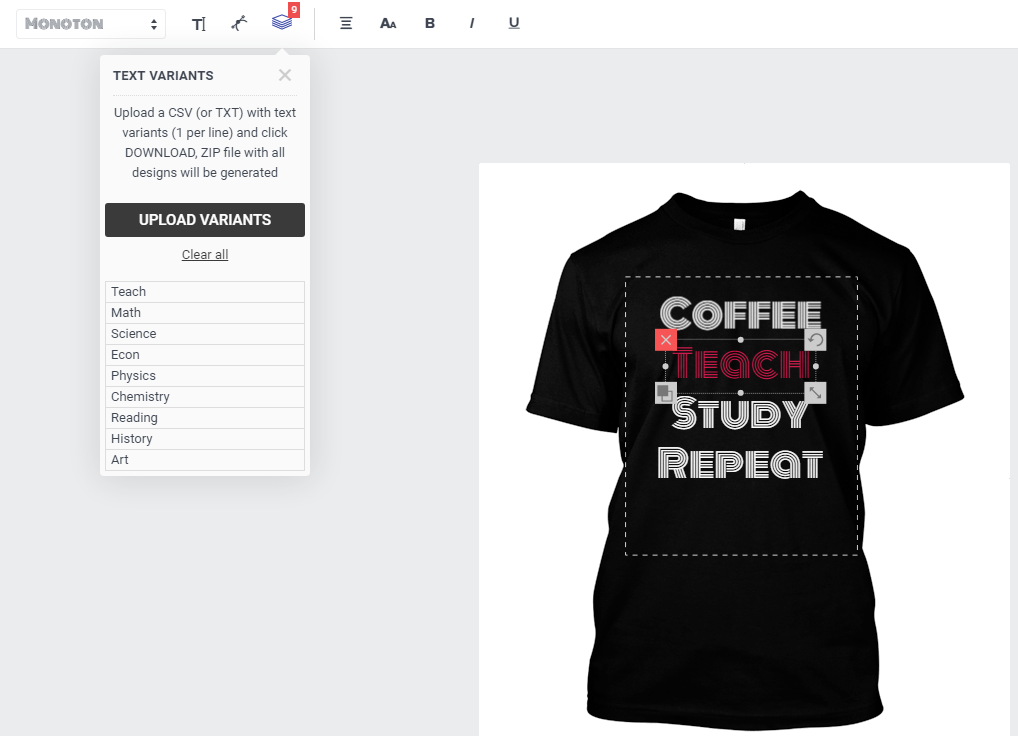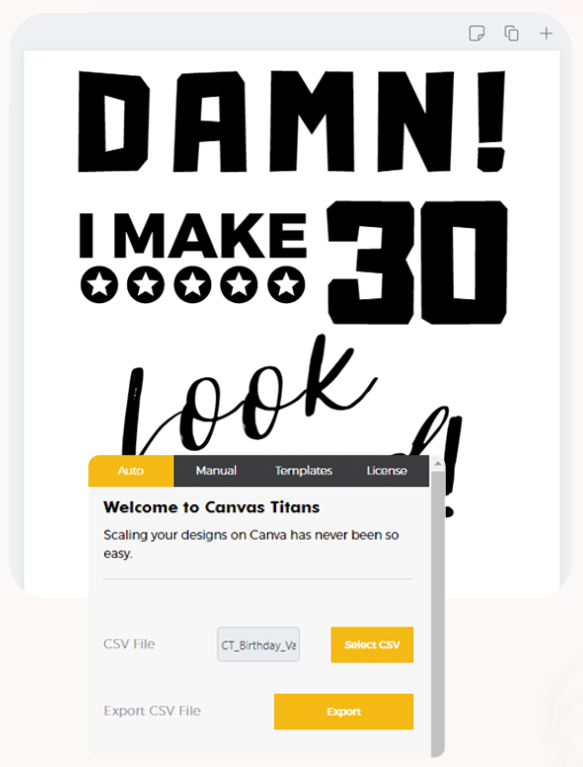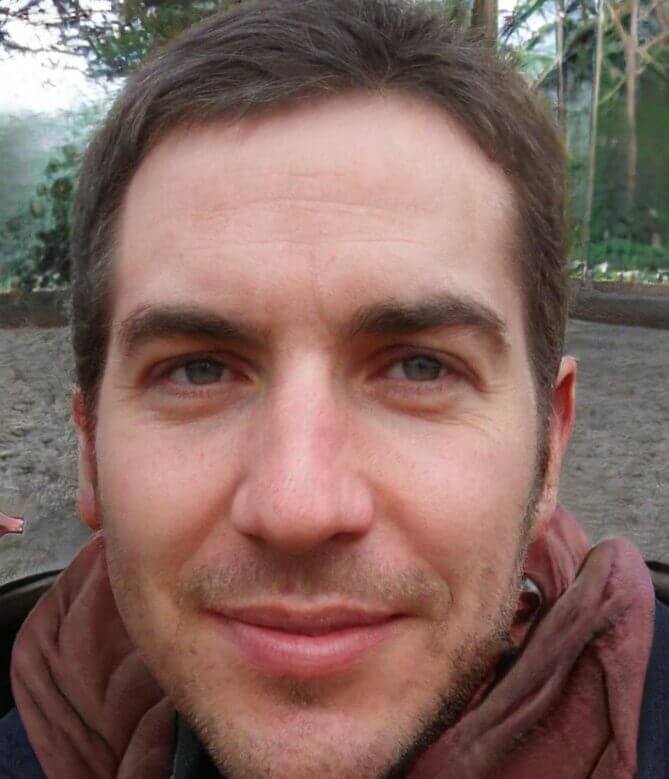Canva Automation: One of the easiest ways for scaling t-shirt designs for your Merch By Amazon and Redbubble accounts, is to automate it. Automating designs doesn’t mean that they need to be low quality. I’ve made lots of birthday designs where I needed to replace “40TH BIRTHDAY” with 50TH, 60TH, etc. All the original designs were very high quality but replacing text (especially when you’re dealing with a lot of designs” can be a pain. This is even worse for designers that spend all day in front of their computer.
Luckily, there are automation tools that can do text replacements for you, saving lots of time every day. You simply need to provide the tool with a list of variants for a specific word in your design, and the software will replace that word with each variable on your list. So, if you provide it with a list of 20 words, it will download 20 designs ready-to-go.
Let’s take a look at the best tools for the job. These are also the most affordable options.
1. MerchInformer (Designer Tool)
Yes, this one isn’t in Canva, but it’s the cheapest option, so I had to add it in.
Few people know that MerchInformer has a designer tool, and even less know that this tool can dynamically generate variable designs. Within the design tool, there’s a text variant option, where you simply need to upload a list of words. Click Download and the tool will create all the designs in the background and then download a ZIP file to your PC. The tool can be used to change multiple variables if you adjust your lists of words appropriately.
Whenever you use one of these tools – make sure that the text you’re planning to change is in a separate block of text to all the other text (see photo).
MerchInformer costs less than $10 a month, and if you use the code “tangledtech“, you’ll get an additional 20% off. If you choose to pay annually, it’s even cheaper.
The reason I recommend MerchInformer is because you’re getting a lot more for your money than just an automation tool. You’re also getting a keyword tool, a bunch of product research tools, a competition checker, an instant trademark checker, and much more. Plus, you don’t have to pay for Canva Pro in order to use it.
You can try out MerchInformer’s 3 day trial here.
2. Canvas Titans (by Merch Titans)
Canvas Titans is a tools made by Merch Titans, but is separate from their main program. It is a true Canva automation tool. Please note that you do need Canva Pro in order to get transparent backgrounds in your PNGs.
What I like about this Chrome extension is that you can choose to download as PNG, JPG or PDF. I use PDFs a lot for my profitable low content book covers.
So if you’re already making money with KDP low content publishing, then this tool would be an easy way to scale your designs and put out even more books.
Canvas Titans goes for $9.99. It doesn’t include any other tools, but having the option of creating lots of quick book is a nice addition.
3. AutomatePOD
AutomatePOD is another true Canva automation tool. It’s a Chrome extension that can swap variables in your text for other words. It does what the other tools above do, but is much more expensive. I don’t see any reason to pay 3x the price of the above tools for the same features.
And there you have it. These are 3 tools that you can use to scale your t-shirt designs into the stratosphere. If you’re as short on time as I am, automation tools are an absolute lifesaver. Good luck!