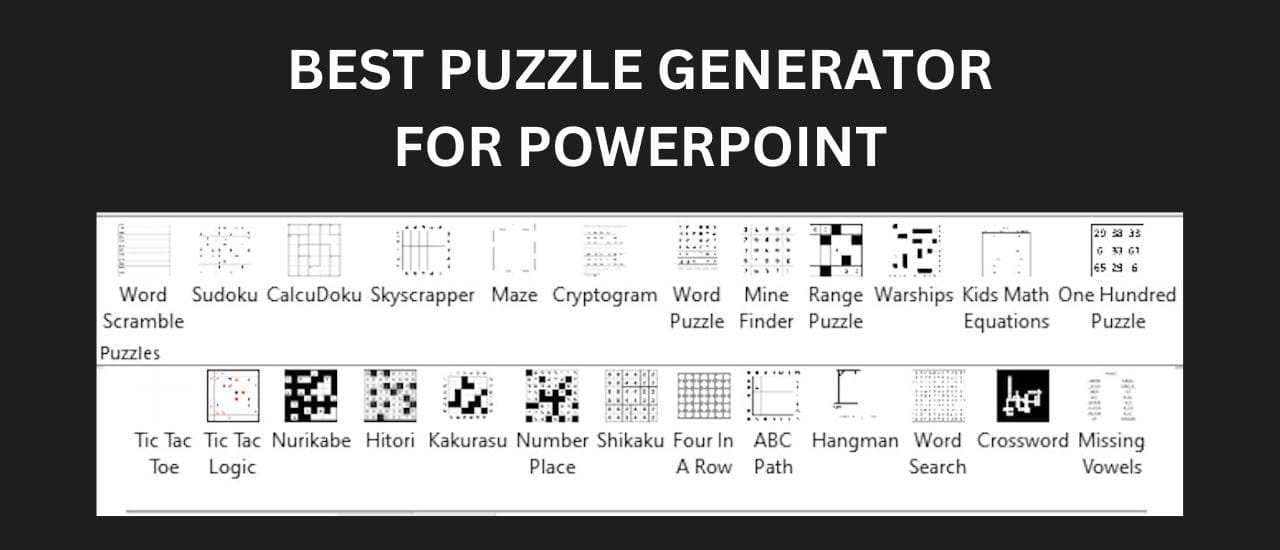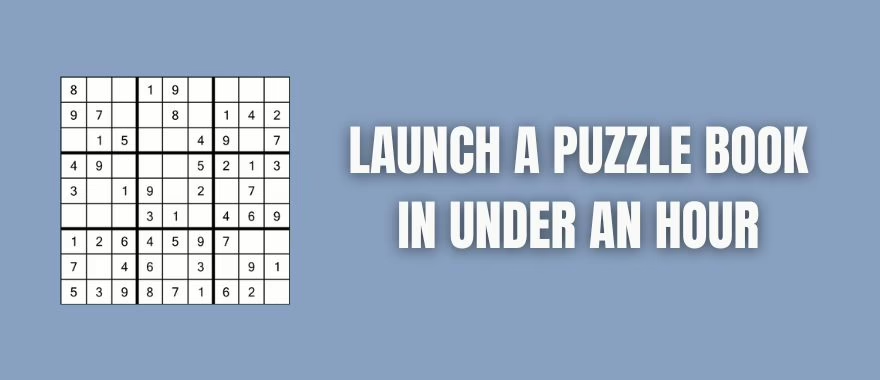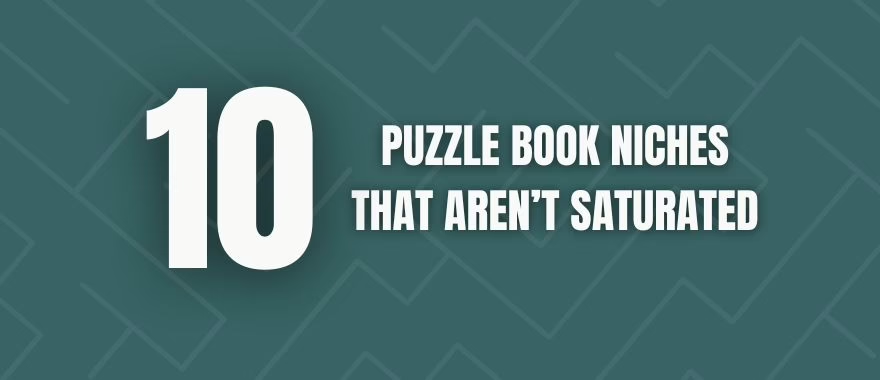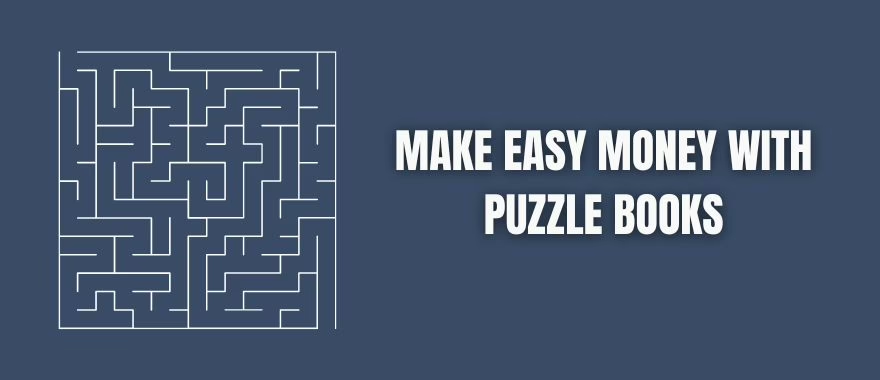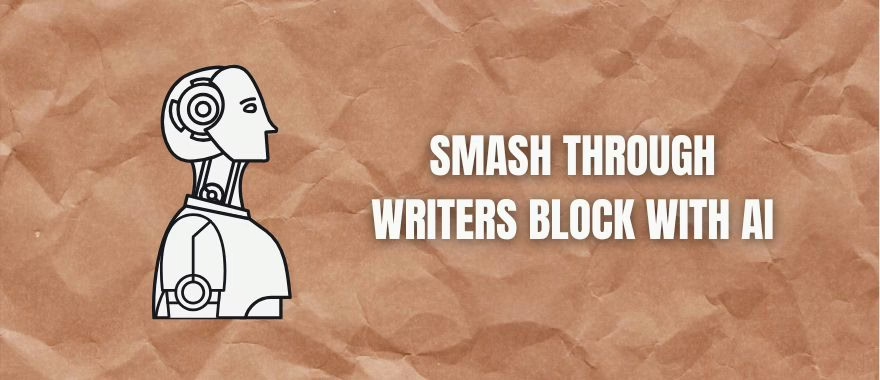Puzzle Generator PowerPoint for Commercial Use: PowerPoint is one of the best tools for creating puzzles. It gives you a large amount of control over how you want your design to be laid out, and you’re able to easily export to PDF without any additional tools. Most people have only ever used it for creating boring school or work slides, and have missed out on how exceptionally powerful PowerPoint can really be. Today, we’re going to look at the best puzzle generator software that uses a PowerPoint AddIn to help you make almost any type of puzzle you can think of.
Types of Puzzles You Can Create with Puzzle Generator PowerPoint

This puzzle generator for PowerPoint has a tons of puzzles that it can create for you in seconds. You’ve got word scrambles, sudoku, calcudoku, skyscraper puzzles, mazes, cryptograms, word puzzles, mine finders, range puzzles, warships, kids math equations, one hundred puzzles, tic tac toe, tic tac toe logic, nurikabe, hitori, kakurasu, number place, shikaku, four in a row, ABC path, hangman, word searches, crosswords and missing vowels.
Now that is a ton of options to choose from. You can either create books with a single type of puzzle or branch out and create a compendium of various puzzles. These are in short supply on Amazon KDP as most people focus on just one type of puzzle. If you want to get the most number of puzzles for your book, then a multi-puzzle generator such as this one is perfect for you.
Easily Arrange Puzzles
Using PowerPoint and this powerful puzzle generator, you can easily add puzzles to your book in bulk. There are 2 ways to go about doing this.
The first way is to use the options from each puzzles generation menu to choose how many puzzles you want per page. In this example, the software is able to add 6 puzzles to a page. It will automatically leave a good amount of space between each puzzle and make them big enough to be easily filled.
You can also choose difficult, font, font sizes, grid options, page numbers, margins. The options are endless with this tool. You can create your puzzle exactly the way you want them to look.

The second option, if you want even more puzzles per page, is to simply export them as PNG files and then import them back again. You can bulk export all of your puzzles, so that you can create books with different puzzles in them, or just change the arrangement/spacing of puzzles.

Once you’ve exported everything, you can bulk import them again:
This Puzzle Generator for PowerPoint can import all your puzzles PNGs into your slides (whether they were created by it or not). You can also choose how many puzzles you’d like to add, their titles, as well as the amount of space you’d like between each puzzle. So even before you get to the formatting stage, you may already have your books ready to publish. So far, I haven’t found a single other tool that is able to make puzzle generation for KDP this easy.
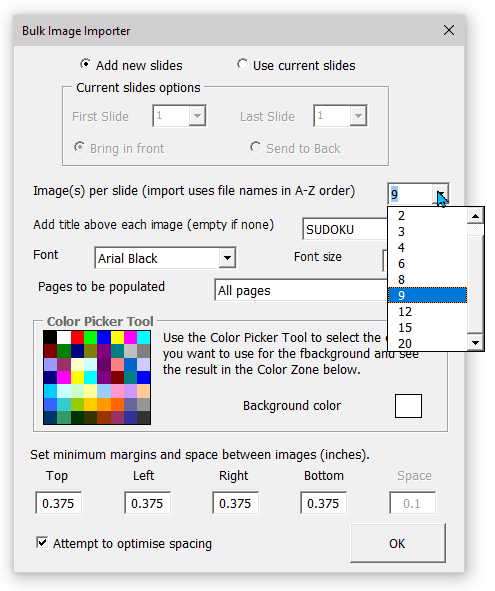
Formatting Your Book Tools
If you’ve ever uploaded a book to KDP, you’ll know that formatting your book or cover to perfectly fit their specifications is a pain. If your text or images are slightly outside a specific region, you’ll have to reformat everything to get it to fit. Luckily, with this tool, you can edit everything at once.
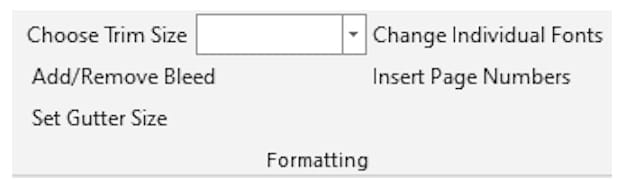
For example, there’s a button to automatically set a gutter size for every page. This will instantly more text and images the are close to the crease further away. You can set the exact amount that you’d like to move your text and images to get it just right.
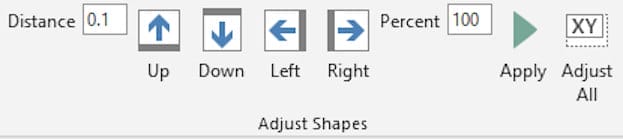
Another great image is the adjustment section. With this, you can choose any puzzle or text, and choose which direction your want to move it and exactly how far. It will automatically move that puzzle or text on every other page in the book. This means that formatting that would normally take your hours can be completed in a few seconds.
Best Puzzle Generator PowerPoint for Commercial Use
The features in this puzzle generator PowerPoint Addin are unrivaled in the software market. I’ve used tons of different tools and nothing compares to the ease-of-use that comes with this tool. From start to finish, I can create some puzzle book interiors in a matter of 2 minutes, and that’s including formatting to KDP’s strict guidelines. It’s never been easier to get started with KDP and start making passive income…
Hey there! I’ve been blogging for over fifteen years and have had the pleasure of writing for several websites. I’ve also sold thousands of books and run a successful digital sales business. Writing’s my passion, and I love connecting with readers through stories that resonate. Looking forward to sharing more with you!