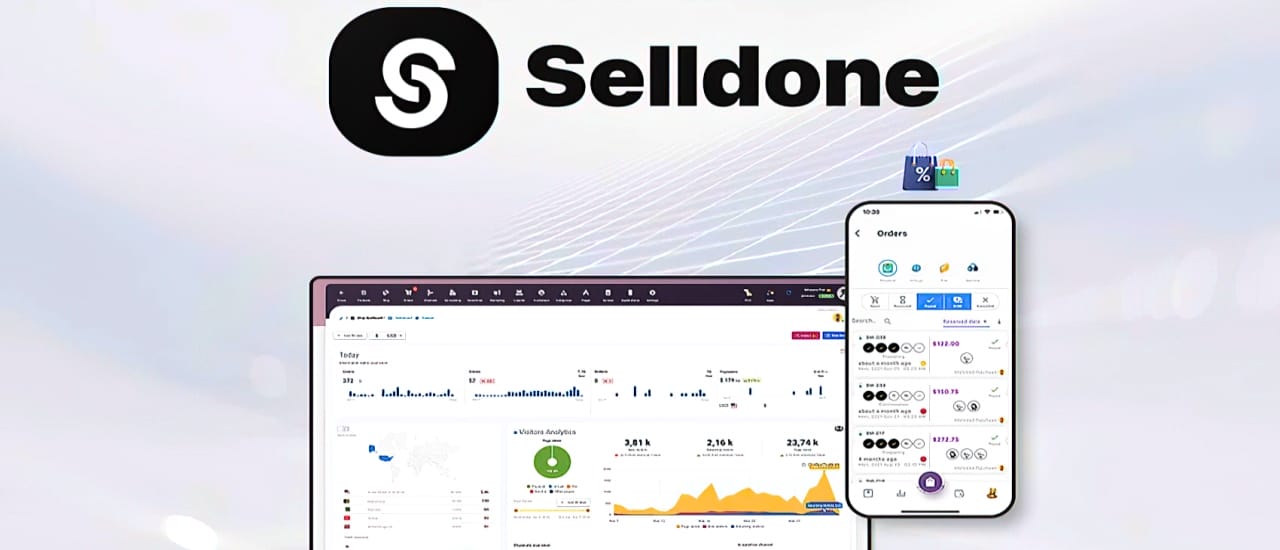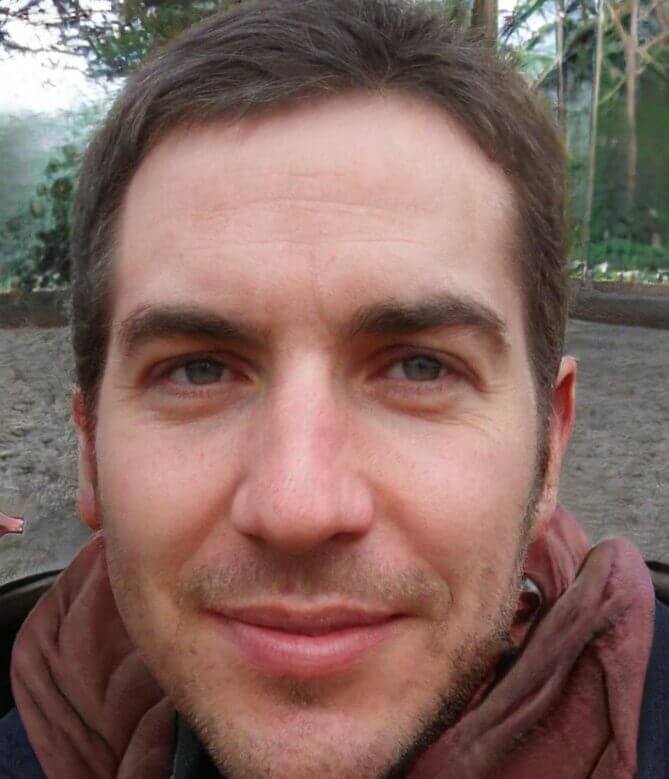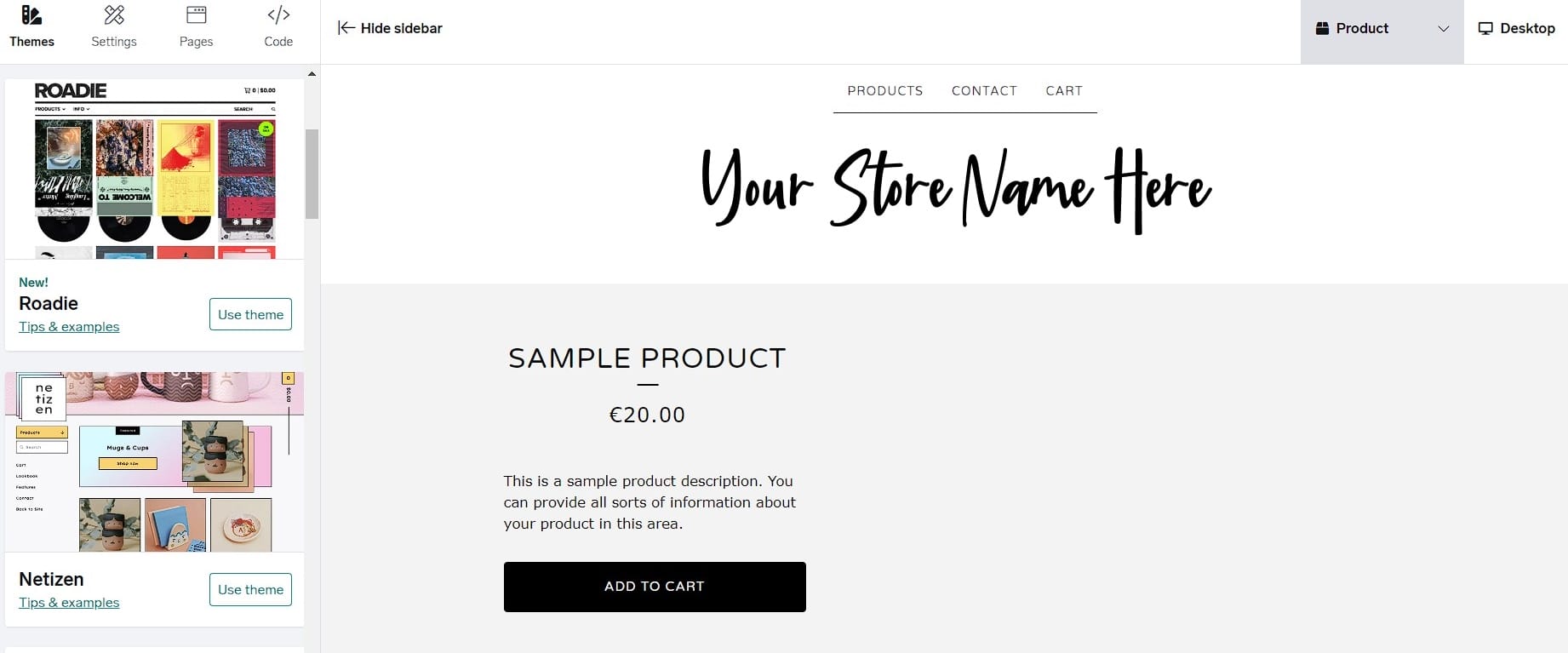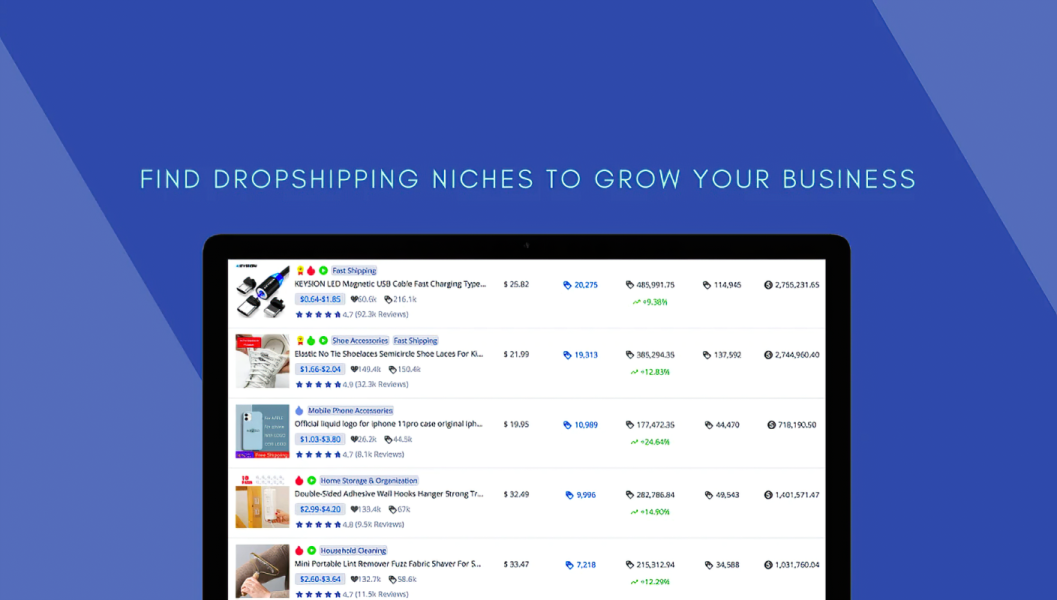Selldone Review: Selldone is ecommerce platform that is packed with features to get your store off the ground. There are way too many features to list, so this Selldone review will focus on some of the most important parts of this incredible tool, and show you how it can help make your store a success.
When you first open up Selldone, you will be shocked by the sheer number of features. There is a handy App Level at the bottom of the screen that you can use to simplify your onboarding process. If you find that there are simply too many options to deal with, then you can switch it down to the newbie level – which will hide most of the options. For creating a simple store, you may not need most of the these settings.
However, if you see a feature in this review and cannot find it in your menu – then you may need to increase your App Level to unhide it.
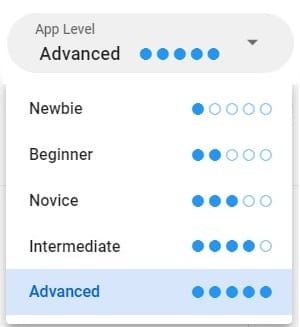
Products
Selldone allows you to sell a variety of different products on your site. You can sell physical products, virtual products, digital downloads and even services. You can even bulk upload your products from an Excel/CSV sheet.
At first glance, it does look a little intimidating, but once you’ve added your first product – you’ll realize how simple it really is. You have place to add your SKU and MPN, and can even categorize your products by their condition – new, refurbished, used, etc.
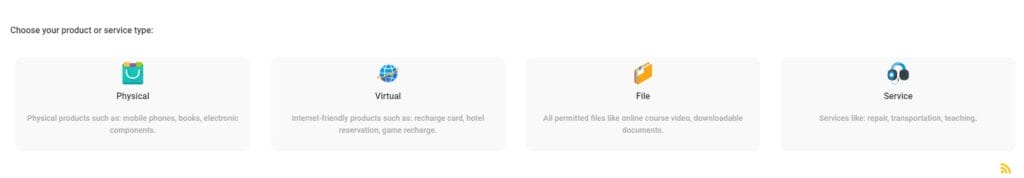
Payments
Selldone has a variety of payment options available. When you first create an account – including Cash Payment, Cash on Delivery, Stripe, Paypal (Braintree), Bank Transfer, and Quick Pay.
Different payment options are available depending on the currency you plan to sell your products in, so you can find the best payment options for people in your locality.
You are also able to have Selldone auto calcualate taxes and add them to your products. Your registration number can then be shown on buyer invoices with their VAT charges. This can save you a lot of time in the long run.
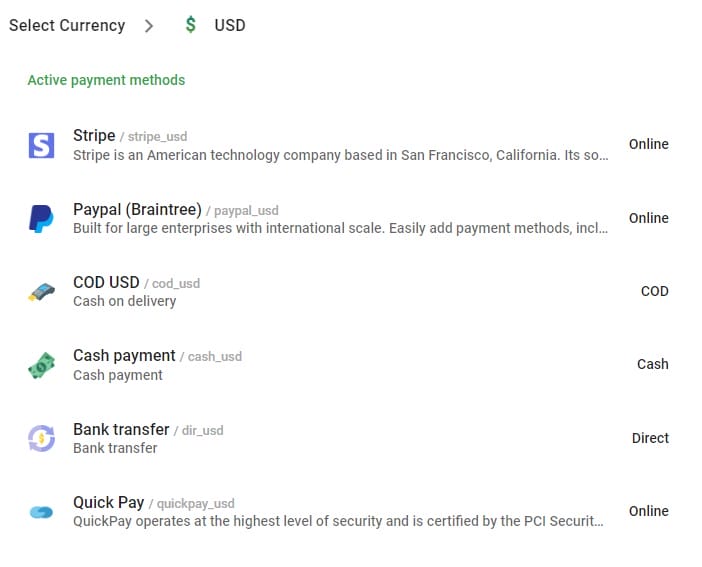
Landing Pages
Selldone allows you to make custom landing pages directly in the tool. These Pages can be used for collecting emails, advertising your products, or anything else you can think of. There are 3 templates currently in the tool, but it looks like more will be added. The drag & drop sections make it easy to quickly build a page in a matter of minutes. You can also use the blank sections on the left to add build it your own way.
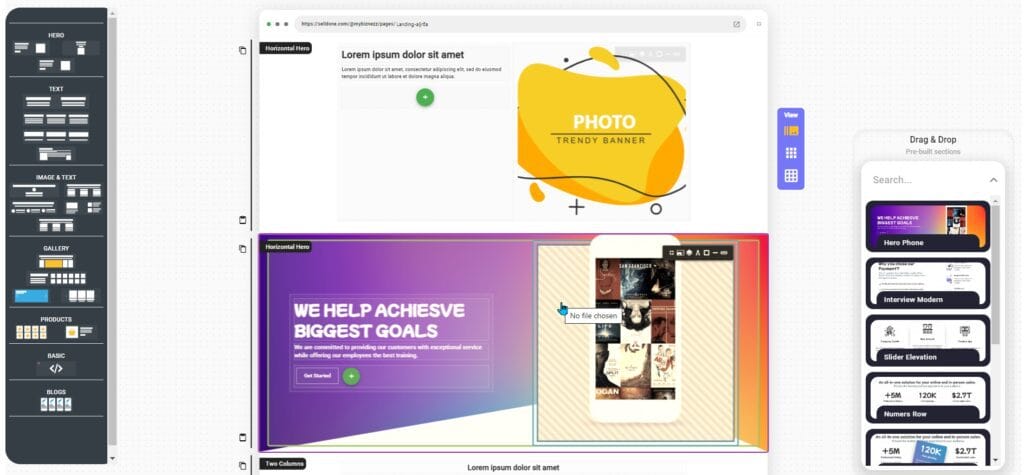
Marketing
The marketing section will help you in various ways to better promote your products. You can create campaigns that will track your social media leads and keep track of your links performance. This will help you to see how interested your target audience is in your products.
You can also create funnels and email campaigns to target customers that fit a specific filter. For example, you can choose to only send emails to customers that purchased items after a certain date, or those in a specific region, etc.
Blog Posts
Blog posts are a great way to improve your store’s SEO, and to promote your products. Stores with blogs are better able to position their stores in Google’s search results. However, most ecommerce store platforms leave out this important feature.
Selldone has everything you need to build SEO-optimized articles on your store. You can add categories, tags, FAQs, author profiles, and even schedule posts for later.
There are many reasons to add a blog to your ecommerce store. Perhaps the most important reason is that it can help you sell more products. A blog provides valuable content for your customers, which can help them learn about new products and services that you offer, as well as how to use those products and services. In addition, a blog can help you build trust with your customers. By sharing personal stories and insights, you can show them that you are an expert in your field and that they can trust you to provide quality products and services.
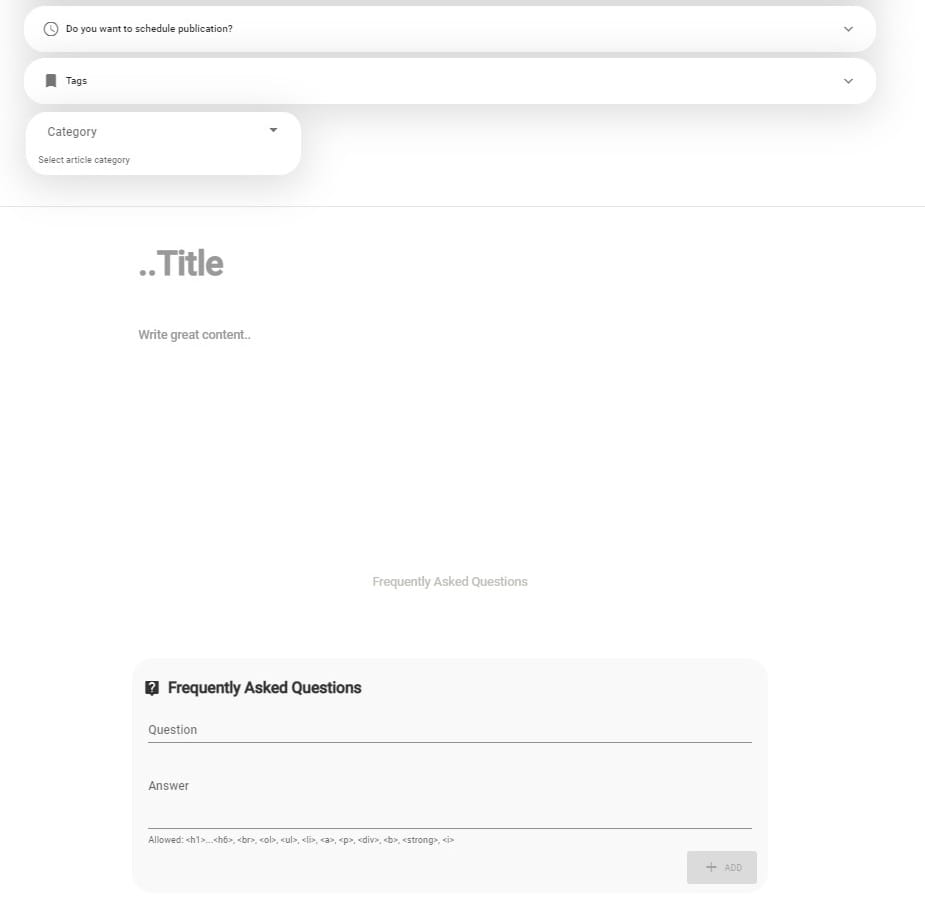
Other Features
Selldone is packed with features. There are way too many to list in any one article. You have to try it out for yourself. Some of these features include – coupons, gift cards and lotteries, order management via webhooks, and mobile store apps (for Enterprise plan only).
You can even connect your barcode scanner, chip reader and card reader to Selldone and do all your POS sales through it. I haven’t seen this feature in any other ecommerce tool.
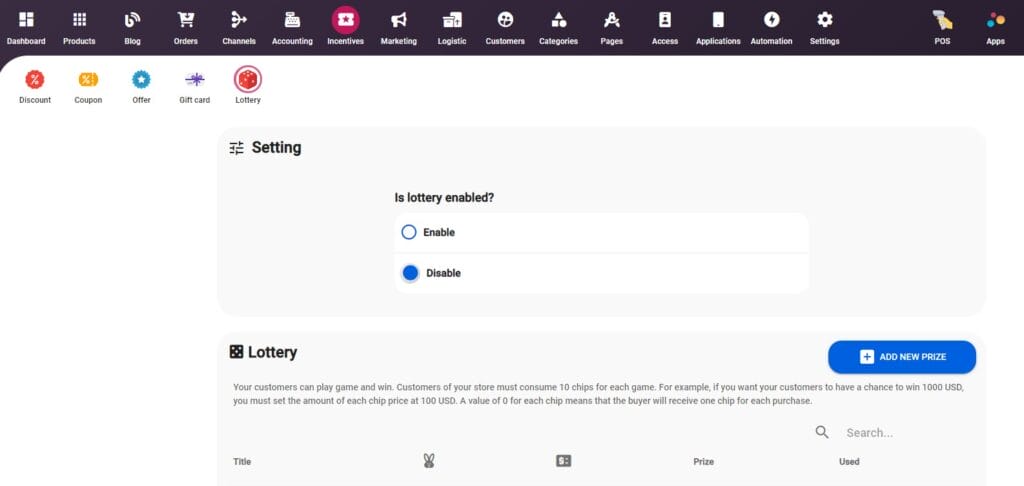
Selldone Alternatives
If you’re looking to create an ecommerce store and need a Selldone alternative, then you might be interested in one of the following.
Dukaan – sell physical products (similar to Shopify)
Sellix – sell any kind of digital product or service
ProductDyno – sell digital products, courses and memberships
Selldone Review: Conclusion
At first glance Selldone does seem quite confusing. There are way more features than most sellers will ever need. However, as your store grows and you need more features – they are readily available. Unlike Shopify, where you need to keep adding paid apps to your store for more functionality, Selldone has all of these features included in your subscription.
Selldone does have their menus of features quite logically organized, but I do wish there was a way to simplify it further. As I mentioned at the start of this Selldone review – if you find that it looks to complicated, simply lower to App Level and it will hide some of the advanced features that you don’t need.
Overall, Selldone is a very well-made product. You have a lot of control over your sales, your upsells and your marketing. Don’t sleep on this one – it’s one of the best ecommerce deals available.
There is currently a lifetime deal running for Selldone, so you can get it for a once-off fee. You can find that here.