How to Change Wise Trusted Device: Wise Cards are one the best and cheapest ways to convert currencies on-the-fly. Formerly known as Transferwise, Wise has built a name for themselves by helping customers to pay for products in almost any country without being charged extortionate fees – as normal banks do. Wise also lets their customers withdraw a certain amount in cash every month without any charges.
However, there’s a good chance that you’ve had your trusted device stop sending you popup notifications and have been forced to use the SMS or Whatsapp options to receive codes. Although these options do work, they sometimes also require you to take additional steps – such as choosing which other purchases you may have made from a list. This makes the online checkout process tedious and frustrating. The popup notification simplifies things and it definitely the best security option for your card.
Trusted Device Not Working
There are a number of reasons why your trusted device may have stopped working. The most common is that you’ve simply lost or replaced your old phone. When you login to Wise with your new phone, it may not give your new device a trusted status. It’s pretty hit-or-miss when it comes to this. You may get lucky, but if you’re reading this – then you probably weren’t.
Another common way that you can lose trusted device status is by Factory Resetting their phones. When you wipe all the data off your phone and reinstall the OS, there’s a pretty good chance that your device will no longer be marked as a trusted device.
Best Wise Alternatives
Revolut: Revolut is a bank card that’s very similar to Wise – in that it can hold multiple currencies on one card. It lets you make fast low-cost currency exchanges within the app. You also get access to digital cards that can be deleted after purchasing online items to protect your account, as well as access to stocks and cryptocurrencies.
Get 3 Months Premium Features Free: Australia, Germany

How to Change Wise Trusted Device
If you want to get your trusted device status back on your current phone, or to move it over to a new phone, then there’s a very simple way to do it. Here are the quick instructions and you can follow along with the image below.
- Login to the device that you want to be your trusted device
- Click on your account image in the top left hand corner
- Now choose Privacy & Security from the list of options
- Tap on 2-step login
- Tap on Wise app (default)
- Click on Remove this method at the bottom of the page
- Now choose Wise app as your 2-step verification method again
- It should automatically set as your default but just double-check that it is
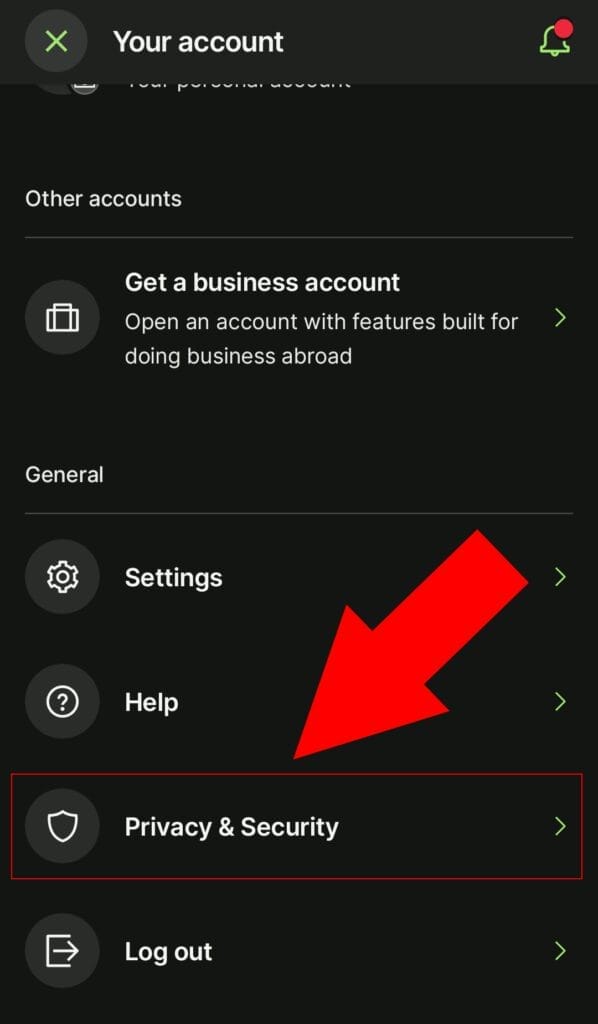
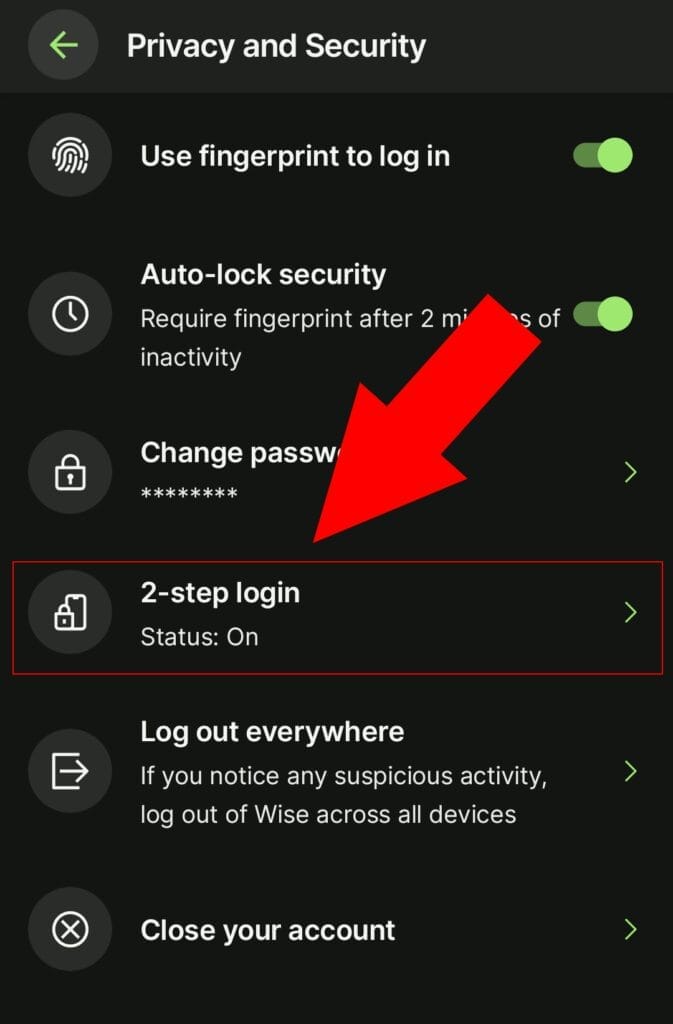
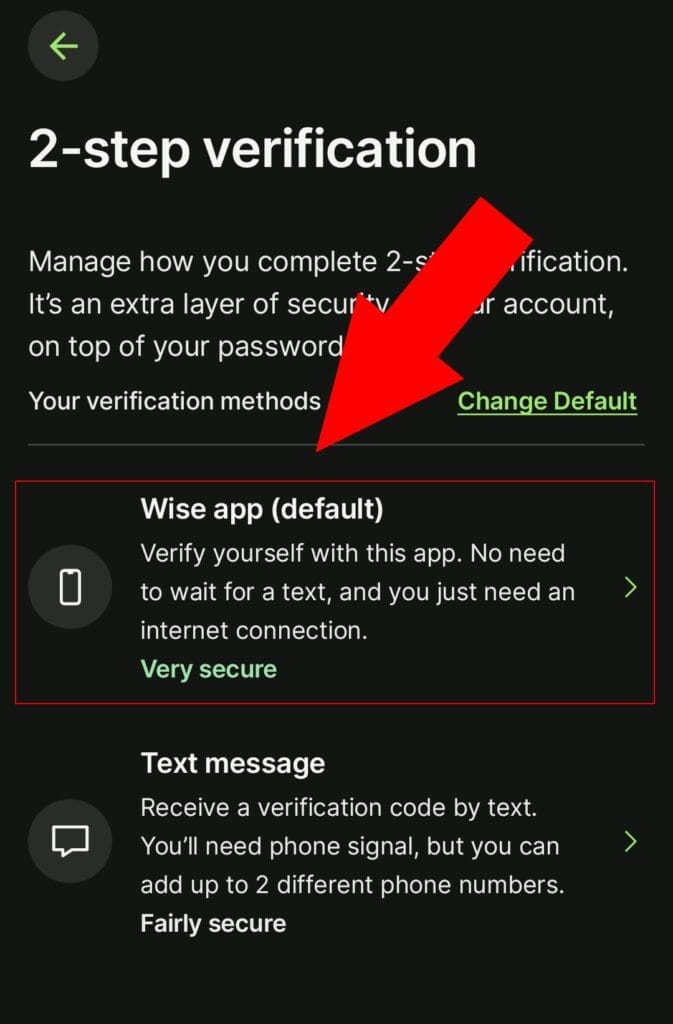
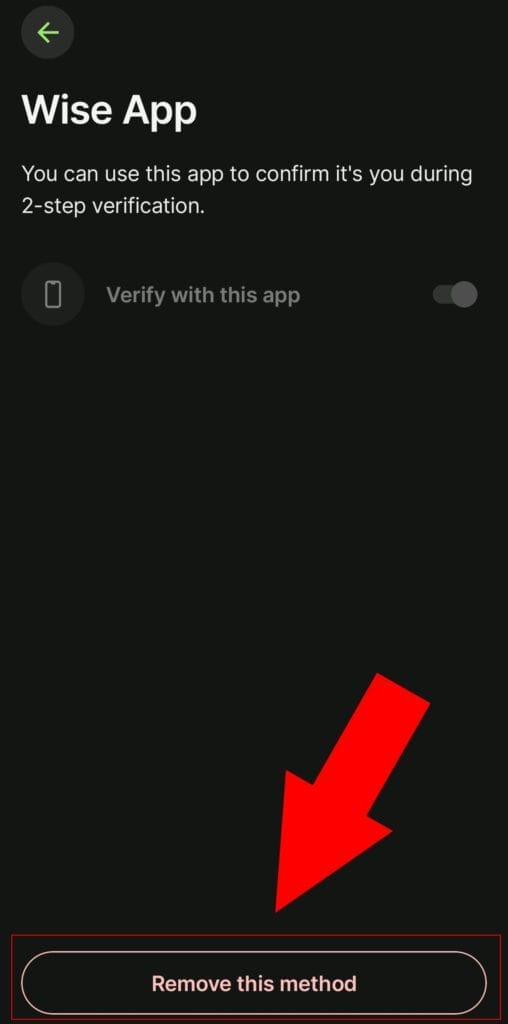
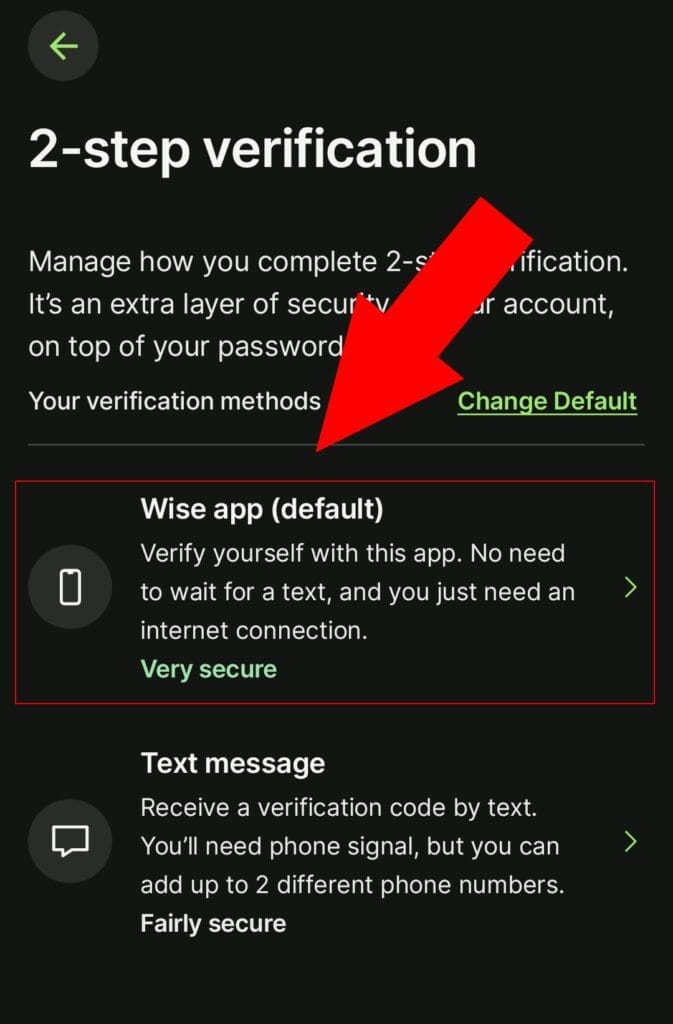
Once you’ve completed these steps, your phone will now be a Trusted Device once again.
How to Quickly Check That Your Device is Trusted Again
If you want to ensure that your device is now set up correctly to receive notifications, there are a few easy ways to check this.
1. Login on your PC in Incognito Mode
If you log in to your Wise account on your PC while in Incognito Mode, it will always require a notification to your phone to confirm that it’s you. As long as you’ve set up the Wise app as your default 2-step verification device – you’ll get logged in automatically or you’ll receive a notification a few seconds later.
2. Tap to Show Card Details
The other way to get a notification to your phone is to go to the Card section of the app, and tap on Card details of any of your cards. You can choose the representation of the physical card that you own, or create a digital card in the app – it really doesn’t matter. When you click on Card details, the app will automatically verify if you are on a Trusted Device or not. It may ask you for your fingerprint first before checking.
If your card details are shown to you – then your device is Trusted. if it says that it needs to send you a notification to your Trusted Device, then your device is not setup properly and you’ll need to repeat the steps from How to Change Wise Trusted Device above.
Benefits of Wise Cards and Bank
If you aren’t using your Wise Card regularly, then you may be missing out on why it’s such an important and useful asset…
1. Enhanced Security Features
Security is super important with banking apps, and WISE take it very seriously. Each card is equipped with state-of-the-art encryption and biometric authentication through the app. This ensures that only the owner can use the card. This extra layer of security can reduce the risk of any fraudulent activities and give users peace of mind when purchasing. You can also switch certain options off for your card for added safety. These options include ATM Withdrawals, Online Payments, Chip and PIN, and Mobile Wallets.
2. Contactless Technology
WISE cards offer a seamless payment experience. You can make quick, contactless transactions which is a more hygienic option, especially after the last pandemic. This is a necessity for all bank cards, and I wouldn’t take a bank seriously if they haven’t implemented this technology yet.
3. Real-time Financial Insights
WISE cards provide users with access to real-time financial information through the mobile app. This feature lets you track your expenses, monitor your account balances, and review your transaction histories at any time. You also get a comprehensive view of your financial health, so you can make informed decisions and adapt your spending habits if you’re spending too much.
4. Global Acceptance
WISE cards are accepted globally. They are designed to support transactions in multiple currencies, which makes cross-border payments more accessible and very cost-effective. As you can use your WISE card worldwide, you’ll be able to confidently manage your finances no matter where you are in the world
Wise are reshaping the way we bank and deal with money. They provide physical and virtual cards that can hold almost any currency in the world. Instant switching between currencies and very low rates also saves you a ton in the long run. Wise is empowering frequent travellers to make better use of the money they have on-hand.




