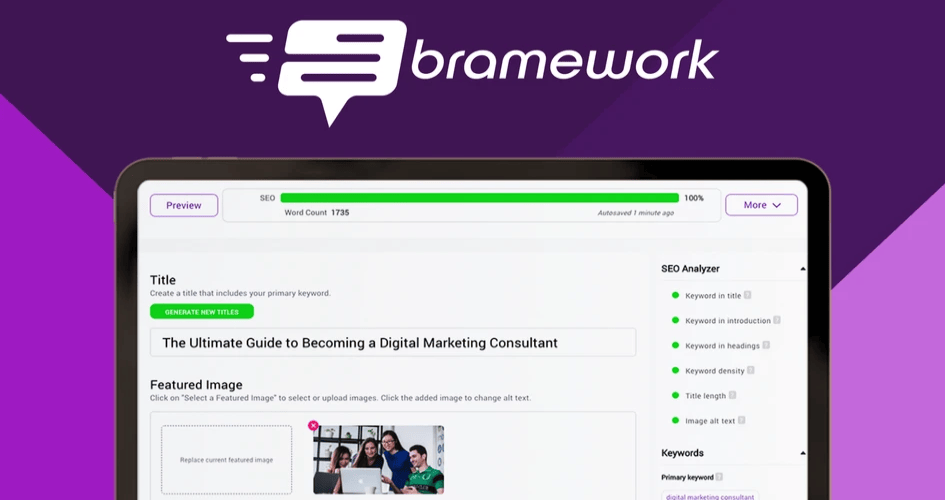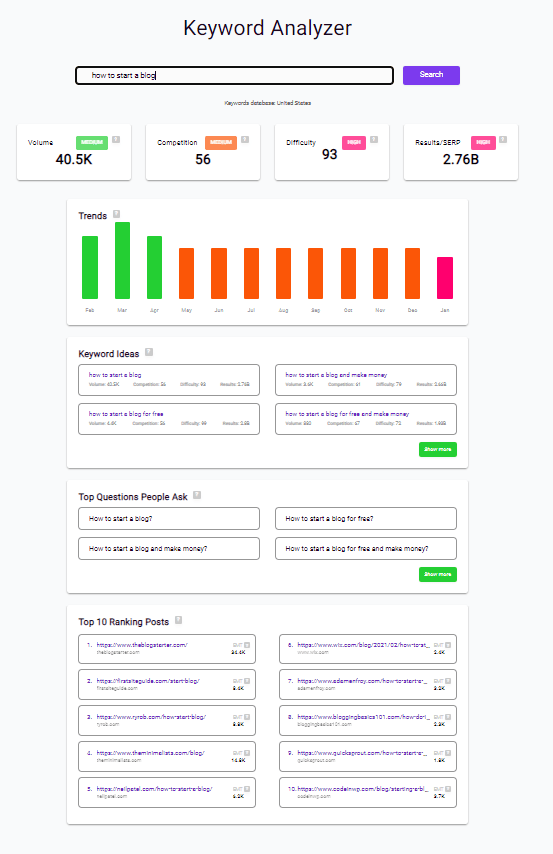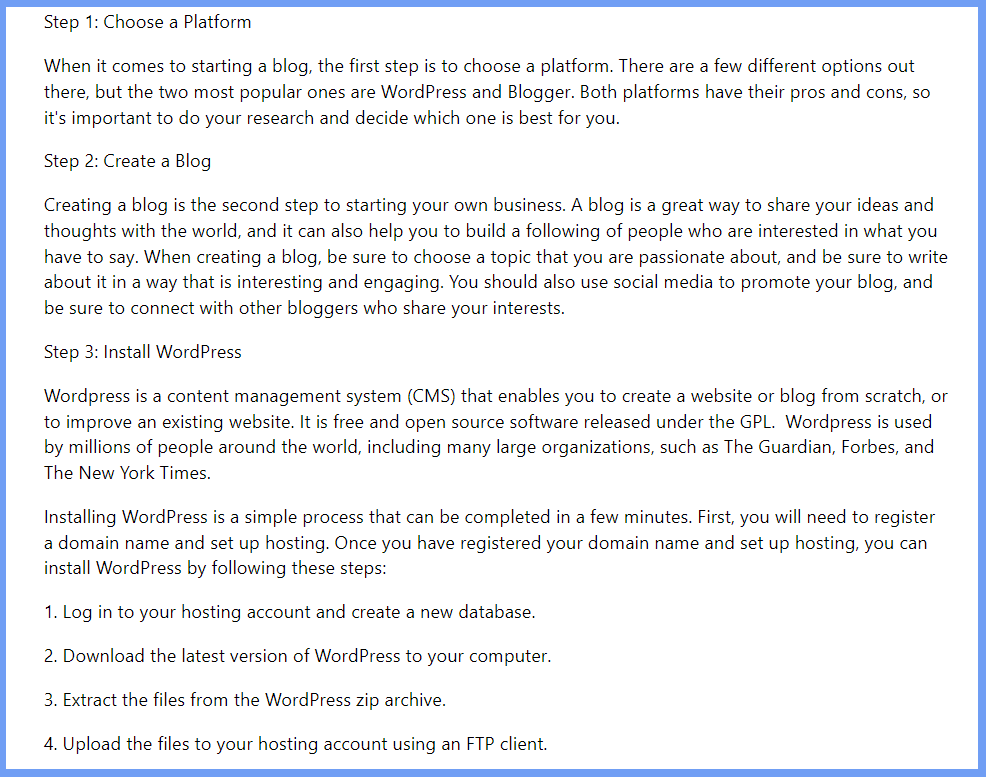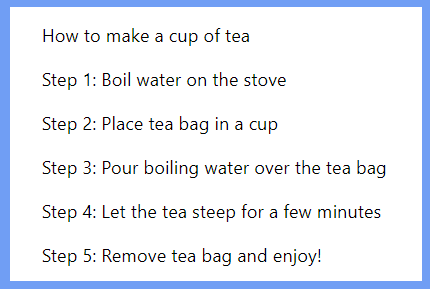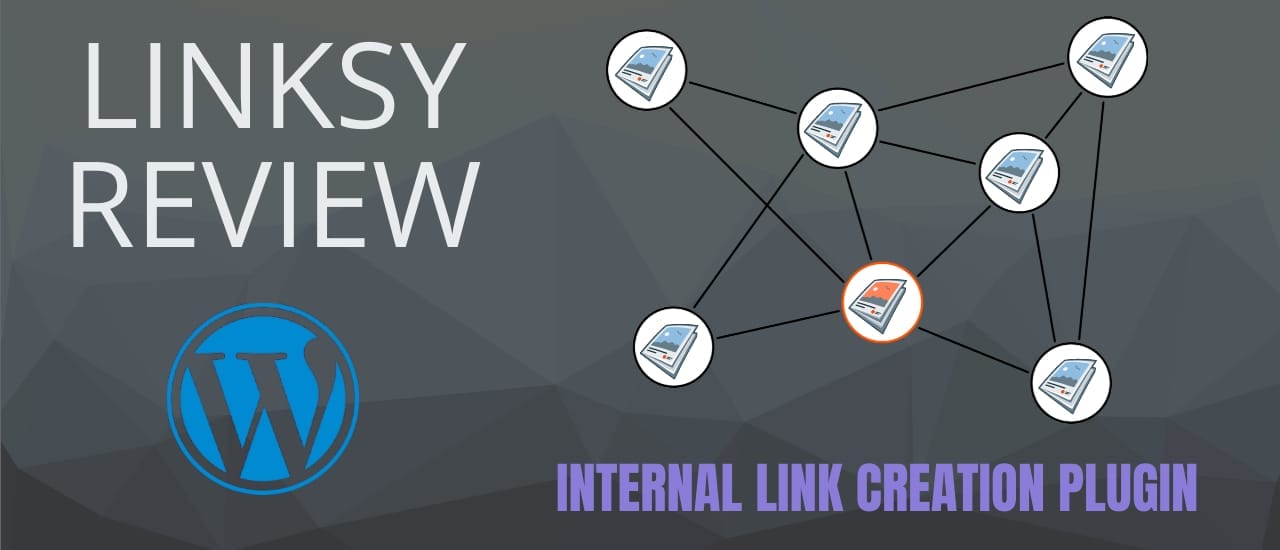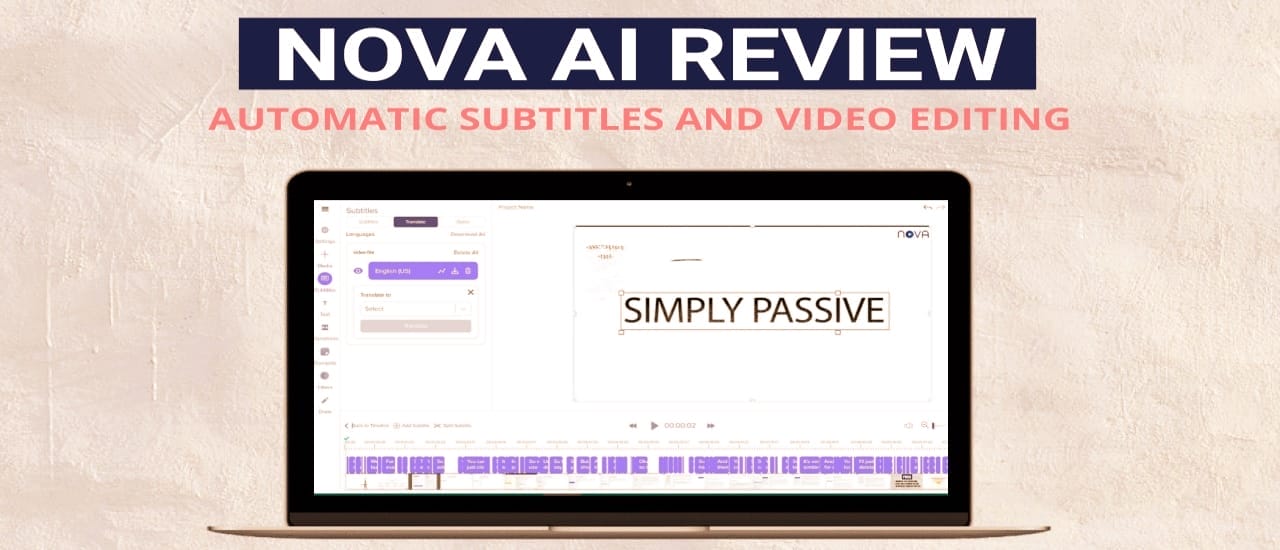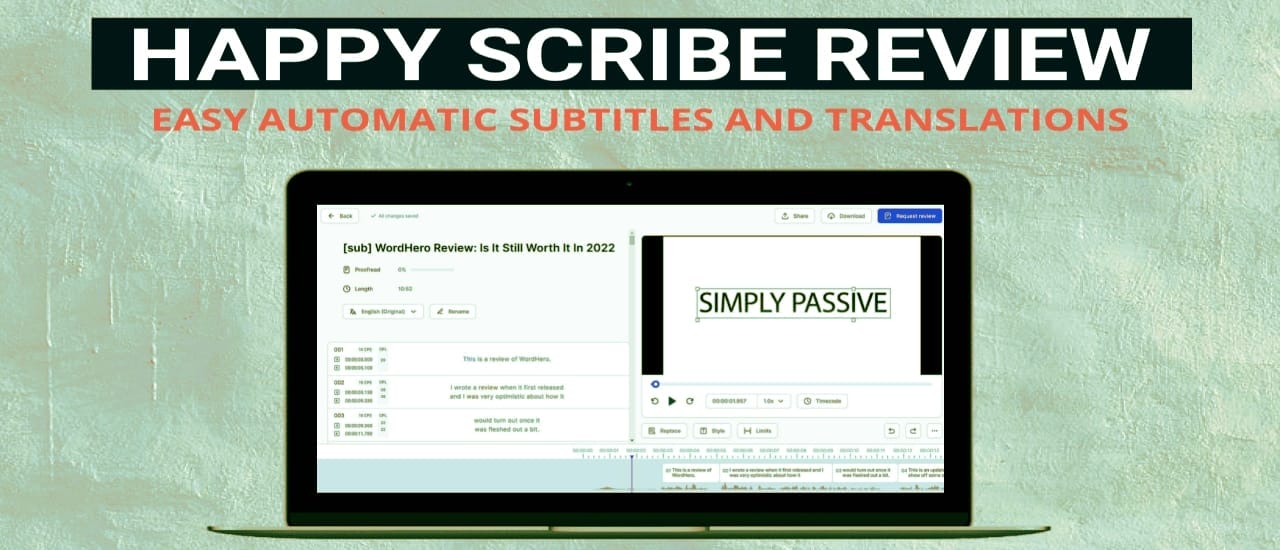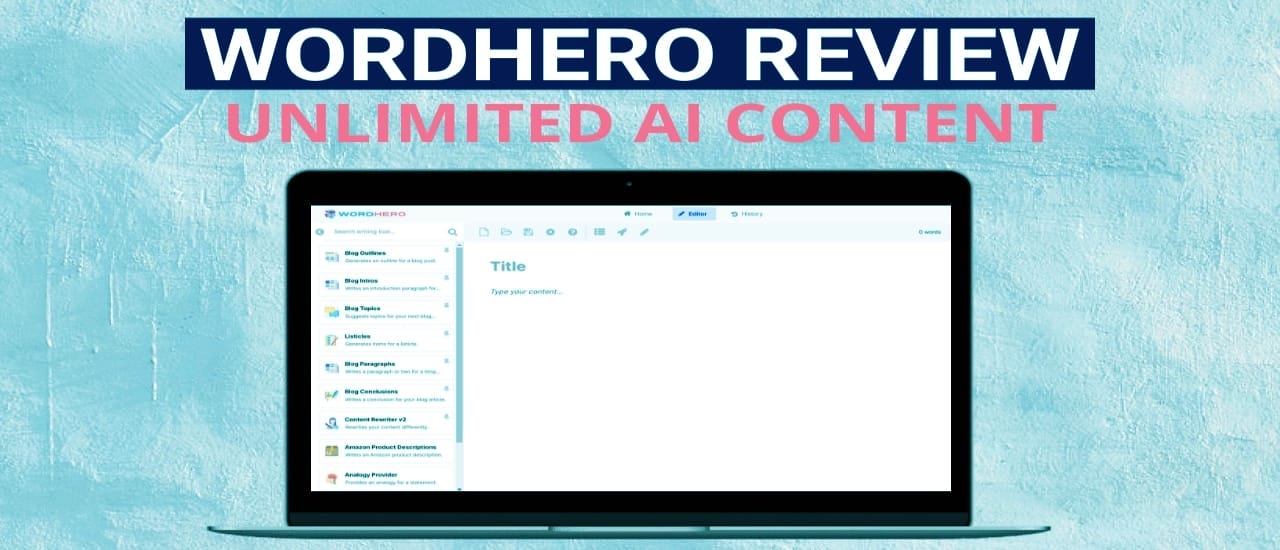Bramework Review Content Generator: Bramework is newest AI writing software on the market. They use the GPT-3 model to help you create blog posts as quickly and painlessly as possible. The company has been around since April 2020 and has been regularly updating the software to add new features – that article writers and bloggers need most.
Let’s take a look at what we’ll be getting in this software.
Unlike most other AI content generation software, Bramework is focused solely on article creation. As a blogger, I find this exciting, as most other AI writing software keep releasing new, but subpar tools, instead of improving their initial offering. Hopefully, Bramework will stay focused on their smaller set of tools, to make them as polished as possible. From first opening up the software, I like that there is a clear path from concept to creation, i.e. if you can think up a topic, you’ll be able to use this tool to successfully create a blog post.
Bramework can be broken down into the following tools – Keyword Research, AI Blog Titles, AI Blog Outlines, AI Writing Assistant
1. Keyword Research
The Keyword Research tool has a very simple keyword analyzer that will give you an indication of how competitive your keywords are.
It will provide you with the approximate number of people searching for that keyword per month; if it’s low, medium or highly competitive to pay for ad traffic; how difficult it is to outrank the top post in Google; and the number of search results for that keyword.
Next, it provides you with a graph on how that keyword has been trending over the last year and lists a few other keyword ideas that are similar to the keyword you’ve provided. This list can be expanded by hitting the Show More button.
You’re also given a list of the “Top Questions People Ask” which can give you additional ideas for blog titles/keywords and a list of the Top 10 Ranking Posts for that keyword in Google.
From here, you can either save the keyword, start a new blog post using that keyword, or do a new keyword search.
Now, looking at this keyword tool, it’s nothing mind-blowing. This is not going to compete with the top keyword research tools on the market. However, it is something that isn’t found bundled in with a lot of AI writing tools, and it does give you a good indication of whether you should target a keyword or not. I do like more bells and whistles on my keyword research tools, but then again, I do like that it is staying as focused as possible on article creation.
2. AI Title Generator
The AI Title Generator is tool to quickly create headings for your blog post. This tool is available in the long form tool as well, and we’ll cover it more there. If you simply want to create a quick article title, then this tool will spit out a few blog titles to choose from.
3. AI Blog Outlines
The blog outline tools works in the same fashion as the title generation tool. Input your keyword or title, and it will provide you with a short introduction sentence, some headings and a short conclusion sentence.
4. AI Writing Assistant
The AI Writing Assistant is actually quite good. They have recently updated the UI of the long form writing tool, so it does not match their 2021 instructional YouTube videos. The new UI is a lot more modern and spacious.

When you open the AI Writing Assistant, it will prompt you for your keyword/idea. It will then let you know if it has been trained on similar information. If it has, then it will inform you that your generated content will be of a higher quality. You can also add 5 additional keywords to better focus the AI tool in the right direction.
As I mentioned earlier, you have access to the Blog Title and Outline tools here as well. However, now you can simply click the + icon next to any text to quickly add it to the long form editor.
Content-wise, the text it creates is surprisingly quite good. I really like that it is laser-focused on blog content. The outline that was provided, made use of the keywords I added in the first step. And the text generated looks well-written.
Bramework has the following tools available for assisting your writing:
Paragraph, Listicle, Steps, Rephrase, Summarize, as well as a pencil icon that you can use to Write More content in a long form manner.
Content Example:
Long Form Tools
The tools are pretty self-explanatory. The Paragraph tool will generate a paragraph of text related to whatever you’ve highlighted. The Summarize and Rephrase tools will shorten or rewrite this text, respectively.
I do really like the Listicle and Steps tools. This is a huge asset when creating articles. Tools like Peppertype and Rytr don’t have the listicle tools, while WordHero‘s listicle tool is just awful. Bramework as least gives useful listicles that you can expand upon.
The Steps tool allows you to add steps to a particular process. For example, if you wanted to explain to someone how to make a cup of tea, I could highlight the words “How to make a cup of tea” and the AI will provide me with step-by-step instructions on how to get it done.
I’m not sure why more tools don’t have this feature, as it is extremely useful.
SEO and Images
There is an SEO Tab that gives your article an SEO score according to your keyword density, title length, etc. It’s a clear indication of how well your article is written. It is not as detailed as WordPress’ Yoast plugin yet, but it shouldn’t take much work to add in a few more checks. What I do like, is that you can add in your Featured Image in this tab, so that when you publish your article to WordPress, it will already have an image ready-to-go. Images are pulled from Unsplash, and you can add them anywhere within your article as well.
Once you’ve created your article, you can run it through the plagiarism checker, which is powered by Copyscape.
Publishing your article is very simple. You simply connect Bramework with your WordPress blog, and you can quickly publish articles directly to the platform.
A Few Things To Note
Bramework is only available in English at the moment. There is no mention of additional languages on the roadmap.
A spelling and grammar checker has not been added yet, but it is on the roadmap.
WordPress posting uses Application Passwords – which is now an integrated part of WordPress v. 5.6 onwards. You can find your credentials in the Users>Profile tab. For older versions of WordPress, you will need to install the Application Passwords plugin.
Bramework Review
All-in-all Bramework is a pretty solid tool. Creating content feels smooth and effortless. The cursor has created text in exactly the right places, instead of jumping all over the place (as with some other AI tools). I think there are a few areas that could use a bit of polishing, but the current product works very, very well. I’m simply thrilled with the Listicle and Steps tools, and happy that it’s so laser-focused on blog articles.
If you’re looking for an AI tool for social media or ads, then you should look elsewhere. But for bloggers and article writers (that write in English) , this is a great AI content generation tool.
▶ If you’re interested in trying it out for yourself, you can find it here: Bramework (discounted link for new Appsumo users).