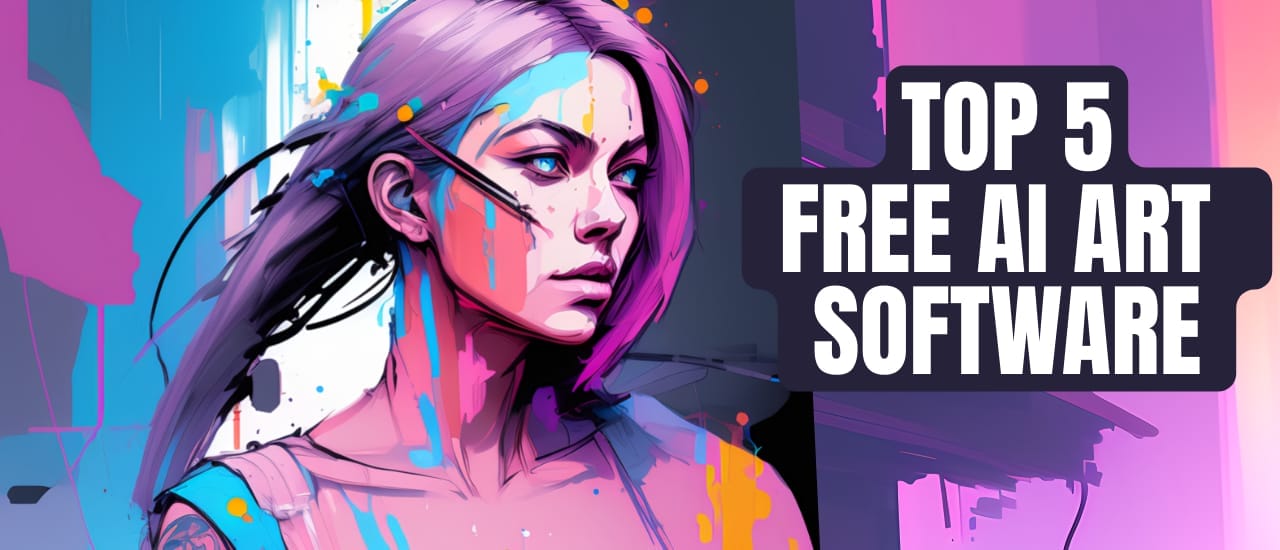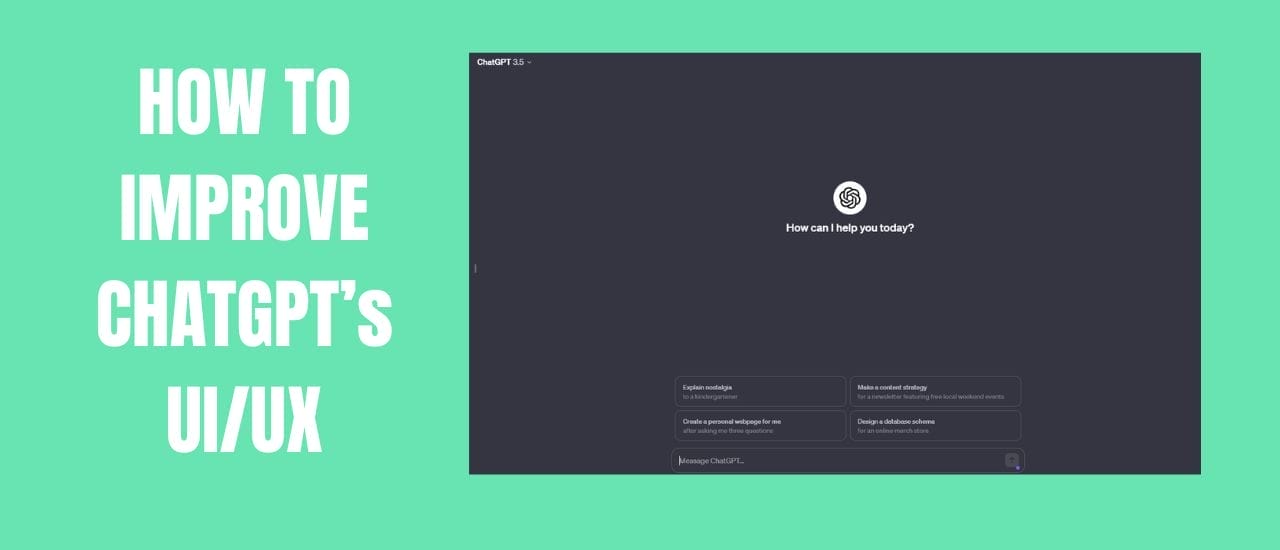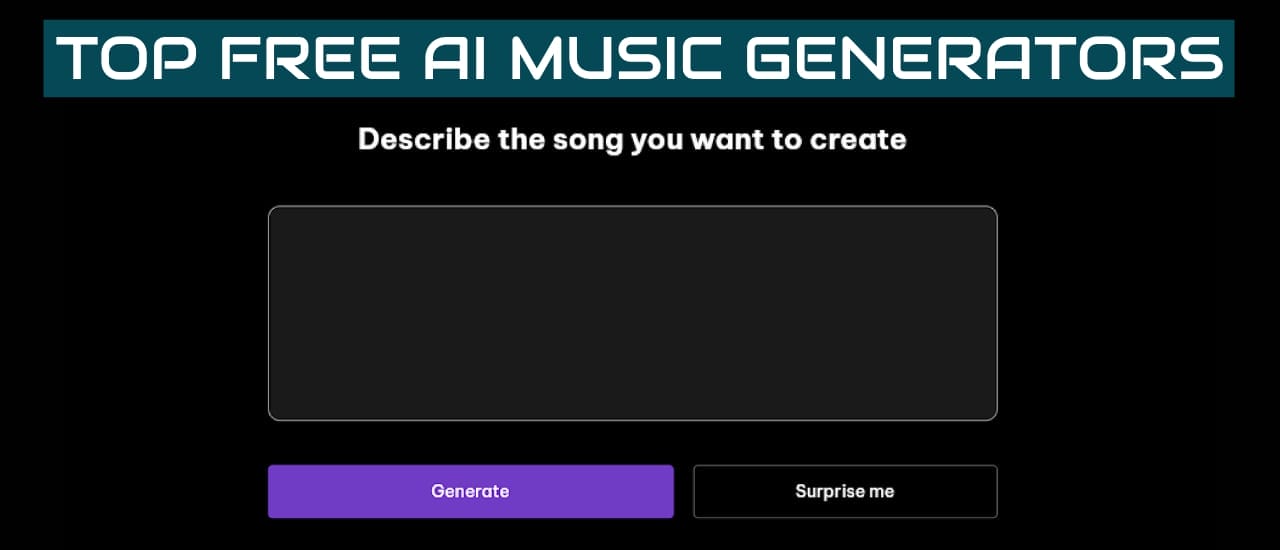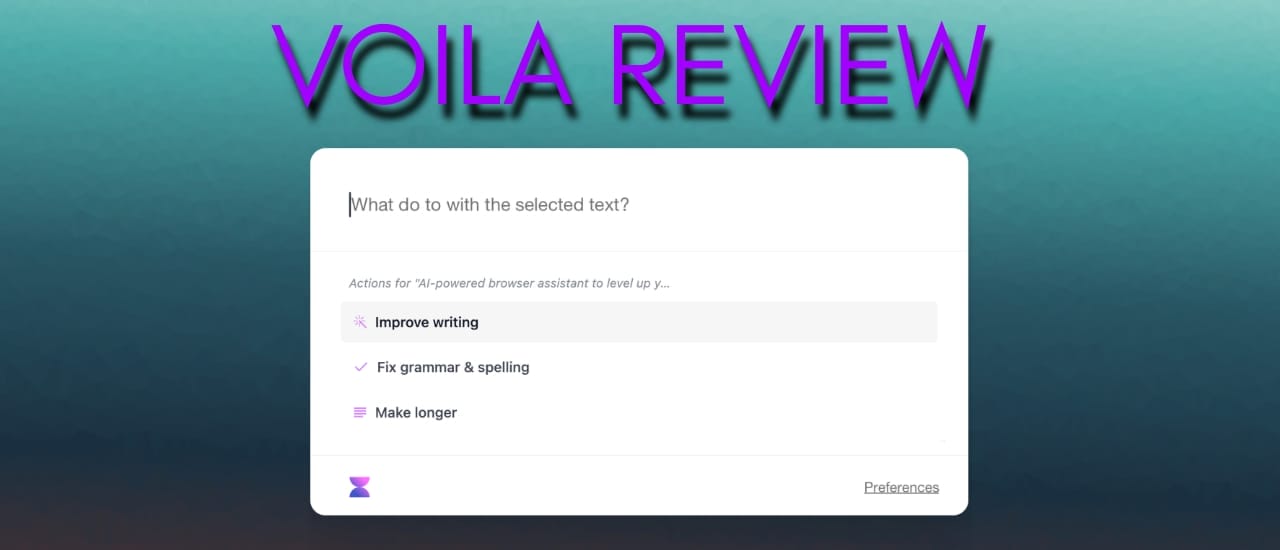Although Stable Diffusion is free, not every PC can run it. The specs you need to run it aren’t as bad as they once were, but if you want really quick image generation, you’ll still need to invest in a decent graphics card. Personally, I’ve been very happy using online tools so that I can keep using my PC while my art is generated in the background. So today I’m going to show you 5 tools you can use to generate your art for free.
1. Lexica
Lexica used to be just a place to find good prompts to use in Stable Diffusion, but they’ve now trained their own custom model that creates beautiful, accurate images each and every time. If you’re looking for no fuss image creation, then you need to check out Lexica. If you sign up for an account, you’ll be able to create 100 images for free with this tool. If you want more images, you can subscribe to one of their plans that start from as little as $10 a month. This tool gives you 4 images every time to hit Generate, but every image will count towards your 100 free images. So you’ll get 25 free generations per month. The quality of these images is really good, and it’s some of the best you’ll find short of paying for Midjourney.
2. Hotpot
If you want to try out something a bit different then you should give Hotpot a try. They have a bunch of different custom models that you can play around with. If you just want to mess around with AI, then this is a great site to check out. Be warned, free users will have longer waiting times than paid users. They say it can be up to a 15 minute wait per image generation during busy times, but I’ve never had to wait for more than a few seconds. Images are only generated at 256×256 pixels, so they’re pretty small… but you can always use a separate online upscaler to enlarge any images that you really like.
3. Creative Fabrica
One of the best places to find resources for your creative projects is CreativeFabrica. They’ve got everything from graphics and fonts, to sewing patterns and courses. And…they also have their own AI image generator called Spark Art. Simply create a free account to get started. To create art is free, but if you want to speed up the generations, you can buy a subscription for $9 a month. I find that the free generations are pretty quick, and I think they’re using their own custom model because the quality of images is really good. The good thing about Spart Art is that you don’t have a hard limit on the number of images you can create. So, if you’re trying to create a specific image for your project, you can test out thousands of options without needing to buy any credits. And when you want to download your images, you can sign up to a free trial, and use that to download your images with commercial rights.
4. Shutterstock
While most other stock photo sites feel threatened AI images – Shutterstock has embraced it by adding their own AI image creation tool. Similar to CreativeFabrica, Shutterstock allows you to keep creating images without any hard limit. This means that you can create to your heart’s content until you find something that you’re happy with. And when you do create the perfect image for your project, Shutterstock also has a trial for their All-in-one Subscription that will let you download your best images.
5. Canva
If you haven’t heard of Canva, then where have you been? Canva is one of the easiest design tools for creating posters, cards, resumes, and much much more. They recently also added AI image creation to their massive set of tools. They’ve added in the Apps section of every project and it’s called Text to Image. You get about 25 free generations per day. Each generation gives you 4 images, so you’re essentially getting 100 free images every day. The only thing I don’t like about this one is that the NSFW filter setting is set very high, so a lot of prompts get flagged for unsafe content, even though they’re not. You’ll just need to find the specific word that’s setting off the filter, and delete it.
My Favorite AI Art Tool – Supermachine
Stable Diffusion is great, but it’s the custom models that really give you the best images. Custom models are trained on a specific set of high quality images, so that they can generate more accurate art in that specific style. For instance, if you’re looking for high resolution 3D art, then you might want to try out the Redshift Diffusion model. It creates beautiful artwork each and every time.
The main tool I use to access all these custom models is Supermachine. It stays up-to-date with the latest version of Stable Diffusion, and keeps adding the best custom models to it’s suite of tools.
Their latest custom model Supermachine PLUS is one of my favorites. It’s on par with the images you’d find on Lexica, and will only keep improving as it gets trained on more data.You can check out a video of some of the custom models I’ve tested out here. A bunch more have been added since then, but they’re being added faster than I can keep up with.
Supermachine doesn’t require a subscription, you pay once for the software and get lifetime access with 1000 image credits added to your account EVERY MONTH. You also get access to all future custom models that are added, and all future planned updates such as Inpainting.
>> Supermachine