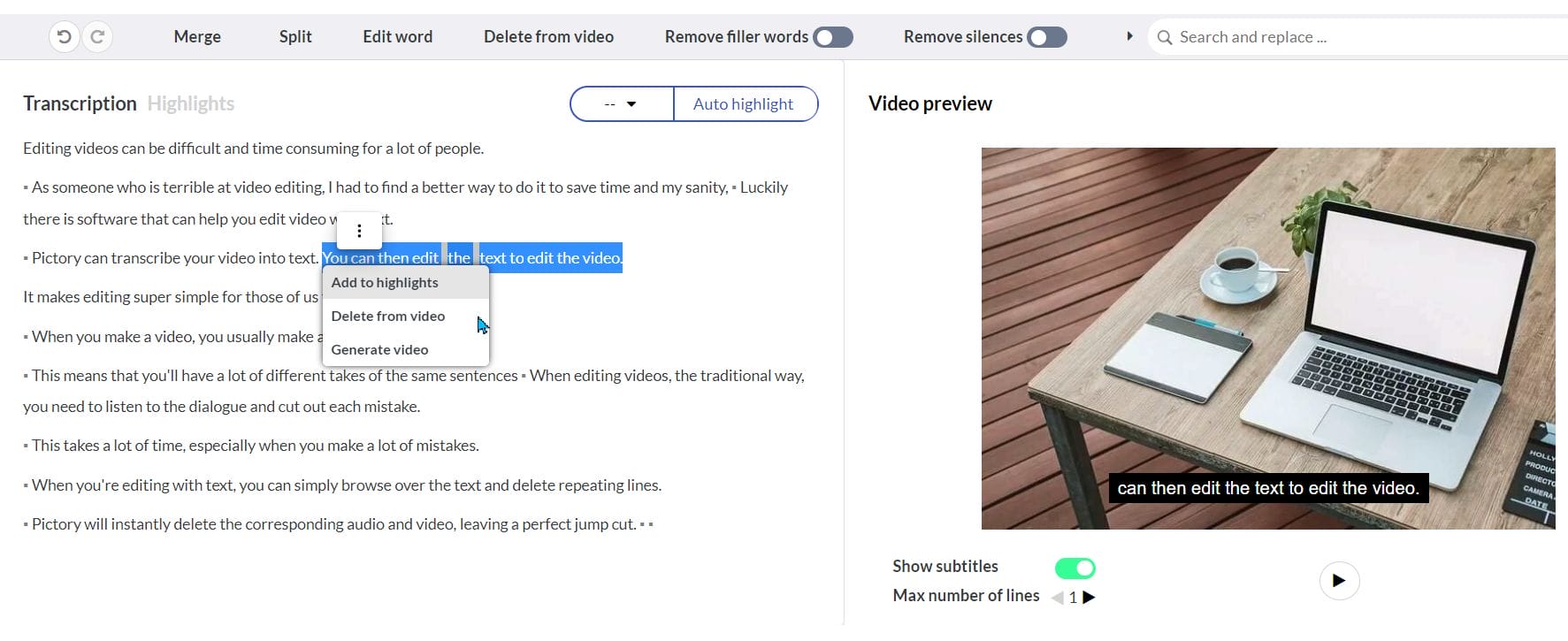Edit Videos By Editing Text: Video editing is sometimes a tricky and time-consuming process for a lot of people. Knowing that I am terrible at video editing, I sought to learn how to avoid it as much as I could. When this wasn’t possible, I turned to software that could make it a lot easier.
Pictory and Descript can turn your video into text that you can then edit. Editing your video is as simple as deleting text from the transcription. If you delete a word, that section of the video will be erased as well. This makes it extremely simple to push out more videos in less time.
When you make a video, you likely make a lot of mistakes. This means that you’ll have a lot of takes of the same exact sentences. If you edit video the traditional way, you normally have to listen to the dialogue and change the mistakes one by one. This requires a lot of time and expense (especially if you make mistakes a lot).
If you’re editing text, you can simply hover over the text and eliminate the sections of identical content. Pictory or Descript will automatically deletes the video and audio associated with that block of text – leaving you with a perfectly edited video.
There are also toggles that allow you to:
- remove filler words – automatically delete all of your “ums and ahs” from your videos
- remove silences from your videos – all those long silences when you’re thinking about what to say can removed instantly
- add/remove hardcoded subtitles – you can choose to show or hide the subtitle text from your video
Pictory is an incredibly powerful piece of software that makes video editing a breeze. It’s one of only a handful of tools that allows you to edit videos by editing text. You can find out more about it here: 3 Easy To Use Video Editing Software – Make Amazing Videos