Best Free Alternatives to Google Analytics: If you’ve switched from Google Analytics UA over to GA4, there’s a pretty good chance that you’re a super frustrated at the moment. I’ve spent hours on GA4 trying to get simple bits of info, that were easily available on UA – and have failed every time. After trying to learn the system, I’ve come to the conclusion that it is just easier to drop it completely and opt for something that doesn’t require a PHD to use. I’ve found 5 awesome GA4 alternatives that are much easier to use and are completely free. So let’s start with the simplest tool to use and work our way up to slightly more advanced options, to find the best free alternative to GA4:
5 Tools Better Than Google Analytics
1. Koko Analytics
Koko Analytics is the easiest analytics tool you will find if you just want to know how many people have visited your WordPress site, and where they came from. It provides barebones data, but if that’s all you need – then this is the tool for you. It’s a completely free tool with no upgrade options. What you see in the image below is the only data that Koko Analytics will provide, so if you need more than that – you may want to look at one of the other options on the list.
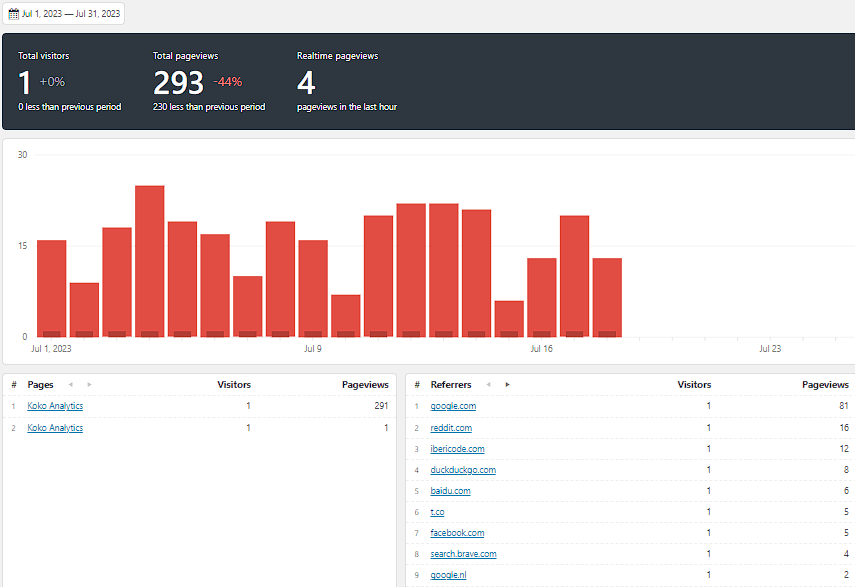
In an era where privacy and data ownership are increasingly becoming points of concern, Koko Analytics stands out as an exceptional tool that understands and respects these needs. This WordPress plugin offers website owners a powerful, privacy-centric analytics tool that ensures data never leaves your hands.
Koko Analytics is unique in that it doesn’t use any external services. This means that your visitors’ data is never shared with third-party companies, addressing a significant issue in the analytics industry. Moreover, the plugin does not collect visitor-specific data, providing a further layer of privacy.
This pioneering approach challenges the data-sharing ethos of many online services and third-party companies that profit from visitor data. Koko Analytics not only safeguards user privacy but also ensures optimal website performance by minimizing data-related slowdowns. The focus here is on delivering the essential metrics that matter to you, while ensuring the highest level of visitor privacy.
Features
Some of the key features of Koko Analytics include:
- Plug and Play: The plugin begins collecting stats automatically after installation and activation.
- Privacy-Centric: It does not track any personal or visitor-specific information.
- Ownership: All the data about website visits belongs to you and you alone.
- Performance: Koko Analytics can handle thousands of simultaneous pageviews seamlessly.
- Lightweight: The plugin adds only 985 bytes of data to your pages, ensuring minimal impact on your site’s performance.
- GDPR Compliance: Designed with GDPR principles in mind, Koko Analytics is compliant by default.
- Essential Metrics: The plugin tracks only critical data: visitors, pageviews, and referrers.
- Cookie Control: There’s an option to disable cookie usage entirely.
- Referrer Spam: Koko Analytics includes a built-in blacklist to filter out referrer spam.
- Cache Compatibility: The plugin works seamlessly with pages served from any cache.
- Open-Source: Released under the GPL 3.0 license, the code of Koko Analytics is openly available to the community for use and modification.
While Koko Analytics is relatively new to the market, it has already amassed excellent reviews due to its impressive privacy features and lightweight design. Users praise its ease of installation, robust performance, and commitment to privacy.
2. GoatCounter
If you need just a bit more information from your analytics tool, then you’ll want to check out GoatCounter. It tracks the number of visitors, referring sites, browser information, device type, location, and screen size. So, you get a bit more information than the first option, but it’s still not too complicated to follow.
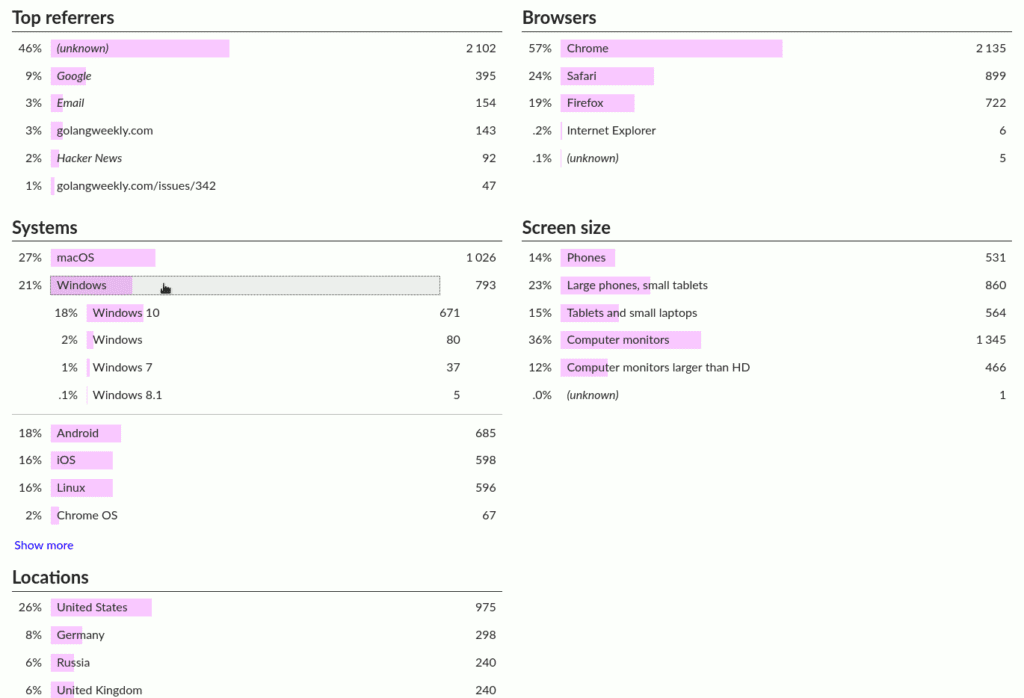

For most sites, I think this would be a really good option. It’s completely free to use with no upgrade options, but you can also donate to the creator if you want to say thanks.
You can also self-host GoatCounter for any purpose you might have.
Integration is as simple as adding a single script tag to your site. While JavaScript integration is suitable for most users, GoatCounter also provides a no-JavaScript image-based tracker.
GoatCounter strikes the perfect balance between useful data collection and user privacy. It’s an open-source web analytics platform that promises meaningful, easy-to-use, privacy-centric web analytics – making it a highly attractive option for those who wish to veer away from personal data tracking. GoatCounter gives users complete control over their web analytics and data, and is a good free alternative to GA4 when it comes to ease-of-use.
Features
The key features of GoatCounter include:
- Privacy-Aware: GoatCounter does not track users with unique identifiers and requires no GDPR notice. It offers fine-grained control over the data that is collected, focusing on respecting user privacy above all.
- Lightweight: GoatCounter is designed to be fast and unobtrusive, adding only ~3.5KB of data to your site. It also offers a JavaScript-free “tracking pixel” option for even lighter implementation.
- Unique Visits Tracking: GoatCounter identifies unique visits without using cookies or persistently storing any personal data.
- Useful Statistics: It provides practical insights, such as browser information, location, and screen size. You can also track referring sites and campaigns.
- Accessibility: GoatCounter prioritizes accessibility. The interface works exceptionally well with assistive technology, such as screen readers.
- Open Source: GoatCounter is 100% committed to open source, promoting transparency and community collaboration. You can view and improve the code or self-host it for any purpose.
- Data Ownership: With GoatCounter, you truly own your data. You can export all your data and cancel the service at any time.
3. Piwik Pro
If you enjoyed Google Analytics UA and want a similar but simplified experience, then Piwik Pro is for you. This tool will give you access to all the data you could possibly need without drowning you in complicated reports. It is completely free for up to 500,000 monthly actions – which is more than enough for most websites.

Piwik PRO is designed to provide reliable analytics data at scale. Piwik PRO is an analytics module included in the free Piwik PRO Core plan. It allows you to understand the full customer journey using comprehensive and accurate data. This platform offers the flexibility to adjust data collection to fit your privacy and security requirements and act on data using customizable reports, dashboards, and integrations. Piwik Pro is better than Google Analytics because it gives you all the info need upfront without making you spend hours creating (what should be) simple reports.
Features
Analysis and Reporting: Piwik PRO provides detailed insights into what people do on your website, inside your app, and in secure member areas. It enables you to understand their actions and traits using audience, attribution, and behavior reporting.
- Web & Mobile Apps Analytics: Piwik PRO enables complete datasets for both web and mobile apps analytics. This feature ensures data reliability, even during traffic spikes, and allows you to customize data collection to meet your privacy and security standards.
- Customizable Dashboards: Piwik PRO allows you to customize your dashboards easily. You can add, remove, and edit analytics elements to let your data narrate its story without the need for additional visualization tools.
- Fast Reporting & Analysis: With Piwik PRO, you can get your reports without any delays or processing issues. This feature is particularly useful when analyzing large datasets or dealing with sudden spikes in traffic.
- Customer Journey Analytics: Piwik PRO enables you to explore user paths and analyze multi-channel attribution reports to identify and address weak points in the customer journey.
- User Flow and Funnels: Piwik PRO allows you to see the steps users take to reach their goals and build funnels using different types of user interactions. This feature helps you analyze user behavior and optimize the conversion process.
- Data Anonymization and Customization: Piwik PRO respects visitor privacy by anonymizing data. You also have the option to decide if you want to work with a full dataset or optimize your reports with data sampling. Plus, you get limitless access to raw data, offering you the flexibility to access and export as much data as you need.
- Customizable Reports and Easy Integration: Piwik PRO ensures you never get stuck with a default setup. You can modify every dashboard and custom report to meet the needs of different users and teams. The platform also enables easy integration with first-party data sources, Google Search Console, Google Ads, and any marketing campaigns. You can export analytics data to various formats, including JSON, CSV, XML, or retrieve it using the Piwik PRO API.
- Integrations, API, and Raw Data Access: Piwik PRO extends the functionality of your data by allowing integrations with ad platforms and BI tools, providing API and raw data access. This capability ensures you stay in control of your data privacy and security.
- SharePoint Analytics: With Piwik PRO, you can build a robust analytics stack. By combining the features of other Piwik PRO modules such as Tag Manager, CDP, and Consent Manager, you can further enhance your analytics capabilities.
4. Matomo
Matomo is a powerful Google Analytics replacement that has all the same features but its way easier to use. It’s a free WordPress plugin, so it will need to use some resources to run the analytics in the background – but it’s not too heavy.
You can also self-host the software if you prefer to run it from your own server.
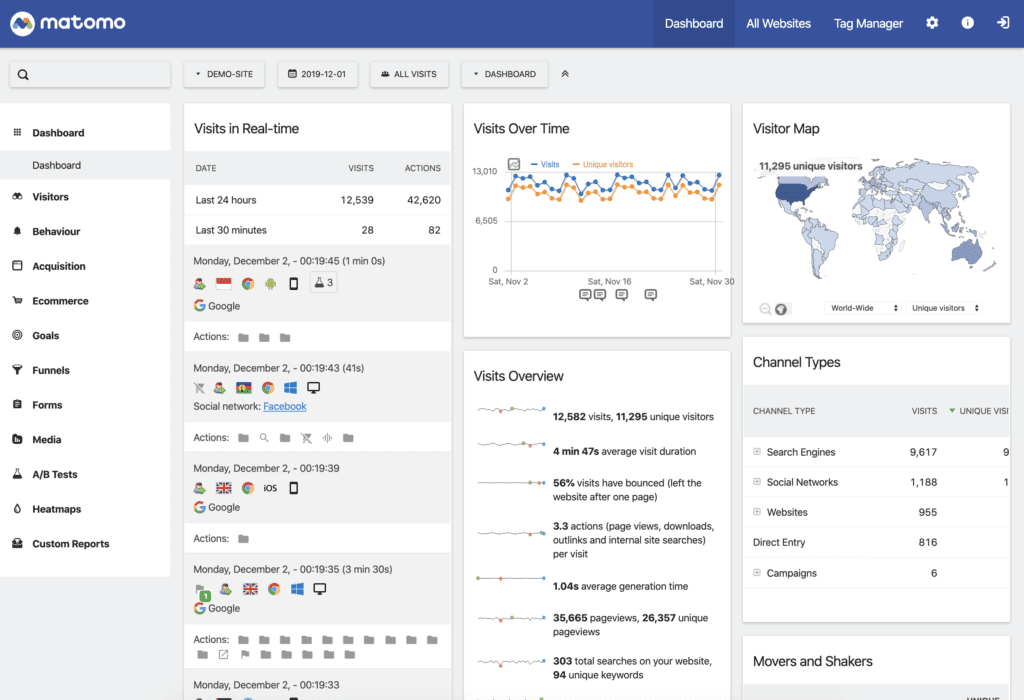
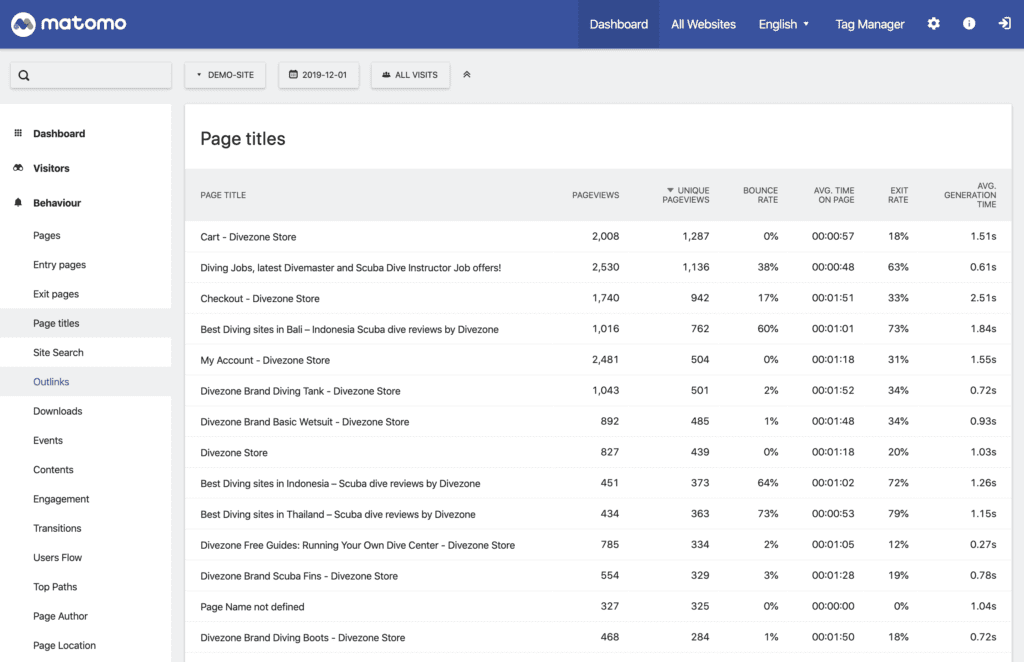
Matomo Analytics is the Google Analytics alternative known for its robust features, excellent security, and respect for user privacy. This powerful tool offers insights to help you enhance your website, make informed business decisions, and stand out from the competition in a secure and trusted manner.
Matomo’s mission revolves around empowering the user. By hosting your web analytics on your servers, you maintain complete ownership of your data with no third-party interference. This means you control your data, without any external party gaining access, selling it, or prying into your business. With Matomo, you are in full control after a few clicks of installation.
Matomo is better than Google Analytics for a myriad of different reasons, but the main one is its time-saving interface which makes gaining insights a breeze, and requires way less manual configuration. Matomo is a free, secure, open, and ethical user insights platform.
Features
- E-commerce analytics: Understand your customers and their buying behaviors.
- Visitor profiling: Understand your visitors and target similar ones.
- Tag Manager: An easy way to embed tracking codes into your site
- Complete data ownership: Your data remains yours, and yours alone.
- Free forever: No hidden costs or future charges.
- Data security: All data is stored on your WordPress site and isn’t sent to any third party or foreign country.
- Ease of installation: No coding or technical knowledge is needed, making it accessible for everyone.
- Out-of-box solution: Matomo is designed to save you time and is perfect for various applications, including eCommerce stores.
- Privacy protection: Matomo prioritizes user privacy and includes a GDPR Manager.
- No data sampling: Full datasets provide accurate insights.
- Extension opportunities: Benefit from an ever-growing marketplace of plugins and integrations.
- Language support: Matomo supports over 50 languages.
Premium Features:
For those seeking even more power, Matomo offers premium features (that require payment) such as:
- Heatmaps & Session Recordings
- Form Analytics
- Media Analytics
- Funnels
- SEO features – Keyword rankings
- Custom reporting
- Cohorts
- User flow
5. PostHog
The most advanced option, and yet still less complicated than GA4, is PostHog. This is another analytics option that has an incredibly generous free version for up to 1 million events per month. The great thing about PostHog is that it’s not only an amazing analytics tool, but it also gives you Session Replays – meaning that you can watch what your visitors do on your site and what they click. You get 15,000 free recordings every month.
PostHog helps you to understand your customers, and make data-driven decisions. This platform allows businesses to track user engagement, pinpoint the weaknesses in funnels, and identify trends in customer behaviors. It’s a trusted companion for any businesses seeking to make critical decisions backed by solid data. That’s what makes it one of the best free alternatives to Google Analytics.
Features
- Session Replay: Watch videos of your visitors’ actions on your website
- Funnels: The platform enables businesses to locate drop-off points, filter individual steps, and visualize user progression and conversion rates using different graph types.
- Graphs and Trends: PostHog offers visualization of user data through various formats, including graphs, tables, charts, maps, and more. It also supports advanced querying and event breakdown.
- User Paths: Businesses can set start and end points to understand how users navigate through their products or websites, providing valuable insights into user behaviors.
- Correlation Analysis: PostHog’s correlation analysis feature helps determine significant events or properties that might affect user conversion or churn rates.
- Retention, Stickiness, and Lifecycle Views: Additional insight types offered by PostHog include views of user retention rates, event occurrence frequencies (stickiness), and active user behavior (lifecycle).
- Dashboards: PostHog offers customizable dashboards for filtering and viewing saved insights, with features for real-time updates, access restrictions, and sharing capabilities.
- Autocapture and Data Visualization: With PostHog.js, businesses can autocapture all event data and apply filters or formulas in queries for robust data visualization.
- SQL Querying: For more powerful data querying, PostHog offers an SQL mode alongside its filtering interface.
- Dashboards and Insight Subscriptions: Businesses can share insights with teams, receive updates when results change, and analyze group behaviors.
- Interoperability with PostHog’s Product OS: PostHog products can seamlessly interact with each other, enabling businesses to access session recordings, track feature flag usage, and filter data for active experiments.
Best Free Alternatives to Google Analytics (GA4)
While Google Analytics continues to be a powerful tool, it’s not the only player in town. Depending on your specific needs and concerns, one of these alternatives might be a better fit for your website analytics needs. These tools strike different balances between functionality, data privacy, ease of use, and simplicity, making the world of web analytics more accessible and customizable than ever before. In my opinion, all of these tools are better than Google Analytics for the simple reason that they are usable. In its current state, GA4 is too complicated for even the most seasoned marketer. The best free alternative to GA4 is the tool that provides the most useful functionality to you – whether it’s as simple as Koko Analytics or as in-depth as PostHog.





