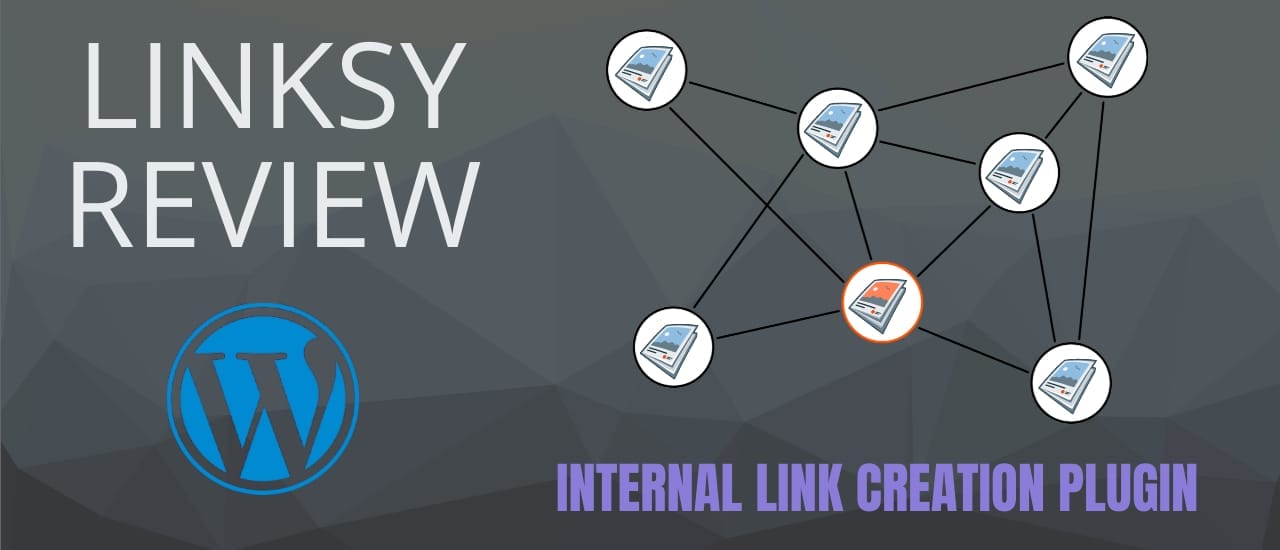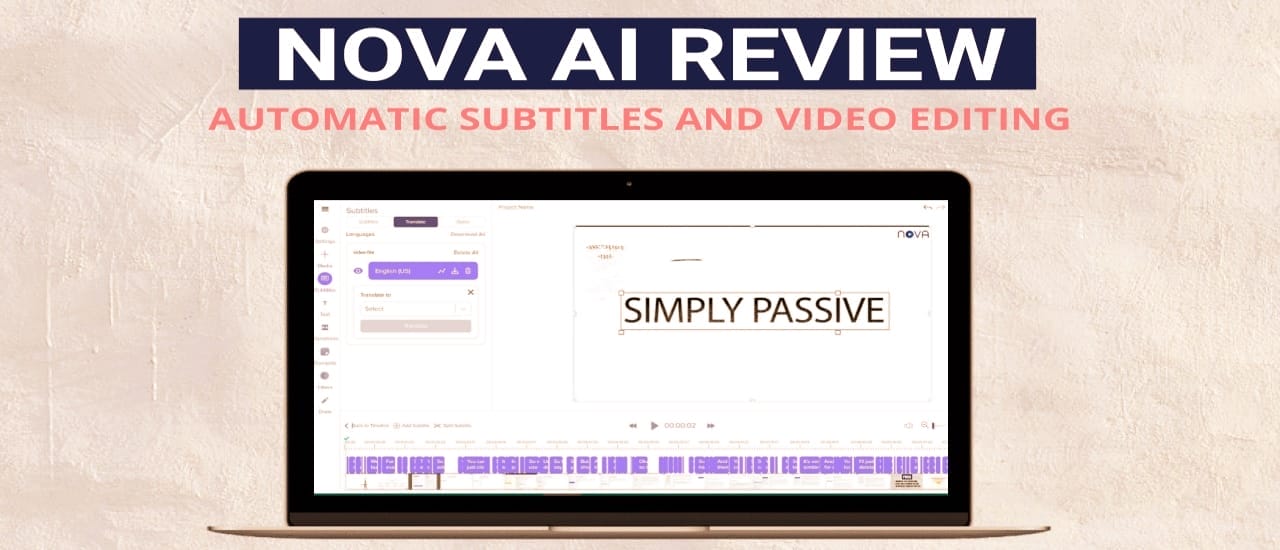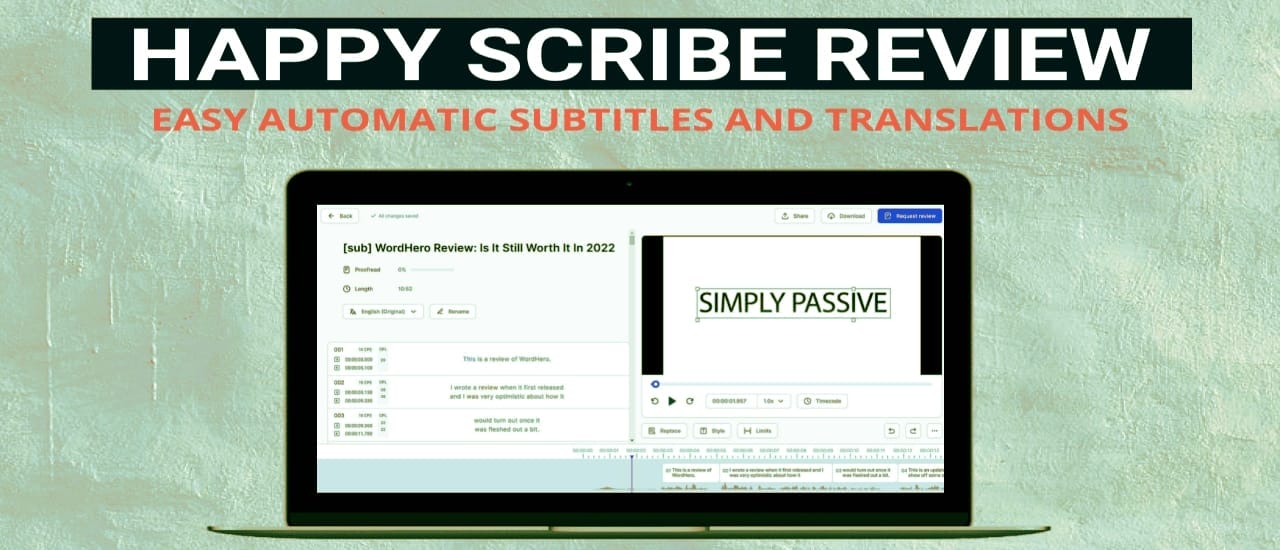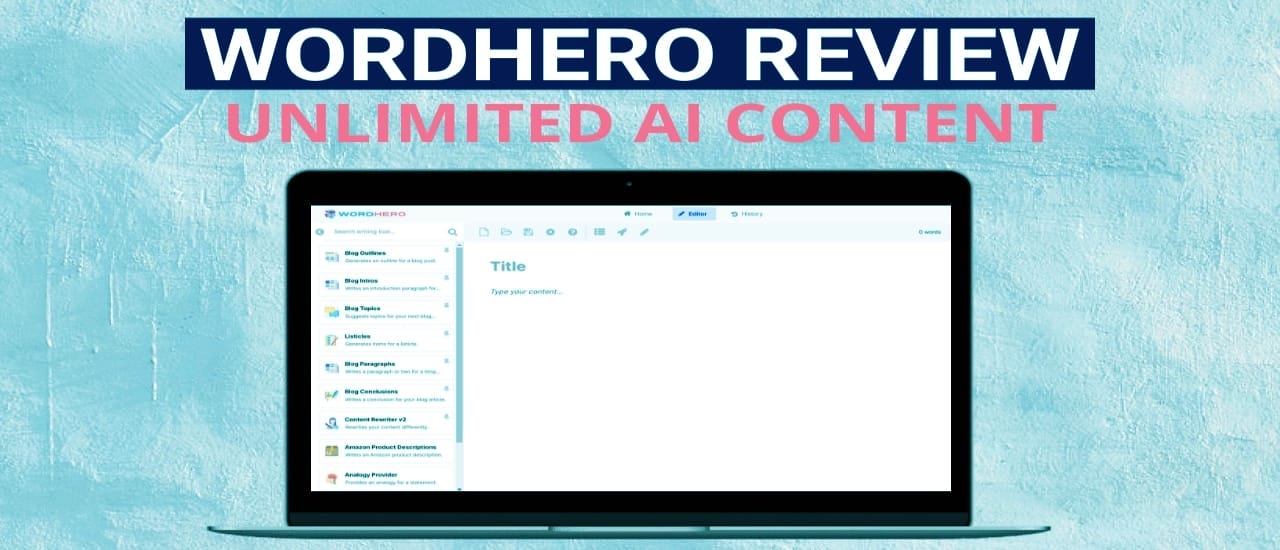Formaloo Review: Every website needs a form of some sort on it. Whether it’s a simple contact form, a newsletter box, or a full-fledged quiz – it will take you time to make it look good. From experience, I know that it’s difficult to make forms look professional straight out the box. They usually need some additional CSS to make them fit in with your current website design. That’s where form-creation software comes in handy. This Formaloo Review will take a look at how you can use this software to create highly configurable forms in next to no time without a single line of coding.
Available Templates
You almost never need to start from scratch when using Formaloo. They have a number of templates that can get your form looking professional in a matter of seconds. Things like contact forms and booking order forms usually have all the details you’ll need right from the start. It’s just a matter of inserting them into your website.
You have a choice of booking/reservation forms, contact forms, job application forms, lead generation forms, quizzes and surveys.
There are also a number of forms ready-made for specific business needs, such as forms for HR, marketing, remote working and those in the healthcare industry.
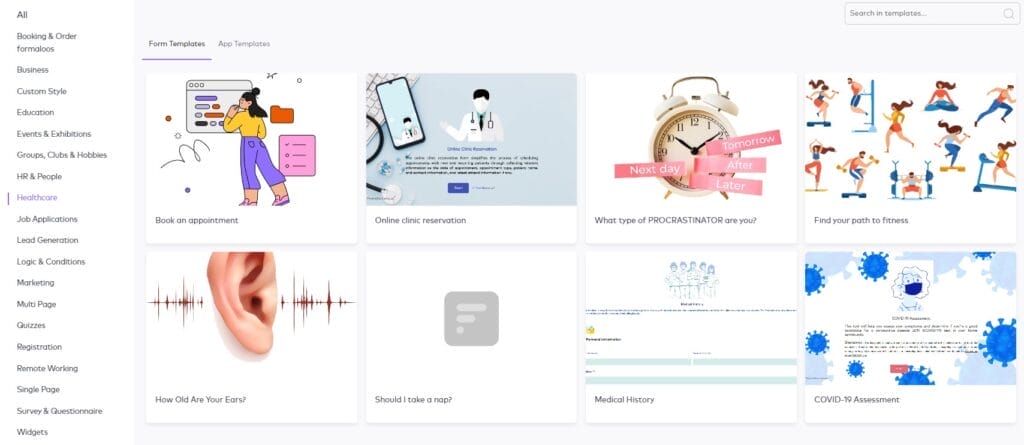
Formaloo Features
Probably the best selling point of Formaloo is just how good the forms look. Without any experience, or a single line of code, you can make beautiful professional forms in seconds. This is the biggest draw when it comes to this tool.
Logic can be added to any form to turn it into a powerful quiz or advanced form. This means that each page a visitor will see will depend on the answers they give to previous questions. This means that your forms can be tailored to each individual visitors needs.
Formaloo also has a great analytics feature which keeps track of your views using a handy chart. it also stores all the responses you get from your forms, so that you can quickly view them or download them, as needed.
Once you’ve created a form, there are numerous ways that you can access it. You can visit directly through a provided link, or you can embed directly into your website. When embedding your form, you can choose from an embedded link, an iframe, a script or a widget. This means that forms will work on your website regardless of the platform.
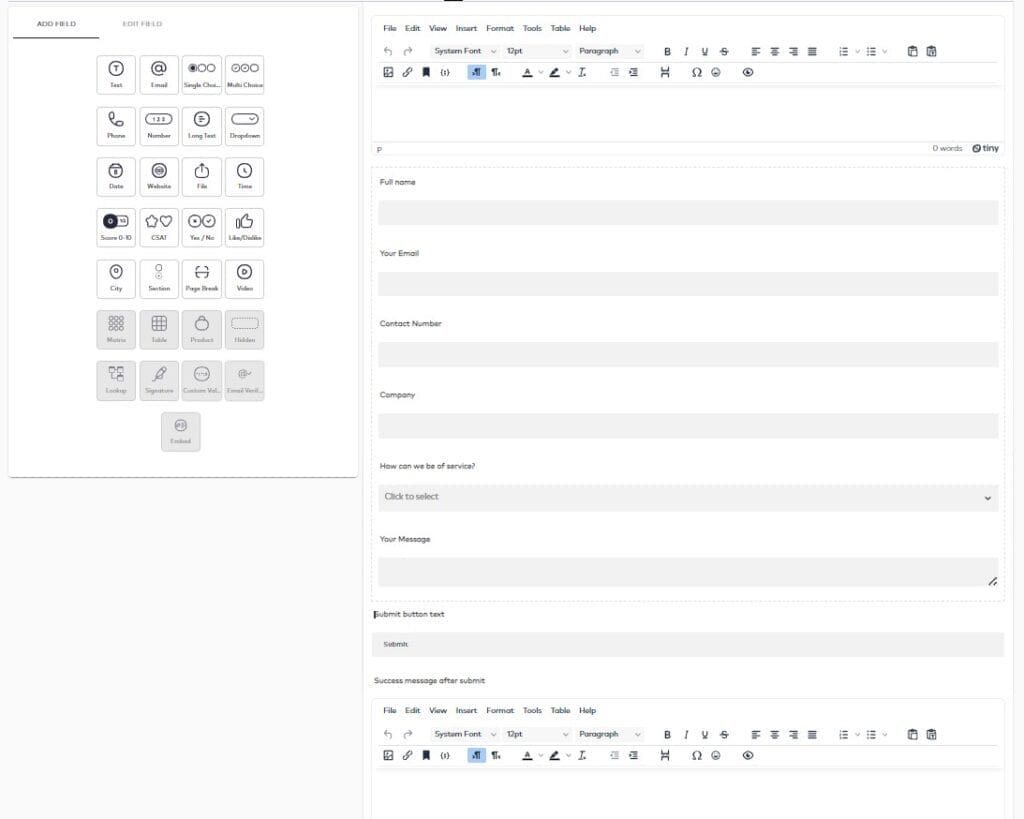
Formaloo Pros
- variety of templates to choose from
- lots of options in forms
- sophisticated logic system for quizzes
Formaloo Cons
- logic system can be confusing
- cannot accept payments or autopost to WordPress (see Piotnet Forms Review)
Formaloo Alternatives
Piotnet Forms – a full-fledged advanced form builder with payment option and autopost to WordPress feature. Piotnet forms will require more work to make your designs look as good, but it has advanced functionality for those that need more complicated forms.
Formaloo Review: Final Thoughts
If you’re looking for a form builder that creates great-looking forms each and every time, then Formaloo is for you. There are tons of templates to get you started, so you won’t have to put much effort into creating something that looks professional. This Formaloo review covers the most important features of this product, but they continue to add more templates and functionality. Try it out for yourself and see if suits your needs.
Get Formaloo here (Lifetime Deal)