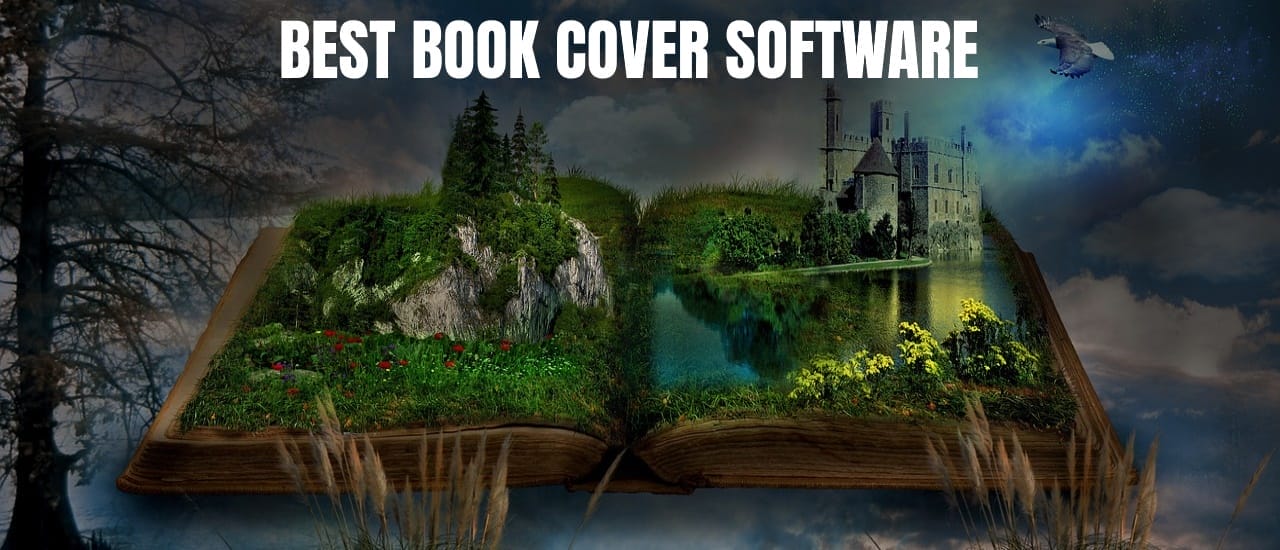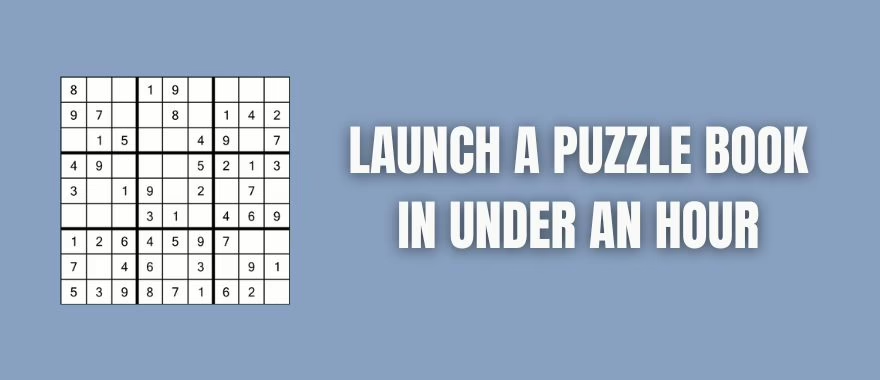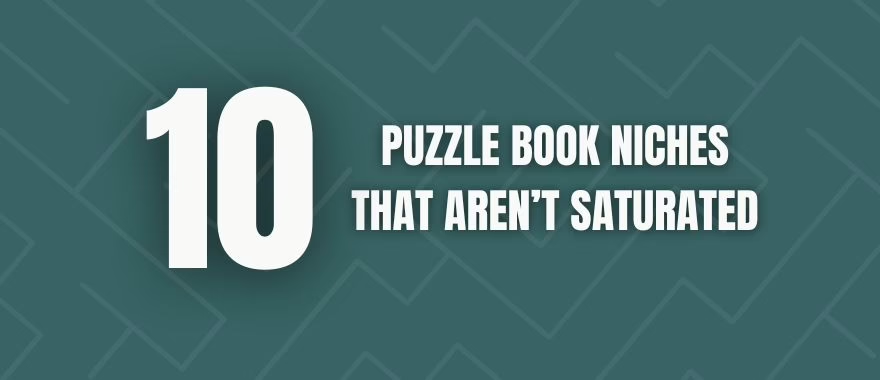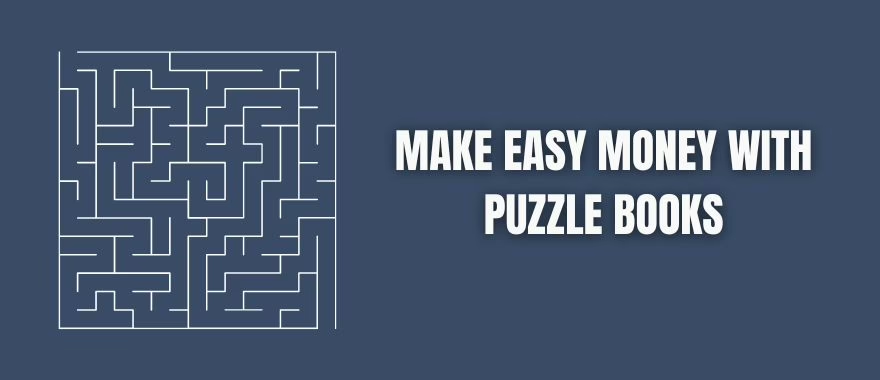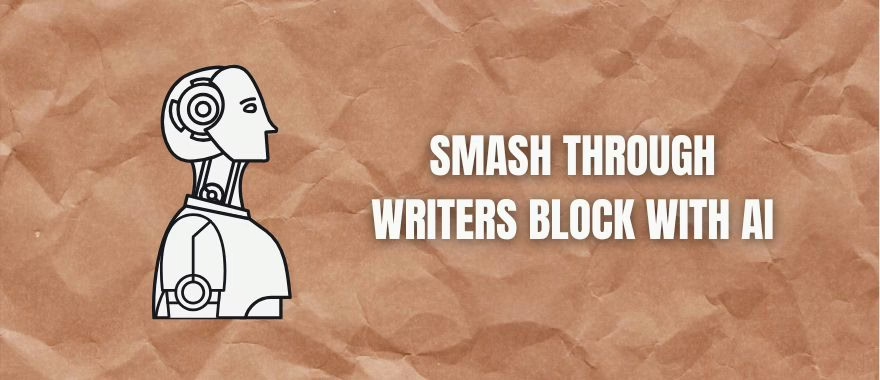Software for Authors: Best Free Book Cover Tools – Without an appealing cover, your book might be lost in a sea of other releases. You need to ensure that it looks both interesting and professional. However, you don’t need to spend any money to create a great book cover. Here are 3 of the best free book cover tools to get you started…
Best Free Book Cover Tools
1. Canva
Most people are going to flock to Canva as their cover creation software of choice. I’ve made lots of book covers and most of them have been through Canva. The reason for this is the sheer ease of use that Canva provides.
Firstly, there are premade templates for book covers, so you already have a base to start with.
Secondly, you can access lots of free images right from within the software, or pay a small fee for premium images.
And thirdly, there are lots of tools available – and they’re all easier to use for beginners.
You don’t need expensive and bulky tools like Photoshop to create a cover. For most cases, Canva will have everything you need to design and download your book covers.
2. Krita
Krita is a popular drawing/sketching tool that is completely free. It’s a lot more similar to Photoshop than anything else, but it is more focused on creating new content, as opposed to editing it. If you have an artistic streak, you may find that Krita is great for both creating your book cover image and for designing the cover itself.
3. KDP Cover Creator
During the upload process of your book, Amazon has its own cover creator tool that you can use. It’s a very barebones creator, but it can get the job done. You simply need to upload your image/s, type out your text, and adjust your colors to build your cover. And because you are building your cover directly on the KDP site, you’re measurements are sure to be correct.
Best Paid Book Cover Tool
Placeit
Placeit’s cover creator is probably the easiest one I’ve come across. Yes, it is a paid tool, but a cover can cost you as little as $3. Placeit has a number of premade templates that you can quickly open and edit. You can swap out the main image and replace it with something from their library or with an image of your own. Everything is drag-and-drop, so covers can be ready in a matter of minutes.
If you do decide to use Placeit, I recommend that you wait until it’s time to create your cover, and then take out a 1-month subscription. This costs only slightly more than a single cover but will allow you to make as many alternative covers as you like. You’ll also get access to all the other tools on Placeit such as the mockup creator. Mockups of your book work great for your marketing campaign and in TikTok/YouTube videos.
Where to Find Images for your Cover
Designing a good cover doesn’t work if you don’t have good images to go along with it. We’ve covered the tools you’ll need for putting the cover together, but you’ll still need some beautiful images to use. When it comes to free stock photographs, it’s important that you check the license of that site to make sure that you don’t need to provide any attribution in your book.
Here are the best sites we’ve found for book cover images:
Software for Authors: 5 Best Free Places for Book Cover Photos
Hey there! I’ve been blogging for over fifteen years and have had the pleasure of writing for several websites. I’ve also sold thousands of books and run a successful digital sales business. Writing’s my passion, and I love connecting with readers through stories that resonate. Looking forward to sharing more with you!