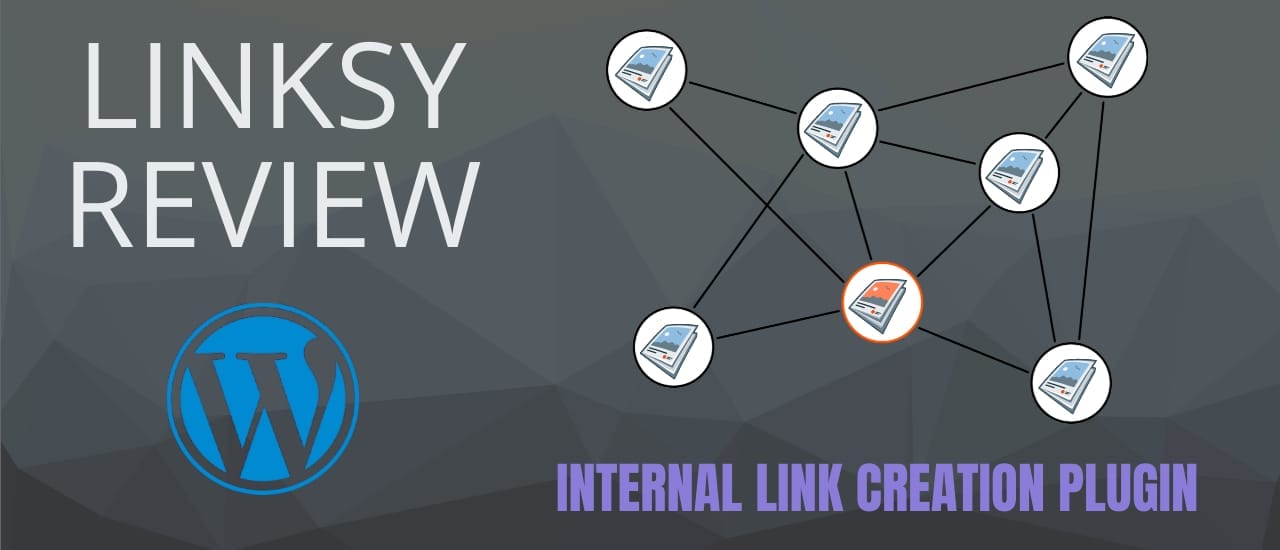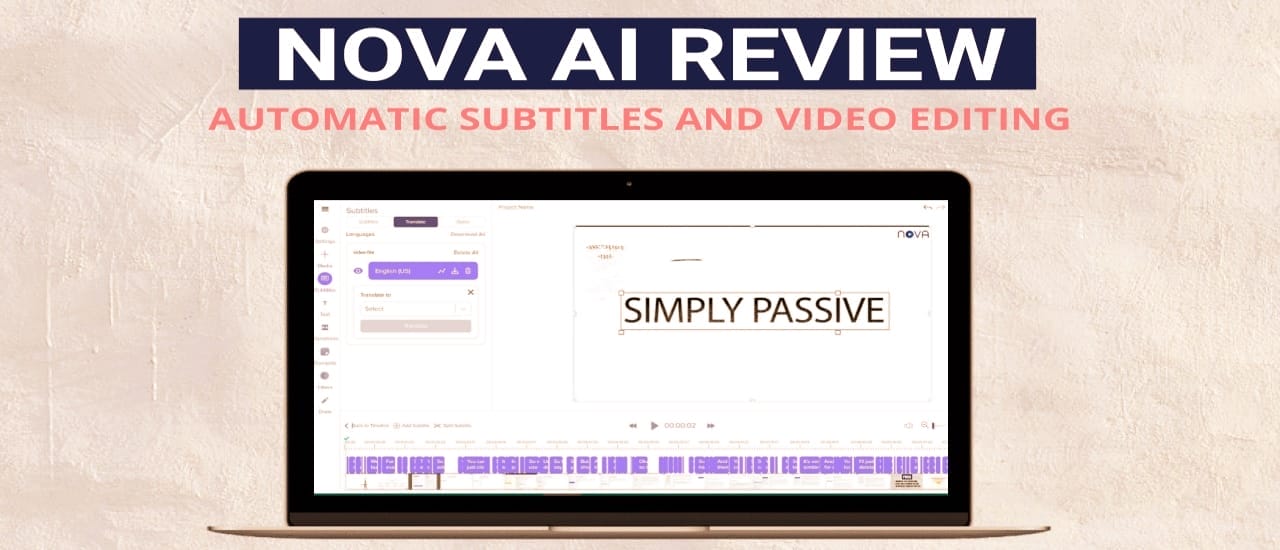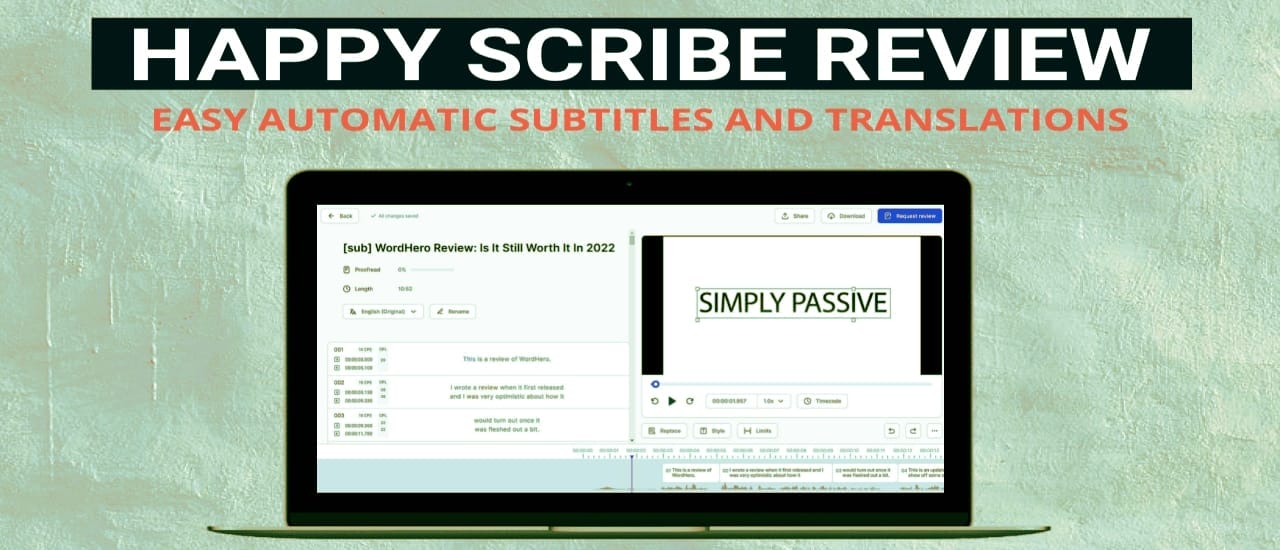Pictory Review: When you start a YouTube channel, the first thing you need is content. And, one of the best ways to get content is to create videos fast. And with Pictory, you can do just that.
Pictory is a simple, yet powerful video creation tool that makes it easy to create great videos for your YouTube channel. There are a bunch of different ways that you can use Pictory to make professional-looking videos in mere minutes.
Article to Video
You can input a webpage’s URL and have Pictory quickly create a video about it. It does this by choosing specific sentences that it’s AI feels are important. If you don’t like the choices – you can always edit it to your liking. It will then pull various stock videos from its premium footage to match those sentences. When it’s complete, you’ll have a video ready-to-go. You can then choose to include captions on the video, background music, and automatic voices.
Script to Video
Just enter your script, and Pictory will create a complete video for you – based on your script. It uses AI to choose beautiful stock videos and photos that will make your YouTube video pop. It will also show your text at the bottom of the screen. Finally, you can even add natural human-sounding voices (that are included in the software) or record your own voice. I mainly use Script to Video as I can quickly input a few sentences that I like and create a video, without needing to read through a website article and choose my favorite snippets.
Visuals to Video
If you already have photos or footage that you want to turn into a video – then this is the option to choose. Simply upload your footage to Pictory and you’ll be taken to the story board. Here you can rearrange clips, change aspect ratios, edit text styles, add music, add voices, and much more.
Edit Videos with Voice using Text (Amazing Technology)
This is the best feature for YouTubers who create videos showing their face, or recording their desktop. Usually, you’d pull this footage into a tool like Adobe Premiere or Final Cut and start cutting out all your mistakes. With Pictory, this is not longer necessary. Instead of listening through tons of footage looking for mistakes, you can simply edit the video by editing its text.
Pictory will transcribe your video into text. You can then delete all of your mistakes from this transcribed text. Whenever you delete a word or sentence from the text, it will also delete that section of the video. This can easily remove hours of editing from your workload.
Intro, Outro and Branding
Pictory will help you create custom videos quickly and easily. You can even add your own intro and branding to make your videos stand out from the competition.
Pictory allows you to setup a logo, intro, outro, title and favorite colors as a brand setting. Whenever you create a video, your intro, outro and other settings will all be added to your videos automatically. This is especially great for YouTube, where you can setup your YouTube End Screen as an outro and never have to worry about adding it again.
So if you’re looking for a quick and easy way to create great YouTube videos, then be sure to check out Pictory. If you’d like to read about some of out other favorite editing tools, then check out: 3 Easy To Use Video Editing Software – Make Amazing Videos
If you want more tips for your YouTube journey, you can get more tips here: How to Become a Successful Youtuber: Getting Started on YouTube