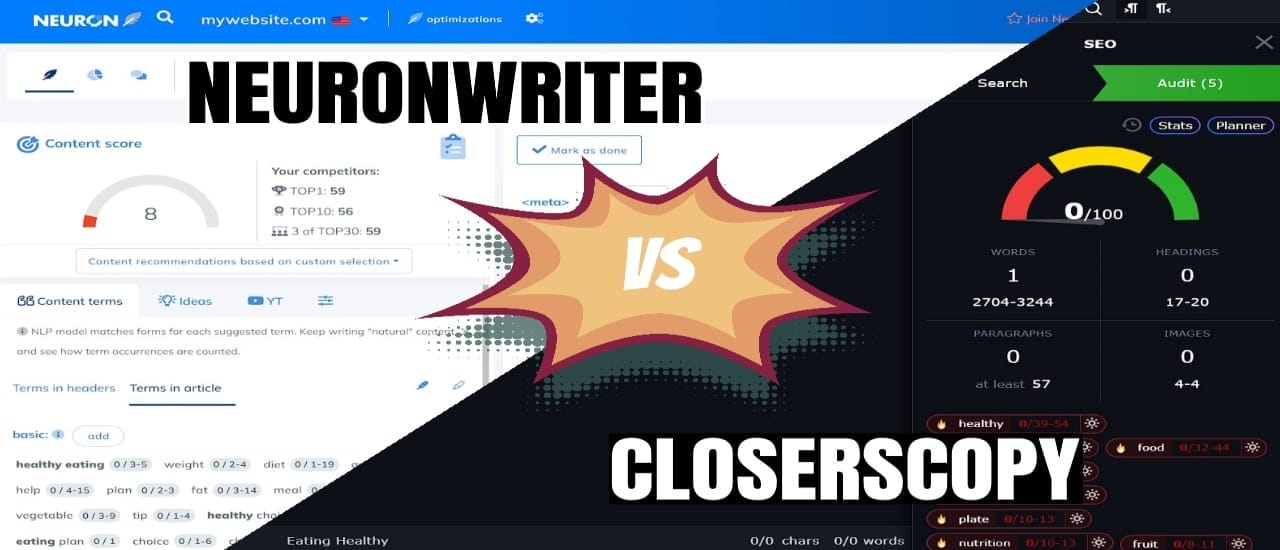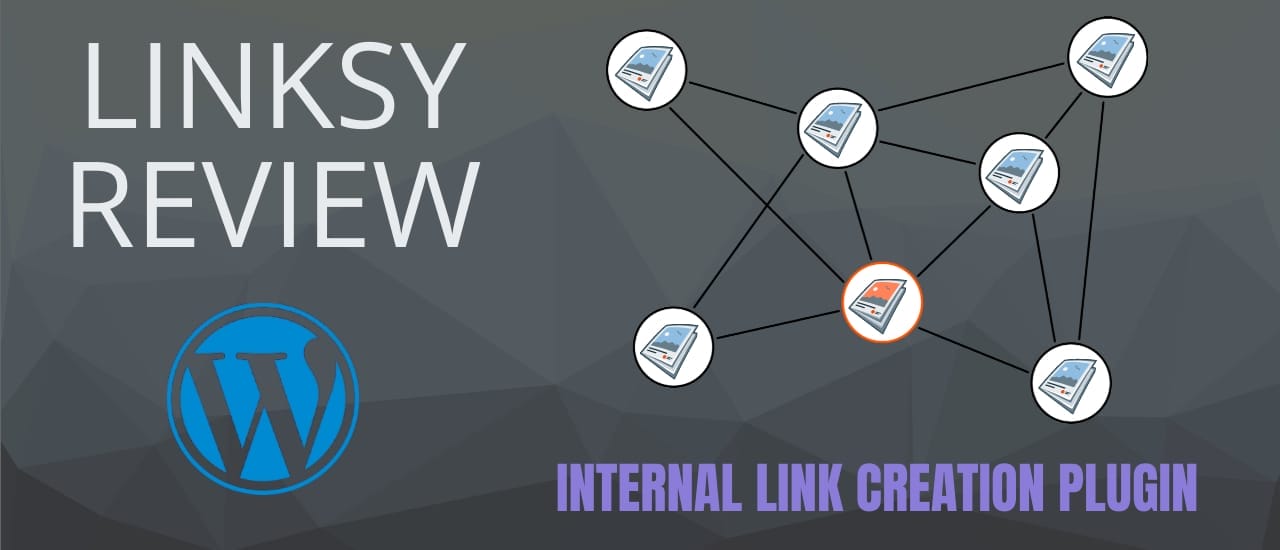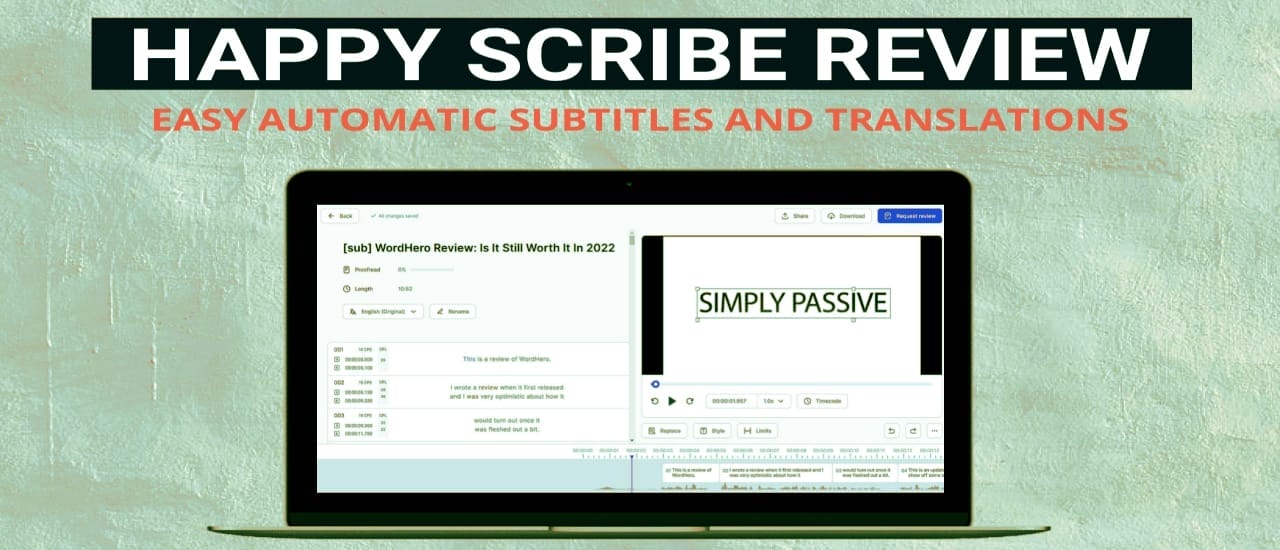Neuronwriter vs ClosersCopy: If you want to rank your articles in Google, you can’t simply rely on regular SEO tools anymore. Google has started using NLP (Natural Language Programming) to better understand text and videos, and rank them accordingly. Tools like ClosersCopy and Neuronwriter are able to better see what Google wants in an article, and help you to better structure your text with the right mix of headings, keywords and images…
Links: ClosersCopy and Neuronwriter
Introduction
Today we are going to be comparing ClosersCopy and Neuronwriter. As these tools are created for different purposes, we are going to focus solely on the NLP features of both tools. ClosersCopy has been around for a lot longer, and it’s mainly an AI tool that has NLP features, while Neuronwriter is an NLP tool with added AI writing. If we have to simply put them head to head – of course, ClosersCopy would come out on top, mainly because it has unlimited AI credits, meaning that you can continuously create content until you find something that suits your needs. Neuronwriter has a set number of AI credits depending on which plan you purchase.
However, I do find that GPT-3 tools such as Neuronwriter provide better quality text more consistently than the AI that ClosersCopy uses. So perhaps once Neuronwriter has added more AI tools, they may be more easily comparable. Okay, so let’s take a look at the NLP features of each tool.
Interface
ClosersCopy has a very clean interface with a separate sidebar that scrolls independently of the main writing window, making it easy to check keywords and create content without disturbing your writing. It gives you a clear indication of how many words, headings, paragraphs and images you have and how many you still need, which is very helpful.
To add headings, you simply click on the Planner button and you can then add headings to the right pane. However, you do need to slide this toggle at the bottom to see more headings, and I’m not really a fan of this. Once you’ve added your heading or text to your article, ClosersCopy will give you a clear indication of how many words and characters you have in the article. And if you highlight this text, it will show you how many words and characters are highlighted. Neuronwriter’s interface is not as clean.
I don’t like that the writing area is done down here and partially blocked because of the large area up top. However, once you scroll down a bit, you’ll notice that the right side bar pops into place, minimizing the size of the content scorebox and giving you a nice clean area to work with. It also has an indicator showing you how many words you need and how many headings and images you’ve added. To add headings in Neuronwriter, you click the Draft button and you have a clean interface to quickly add your headings, which you can copy to the editor. When you’ve added the headings or text to Neuronwriter, it will show you how many words you have written and how many words, at a minimum, you still need to write.
However, if you highlight text, it only shows you how many characters are highlighted and not the number of words. This is not a major issue and it’s something that can easily be added with updates. However, ClosersCopy seems less cluttered and makes creating content easier for me. So ClosersCopy wins this round.
Number of Websites
When setting up the article, each of these tools allows you to choose the websites that you’d like to include in your research. ClosersCopy shows you the top 10 results and you can choose up to 5 of these. Neuronwriter shows you the top 30 results and you can choose all 30 of them if you want. This gives you a much larger sample to work with. I also like that you can quickly jump from the top 30 to the top 10 and vice versa very quickly whenever you like. Neuronwriter easily wins this one.
NLP Quality
Probably the most important factor for NLP is to have quality terms to use. These tools have to parse the text and choose the best terms for us to use in our content. So I’m going to go through the NLP terms of each tool and see which one gives the most relevant terms. Neuronwriter has fewer basic terms and a lot more extended ones. This means that it’s giving us a lot of terms that aren’t from the websites we’ve listed, but that it feels are relevant for our content.
I like this. ClosersCopy provides terms directly from the websites without any additional terms that aren’t already listed. I’ve also found a few terms that do not fit in at all with the text, such as this one and this one. You can easily click this button on the side to remove them, but the software should be better at picking these terms out. There is one feature that I do like from ClosersCopy terms. If I click on a term and scroll down a bit, I can see where each term is listed in the websites I’ve chosen.
If I find some text that I quite like, I can click on the Write For Me button to the right and ClosersCopy will rewrite the sentences as well as expand upon them. This can make it easier to add missing NLP terms to your content when you’re trying to add a few more points to your score. The quality factor is a concern, so although it’s close, I’m going with Neuronwriter for this one.
AI Quality
This is going to be a bit difficult to compare. I’ll use the same three headings for both of these tools so we can more easily compare the text.
Let’s start with Neuronwriter. It uses GPT-3, so I expect its output to be a lot shorter but more focused. Let’s see how it goes.
Next, we’ll test out ClosersCopy. I have a mixed relationship with ClosersCopy. At times it’s my favorite writing tool, but on some days it just falls off the rails and gives me unrelated outputs – requiring lots of rewrites. ClosersCopy does not have a writing feature inside the NLP section, so I’ll jump to the long form section and use the Introduction and Paragraph tools for this example. First, we will need to add a brief to better direct the AI.
As you highlight text, ClosersCopy will show you which tools are available to use. Some tools need a larger input than others, such as the Paragraph Tool that is not lit up. Now we can create an intro. I’ll choose this one. And now we have enough words to use the Paragraph Tool.
Surprisingly, ClosersCopy wins the AI quality round, so that’s two wins for each tool.
AI & NLP Limits
When it comes to these sorts of tools, the limits are very important. If you’re running a business, you need to have enough credits to get you through the month. Neuronwriter has very low limits in their plan. If you’re a light user, the NLP credits may last you through the month, but you may run out of AI credits if you use the high quality setting.
ClosersCopy has an unlimited plan for both its NLP and AI features, so you and your team don’t have to worry about running out of credits. However, ClosersCopy is a lot more expensive, so you will need to take that into consideration. In the end, ClosersCopy is the winner. Although I do like that Neuronwriter gives a better and more targeted range of NLP terms, it still falls behind in other categories. I do think that with time, Neuronwriter will only get better.
I have both tools and I enjoy using both of them. At the moment, ClosersCopy has edged a win, but things are always changing in the AI space, so things could change over time. If you need an NLP tool, both of these are great options. You’ll find links to both of them in the description. That’s it for this comparison.
Neuronwriter vs ClosersCopy Download
If you’re interested in either of these products, you can find them here:
Hey there! I’ve been blogging for over fifteen years and have had the pleasure of writing for several websites. I’ve also sold thousands of books and run a successful digital sales business. Writing’s my passion, and I love connecting with readers through stories that resonate. Looking forward to sharing more with you!