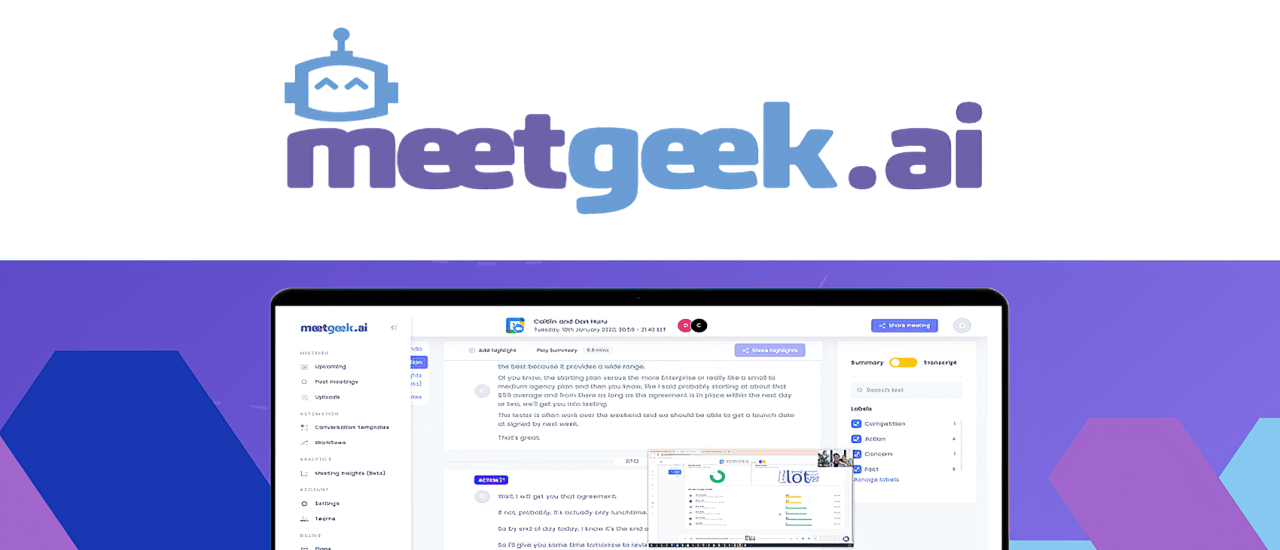Meetgeek Review: With Meetgeek, you can record, transcribe, take notes and share key highlights of your online meetings. Never have to worry again about missing parts of meetings because of internet issues, or skipping meetings due to bad timing. It’s the perfect option for those of us who truly believe that most meetings could have just been emails.
How Does It Work
Once you’ve signed up, you’ll need to connect Meetgeek to your meeting app. For automatic recording of meetings – it supports Zoom and Microsoft Teams. For any other meeting you already have, you can upload the recording of it to create a transcription.
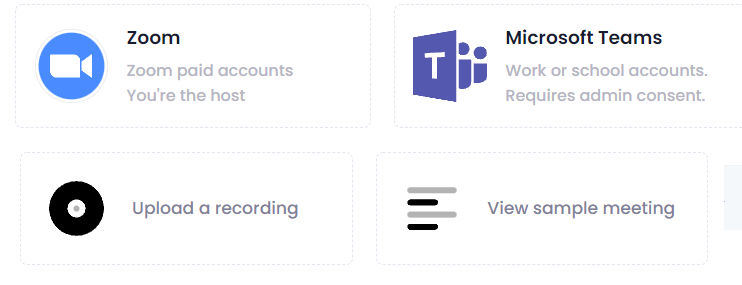
Even if you’re not online at the time of the meeting, Meetgeek will automatically join the meeting and begin recording. This is great for teams working in different time zones. It will then automatically transcribe the video into easy-to-follow text, for those of us who prefer reading content. You can also mark section of this text (key highlights) and share them with others. In this way, important bits of information for a specific person, can be sent to them without them having to be part of the meeting at all.
You can also increase the playback up to 3x. For anyone who’s been stuck in a meeting with a slow talker, this is a lifesaver.

Insights
Another useful feature for the person running the meeting is the Insights feature. It lets you know if you ended on time, how punctual your attendees were, how active they were, how many people had to going outside of regular meetings hours, and how many silences there were during the meeting.
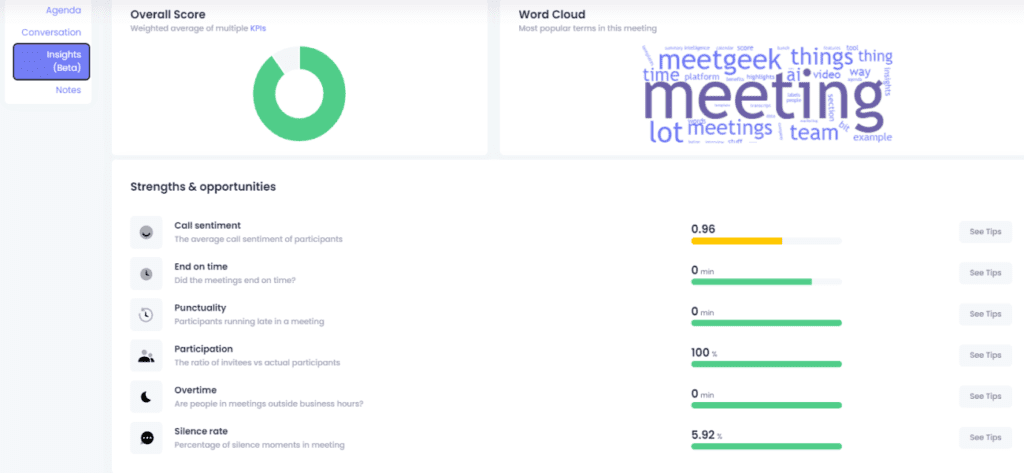
Meetgeek Review
There are 4 types of learners – visual, auditory, reading & writing, and kinesthetic. Visual learners prefer graphics, charts, diagrams, etc. Auditory learners fair better by listening to information. Reading & writing learners need to refer to text-heavy resources to learn and retain information. Kinesthetic learners are more hands-on and thrive when engaging all senses during a task.
Online (and offline meetings) only effectively target half of these. And that’s assuming that there are equal amount of each type of learner. A room full of reading & writing learners will take barely anything from meetings. I can attest to this – as a serial note-taker. It’s also perfect for deaf and hard of hearing team members.
By using Meetgeek, I can have a written version of the meeting available for me to refer to. I can also add my only notes to clarify things and add additional useful information. And I can speed through the video, or avoid completely if I choose too – which I will. Join, record and transcribe Zoom and Microsoft Teams meetings with one great tool.
Overall, I think that Meetgeek is a great piece of software – that’s useful to both employers and employees. It’s a timesaver and a great tool for better information retention.
You can get the Meetgeek lifetime deal here.