Free SVG Files for Cricut: Die-cutting machines are great for craft projects. They’re also the best way to cut out cool designs to use in your projects. All you need to do is feed your SVG in to get a beautifully cut design. There are lots of websites where you can get free SVGs from, but they don’t always have the best quality and selection.
So if you need quality free SVG files for your Cricut Joy, Maker or Explore Air 2 models – then you’ll appreciate these choices.
Best Places to Download Free SVG Files for Cricut Machines
Creative Fabrica
Creative Fabrica regularly tops my list when it comes to free craft supplies. They have a massive marketplace of graphics, fonts, crafts and classes. They also give away thousands of free craft supplies each and every month. They continually add new supplies to the list, so you’ll never be short of free SVG files for your Cricut machine.
Along with all these free SVG files for Cricut, you’ll also get access to free images for t-shirt design usage, access to a bunch of free sewing designs, and even free craft instructional videos.

Design Bundles
Design Bundles has a huge collection of SVGs that are specifically made for Cricut die-cutting machines. Design Bundles sells a lot of their SVGs in large collections, so you can get access to a ton of designs that are all grouped together in a specific theme.
Design Bundles also gives away lots of free high-quality designs. Their website has a wide range of free SVGs for every craft project. You will definitely find something to fit your needs on this handy site.
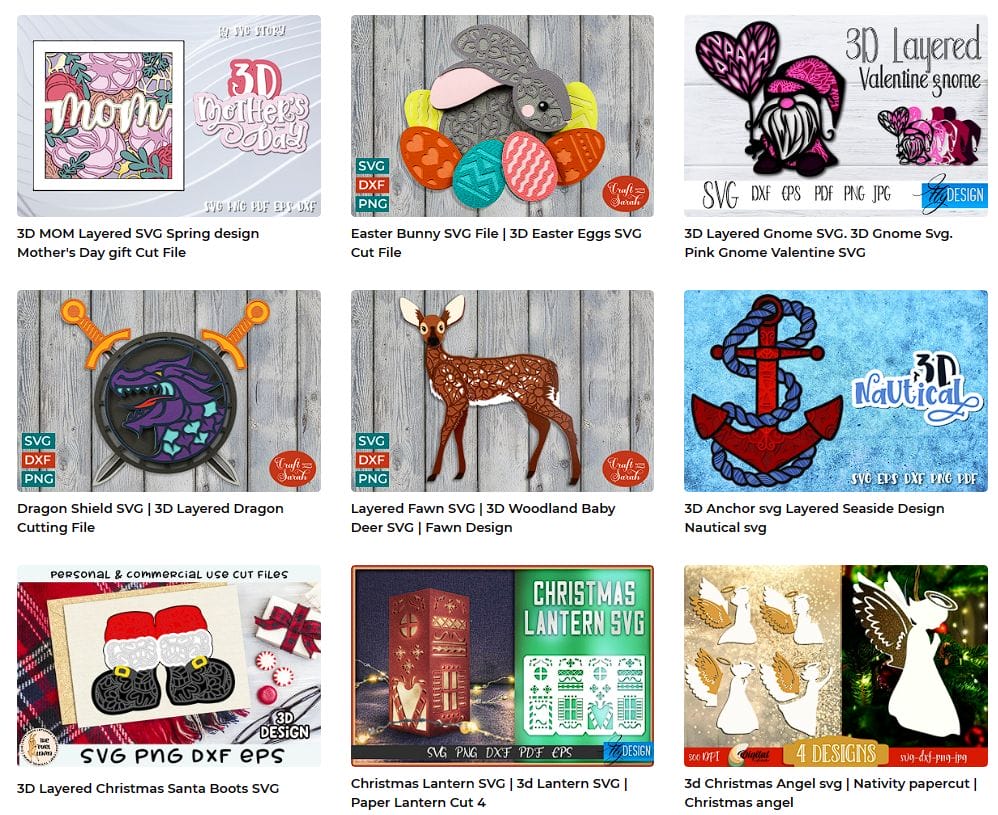
Dreaming Tree
Dreaming Tree has some incredibly beautiful SVGs that can be used to make quality 2D and impressive 3D items. Their categories range from simple banners to amazing wedding decorations. If you’re looking for something truly unique, then you’ll definitely want to check them out.

Bird’s Cards
Bird’s Cards is something special. When you’re looking for anything card related, then this website should be your first stop. They have beautiful and intricate card designs for every occasion. You’ll also find some cute envelope designs, frames, and even some decorations for Halloween, Thanksgiving and Christmas.

Simply Crafty SVGs
Looking for extraordinary SVGs? Check out Simply Crafty SVGs! Their SVGs are anything but simple. They have lots of free designs that you can’t find anywhere else. Looking to make a 3D Easter Egg Basket? They’ve got you covered with a free SVG, a list of all the products used, as well as a YouTube video detailing exactly how to put it together.

Smaller SVG Sites
Free SVG Designs is a great resource if you want lots of text designs. These are usually based on a holiday or special occasion. Free SVG Designs has a ton of free designs that are available for personal use only.
Love SVG also has tons of text designs that are either inspirational or based on special occasions. You could spend all day going through their massive catalog of free SVGs.
SVG Designs has a ton of free SVGs but you can only download 3 for free each week. So choose carefully.
Sherky Designs has a small collection of SVGs available for download, but they’re pretty interesting. They have designs for invitations and parties that really stand out.
Compatibility
These SVG files will work with most (if not all) die-cutting machines. I’ll list the most popular ones that they work with. For other machines, you’ll need to test them out for yourself.
Die-cutting Machines
Cricut Maker
Cricut Explore Air 2
Cricut Joy
Silhouette Cameo 4
Silhouette Portrait 3
Differences Between Cricut Maker, Cricut Joy and Cricut Explore Air 2
Cricut machines are all high quality, but if you’re trying to choose between the Maker, Joy and Explore Air 2 – there are some differences that might sway your decision…
Size and Portability
The Cricut Joy is the smallest and most portable of the three machines. It’s designed to be compact and easy to take on the go. It has a cutting width of up to 4.5 inches. The Cricut Explore Air 2 is a bit larger, with a cutting width of up to 11.7 inches. The Cricut Maker is the largest of the three and also has a cutting width of 11.7 inches. It also has the ability to cut thicker materials.
Cutting Force
The cutting force of a machine simply tellls you the amount of pressure it can exert on the material being cut. The Cricut Joy has the lowest cutting force of the three machines, at 210 grams. The Cricut Explore Air 2 has a cutting force of 400 grams. And the Cricut Maker has the highest cutting force at 4,000 grams.
Materials
All three machines can cut materials like vinyl, paper, cardstock, and fabric. However, the Cricut Maker goes quite a bit further than the others. It can cut materials up to 2.4mm thick, including leather, balsa wood, and even some metals. The Cricut Joy and Cricut Explore Air 2 aren’t able to cut those materials. It really comes down to what you need your machine for.
Cricut Maker vs Cricut Joy vs Cricut Explore Air 2
Choosing the right Cricut machine depends on your specific needs and preferences. If you’re looking for a machine that’s portable and easy to use for smaller projects, the Cricut Joy might be the best choice for you. If you’re interested in cutting thicker materials or want a wider range of tools and accessories, the Cricut Maker would be the way to go. And if you’re somewhere in between, the Cricut Explore Air 2 is a great choice. No matter which one you go for in the end, you’ll be able to create all sorts of amazing projects with your Cricut machine.
Top 10 Free SVG Files for Cricut Maker/Joy/Explore Air 2 Sites
Whichever Cricut machine you have, you’re always going to need high-quality SVGs. You’ll find tons of SVGs with a Google search, but the quality of them will be sketchy. If you want to create perfect cuts every time (and not waste materials), then only use SVGs from trusted sites.
Between all these sites, you’re sure to find an SVG to cover any niche you’re interested in. We’ve highlighted some of the top free SVG file websites for Cricut Maker, Joy, and Explore Air 2 users, but these SVGs will likely work with whichever machine you have. And as they are free – it won’t cost you anything to test them out…
Hey there! I’ve been blogging for over fifteen years and have had the pleasure of writing for several websites. I’ve also sold thousands of books and run a successful digital sales business. Writing’s my passion, and I love connecting with readers through stories that resonate. Looking forward to sharing more with you!



