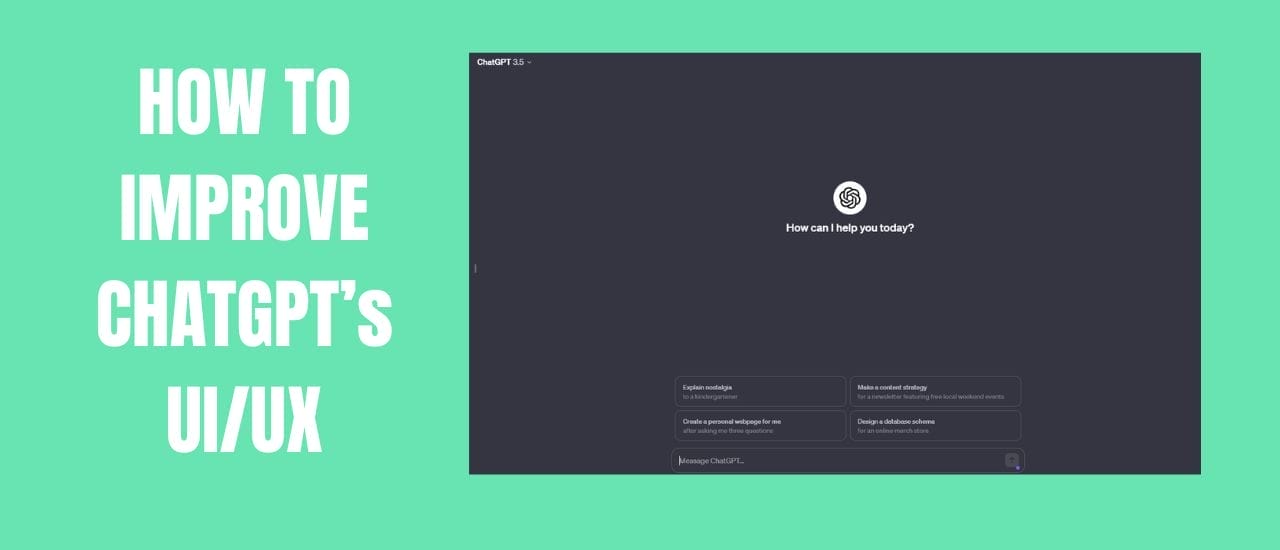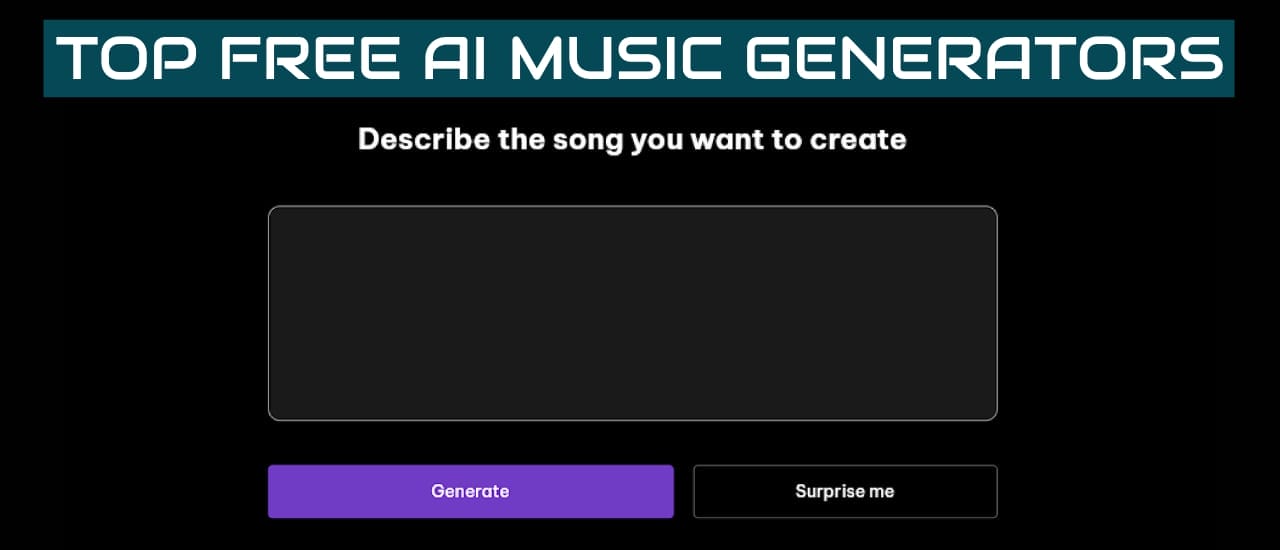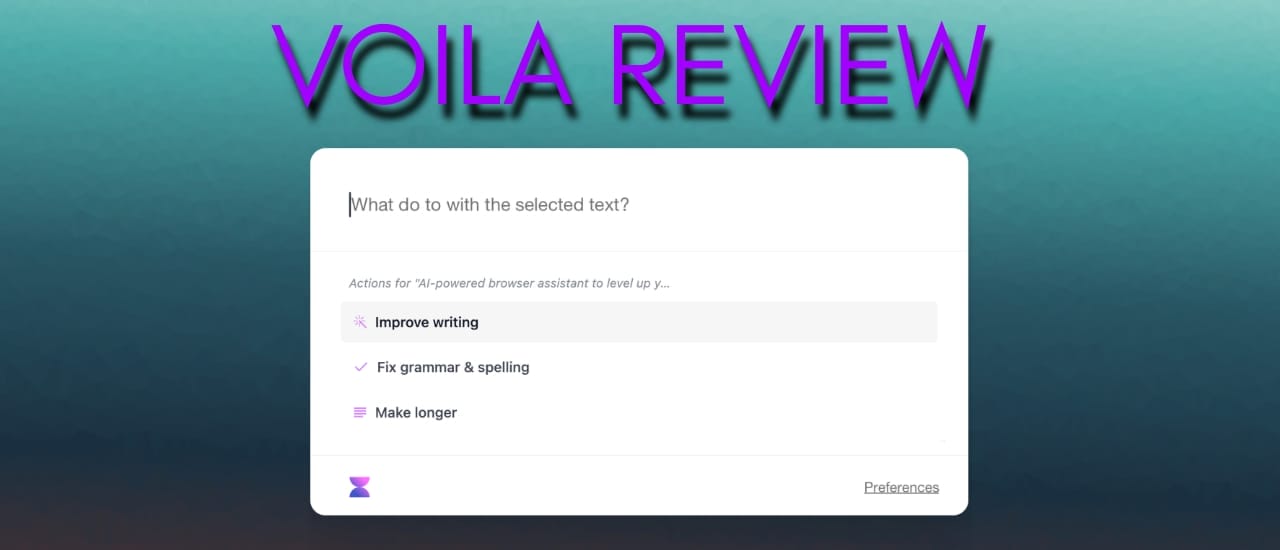Airbrush is the newest AI image generation tool on the market. They have released on Appsumo, with the lowest price we’ve seen so far for one of these tools. If you haven’t tried out any AI art generators yet, then you have been sorely missing out. AI art is revolutionizing the speed at which works of art can be created, and is making it easy for anyone to create beautiful images.
Creating Images
We’ve already seen other AI image tools that use Stable Diffusion, but Airbrush lets you choose between Stable Diffusion, Dalle, as well as a bunch of other custom models, including the Midjourney V4, Anything V3, Waifu Diffusion, Redshift Diffusion, and Analog Diffusion. You get 500 credits that are regenerated every month, and you can use these to create your AI art. Creating an image with Stable Diffusion or any of the custom models will cost 0.5 credits for a small image, 1 credit for a large size image, which is your standard 512×512, and 4 credits for an extra large image. And using Dalle will cost 8 credits for a small image, 9 credits for large image, and 10 credits for an extra large image. With these low credit costs, you’ll be able to create a lot of images and your 500 credits will be replenished each month.
Custom Models
Stable Diffusion is a very powerful art creator on its own, but custom models are trained on a tighter set of data to create art that’s much more focused. For example, the Midjourney V4 custom model will create art that replicates the specific style of Midjourney. So if you love the art style of Midjourney but don’t want to have to pay a monthly subscription fee, you can get access to some of the art right here.
Anything V3 and Waifu Diffusion are both trained on high quality anime images, so you can choose a style that best suits you and go with that custom model. Redshift Diffusion is trained on high resolution 3D artwork. You can use it to create stunning pieces of art and landscape renderings. Analog Diffusion is a dreambooth model that’s trained on analog photographs, so you can create some beautiful realistic photographs by simply describing it to this custom model.
The images I’ve created all looked amazing. Of course, your output will only be as good as your input, so you’ll need to create good prompts. For more advanced users, you can also set a specific seed that you would like to use, as well as your negative prompts and guidance settings.
All of the images will be saved to your account, so you can download them whenever you like.
Upscaling
Once you’ve created an image, you can also upscale it to 4x its size using the image upscaler. Simply copy the link for your image and paste it into the tool to proceed. It takes a couple of seconds and you’ll get a larger and sharper image ready to use.
Search Gallery
Airbrush lets you search through a gallery of art that’s already been created, and you can download your favorites. If you hover between the image and the download button, you’ll be shown the prompt that was used to create this image. You can then use this prompt to create a unique version of that image for yourself.
Blog Cover Tool
This tool is for website owners that want unique images to put on their blog. It’s still in beta at the moment. In testing, it has created images that were based on the article URL I provided, but the quality wasn’t very good. It also cuts out most of the image. It looks like a square image that’s been stretched and cropped.
This tool won’t be much use in its current state, but I’ll check it out when it’s out of beta.
Image Variation Tool
The Image Variation Tool works like Img2Img, so you provide a base image, and the AI will use your prompt to create an image based off of the one you’ve provided. You have to provide an image link, and you currently cannot upload your own images directly. If you have images on your PC that you’d like to use, you’ll need to upload them to the web first. It also only accepts PNG images. I had trouble finding images that worked, and the results were just okay.
Image To Text
You can also use the AI to give you prompts based on images you provide, so you can show Airbrush an image you like, and it will give you prompts to help you create a similar but unique image of your own. Unfortunately, you also can’t currently upload images directly to your PC, so you’ll need to provide a link to the image you want to use.
Roadmap
Inpainting’s on the roadmap to be added later, so that’ll be exciting to check out. Airbrush has also added a lot of features from their roadmap in the last day or so, including Img2Img and custom models – so it seems that they are working hard to release new features as quickly as possible. It looks like they will be adding local uploads soon, as well as increasing the speed of image generations.
Tools like Supermachine and AISEO Art are still a little further ahead in terms of the tools that they have available to use, so if you’re looking for a specific feature, you can check out our comparison article here.
However, neither Supermachine nor AISEO ART allow you to use Dalle. So if you love the type of art that Dalle produces and want to start generating images with a very low upfront investment, then Airbrush is for you. I’m looking forward to seeing more growth with this product and more tools being added in the future. At only $29 for a lifetime license, it’s the lowest price I think we’ll ever see for an AI art generator.
They’ll be updating Stable Diffusion to version two soon, so we can expect even better images to come from this tool in the future. I’m going to leave you with a bunch of images I’ve created using Airbrush’s Stable Diffusion, Dalle, and some custom models to give you a better idea of what it’s able to do.