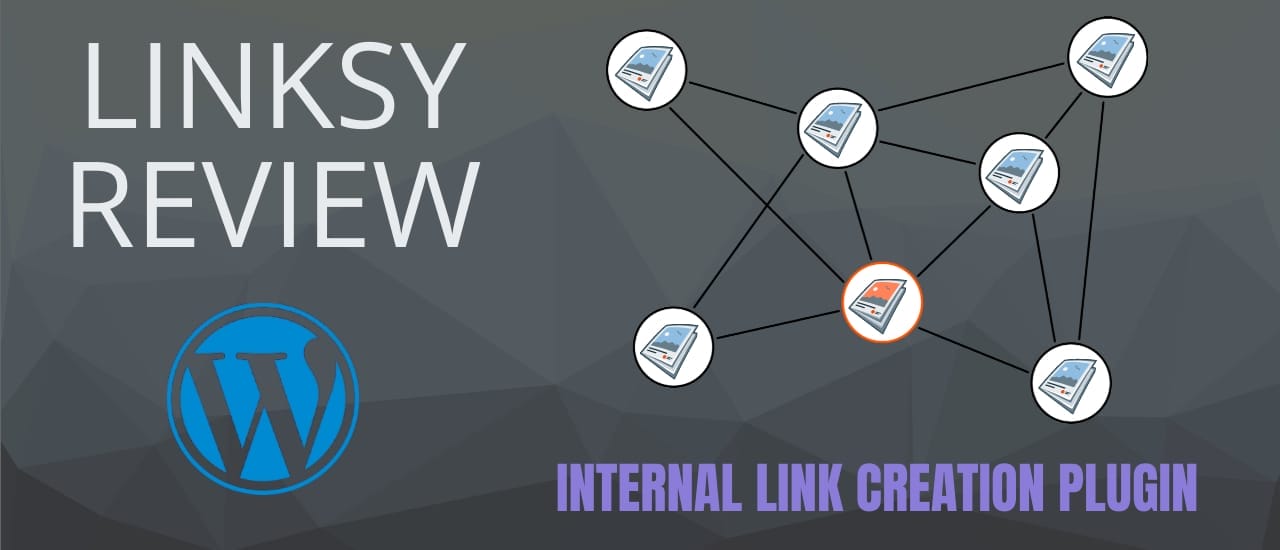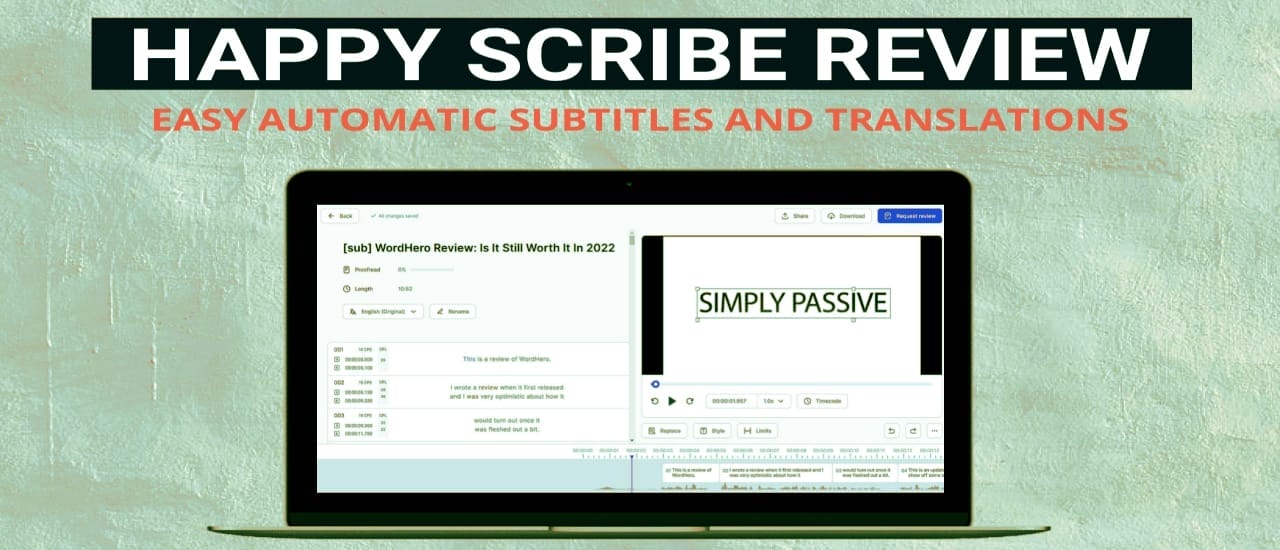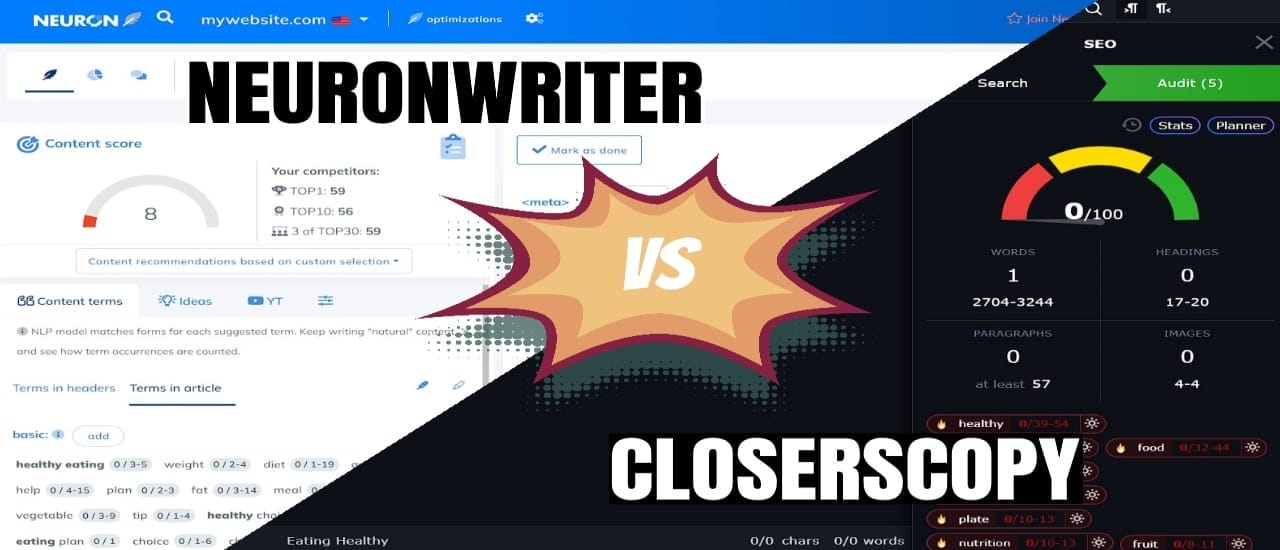Nova AI Review: Nova AI is a subtitling tool that also has some basic video editing features. Automatically create subtitles from any video, translate them into multiple other languages, and even hard-code them to your videos.
Get Nova AI here
This is a review of Nova AI. It’s a tool that you can use to automatically create captions for your videos. You can translate these captions into multiple languages, hard-code them to your video, as well as add text transitions and other effects to your clips. So let’s take a look at how it works. In order to add a video, we can either upload it or add a YouTube or TikTok link.
I’m going to use a link to the last review video I made. This was for a tool called WordHero, and it’s an unlimited AI writing tool for writing blogs, sales pages, et cetera. I did my captions using Happy Scribe for that video, so I know which areas that tool found difficult to transcribe. So let’s add the YouTube video to get started. We’ll wait for it to upload.
Okay, now that we have the video added, we will click on the subtitle section and choose Auto Subtitle. It will take a little while, but the software will now generate captions for your video automatically. Once that’s done, we can start proofreading our captions for mistakes.
Interface
Right off the bat, we have a problem with the interface. The main purpose of this tool is to help us edit captions, but the caption area is squeezed into this corner here, while we have a massive chunk of unused space next to the video.
In this example, the text is not visible as the video has a light background and the text is set to white automatically. However, we can fix this. In the style section, you have a number of options for changing the fonts and font effects. I’m simply going to choose Block Subtitle Style, which should have been the default, and we’ll be able to get started editing. If you click on a caption, it will show you that section of the video.
You can then click inside this box to make your edits. You’ll notice that it doesn’t recognize that this is the name of a product, so it’s written it as two separate words. This is very common with these types of tools. It would be impossible for us to know the names of every product. So it’s up to us to proofread our captions and fix these problems.
Transcription Quality
The transcription of text is actually very good. Of course, it’s not going to be perfect. You will always need to read over the text and fix mistakes, though most of these mistakes will be due to the quality of the audio. I tend to mumble some words or speak to softly in sections, and caption tools will struggle to know what I’m trying to say. But looking at the text as a whole, I’m quite happy with it.
Now, what is a big problem is the number of lines that these captions take up. This caption covers three lines, and if I skip through my video, I found that this one had six lines of captions. Now, for a tool that’s designed to create captions. It’s pretty obvious that you’re not going to want that many lines of captions. However, there’s no setting to choose how many lines you would like or to set
a character limit. Happy Scribe, which is another subtitle creation tool, allows you to edit your subtitle limits so you can choose the maximum number of lines per subtitle as well as the number of characters per line. This means that you can make your captions much easier to read for your audience. If you’d like to find out more about Happy Scribe, we have a review video in the description.
Translation Quality
To translate your video into another language, you simply need to click the Translate tab and choose that language. This can take a few minutes, depending on how long your video is.
Now, as I only speak English, I had to find a roundabout way to test out the translation quality. I found a short video on YouTube that was teaching French, so all the audio was in French, but it came with both English and French captions that had been added and edited by the Uploader. I had Nova AI transcribe that video into French text and then translate it into English so I could read it and compare it to the translations provided by the uploader. The translation was good, but not great. It’s sort of like the automatic transcriptions you get from Google Translate so you can tell what the speaker is trying to say, although they are grammatical errors.
When I ran the same video through Happy Scribe, I got a translation that was much more in line with what the speaker was saying without all of the grammatical errors.
Video Editing
Nova AI does have some interesting video editing features. You can add multiple video clips and add transitions between them. You can overlay text on your video for describing certain scenes or for clarification purposes. You can also add elements such as text bubbles, emojis, etc. This is pretty cool, and it’s a nice addition to the tool.
The filters and drawing features are not available yet, so we’ll have to wait and see what they do. Once you’ve added your captions and other effects to your video, you can click the Export button to download your video. Here you can choose if you want to burn the captions onto your video or not. You can also simply download the captions on their own, either in TXT or SRT format.
Pros
Nova AI has pretty good limits for a transcription and translation product. The addition of video editing features is a great idea.
Cons
The interface needs some work to make it faster to use. More settings are needed for captions. My uploads kept freezing. I would upload a file and it would sit on the uploading screen. If I refreshed the page, I could see that a video was there, but it was an empty file. This happened a lot of times while testing.
Nova AI Alternatives
The closest alternative to Nova AI is a tool called Wave Video it’s a very powerful video editor with stock videos and audio, overlays and much more. It can also create captions and translate them for you into a bunch of different languages. It has all the functions of Nova AI as well as AI voices and other useful features. I’ll leave a link in the description.
Nova AI Review Score
I’m going to give Nova AI. A five out of ten. Its main purpose is to create captions for your videos, and it does this, but does not allow you to set how many lines of captions you would like. This is a very important feature in captioning, and no tool should be released without it. There are also a lot of features I use that aren’t available, such as being able to increase the playback speed and being able to use my scroll wheel to scroll through the video.
There’s still a lot of work that needs to be put into this product before it’s ready for prime time. Once they’ve added in some missing features and ironed out some of the software’s bugs, Nova AI could be a pretty good tool. If you’re interested in testing it out for yourself. You’ll find a link in the description. And that’s it for this review. See you next time.