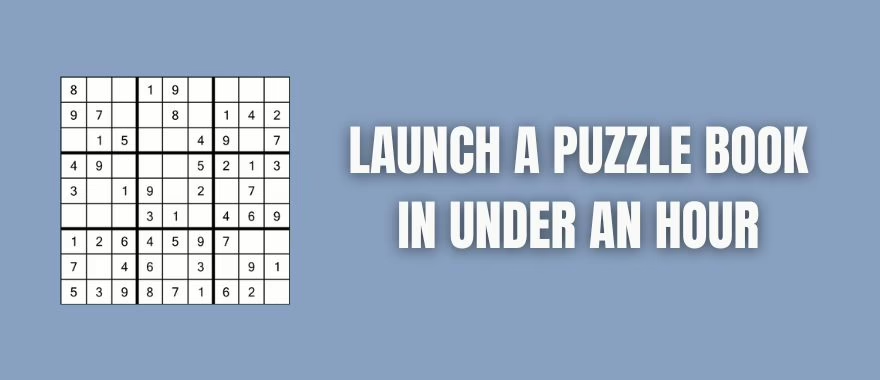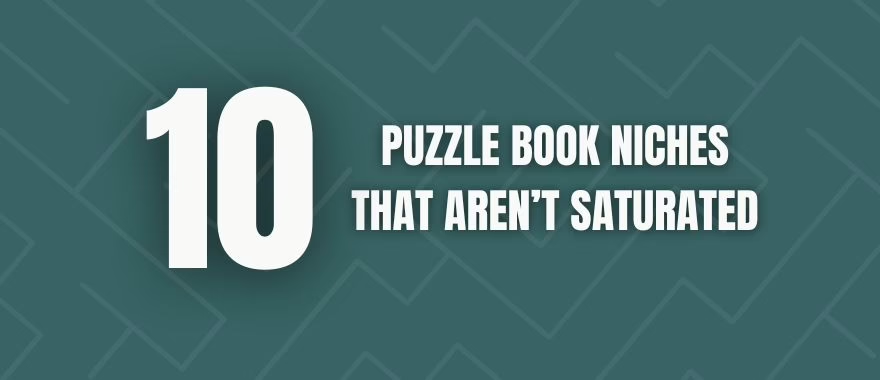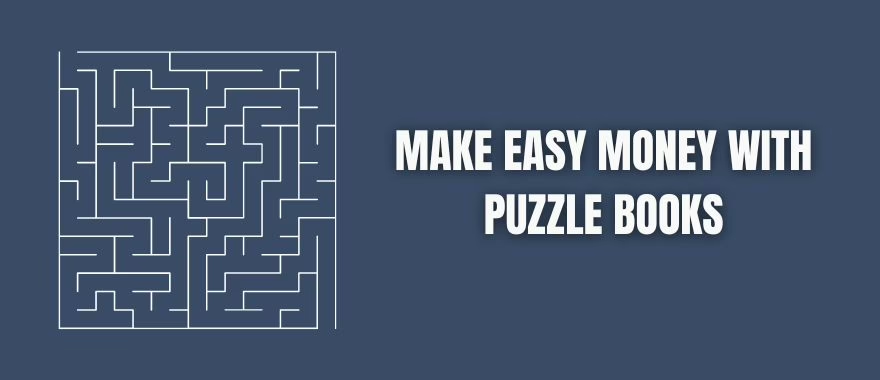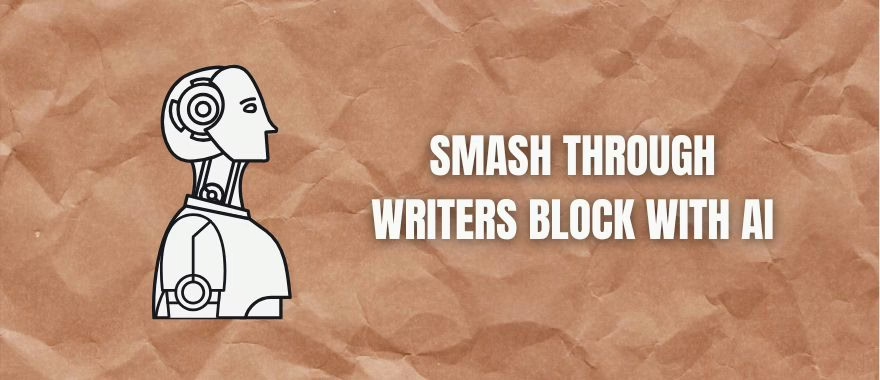Software for Authors: Best Free Writing Tools – It’s not easy to write a book. It’s just as hard keeping your motivation up as each day passes. There are countless things that might stop you from ever finishing your novel. However, having access to the right software can help you to stay organized and focused, and get you to the home stretch. Here are 3 of the best free writing tools that I’m sure you’ll enjoy using.
Best Free Writing Tools
1. Shaxpir
Shaxpir is an elegant-looking writing tool that helps you keep your story organized through notes, images and word count tracking. The free version is quite full-featured, so most people will never need to upgrade. People that enjoy working on Macs will enjoy this tool most. It’s a nice fluent experience and aims to not confuse its users with too many options. People used to Windows/Android might find the back and forth of the menu system a little annoying.
2. SmartEdit Writer
SmartEdit Writer isn’t given enough attention when it comes to writing tools. It’s a completely free option that keeps each of your books in a separate tab. I enjoy using it for writing articles and storing ideas, as I can quickly jump between tabs to see what areas have already been written about. It also has a name generator included, as well as a tool that checks your dialogue and prose.
3. FocusWriter
FocusWriter doesn’t really add anything special when it comes to writing tools, but it is the perfect option for minimalists. It removes all the clutter found in other writing tools and gives you a distraction-free writing experience. It’s akin to going back to pen and paper while still staying digital.
Best Paid Writing Tool
Scrivener
Once I tried out Scrivener, there was no going back. It basically squeezes every tool you could possibly need into one piece of software, and you can choose to use these features or just ignore them. I only use a small portion of the features, but it’s dramatically simplified my writing experience.
The main feature that sold me on Scrivener is the split screen option. This allows me to see my outline/character sheet on one side of the screen and do all my writing on the other side. This simple feature (that is missing from other tools) finally allows people with memory problems to write a coherent story. Flipping to another tab in other tools leads me down a rabbit hole that takes me ages to escape from, but having everything on one screen keeps me hyper-focused.
If you haven’t checked out Scrivener yet, you’re missing out. It is hands-down the best writing tool I own.
Tools to Help You Format Your Book
Formatting should be simple. After spending so much time writing a book, you’d expect everything else to be quite simple. However, anyone that’s tried formatting a book themselves knows that it takes ages to do, and whenever you think you’re done – you find something else that’s out of place. Luckily, there are tools specifically designed to help you format your books in the easiest way possible.
You can find out more here: Software for Authors: 3 Best Free Book Formatting Tools