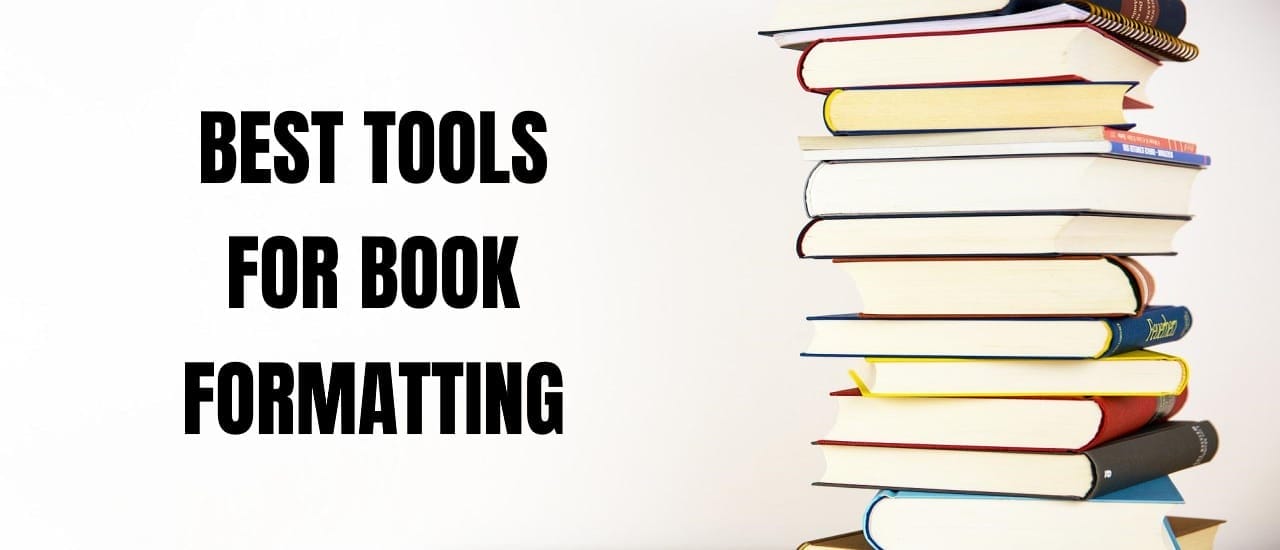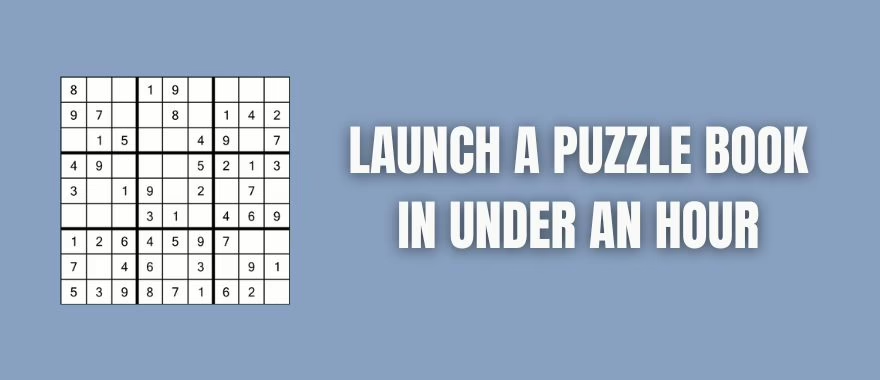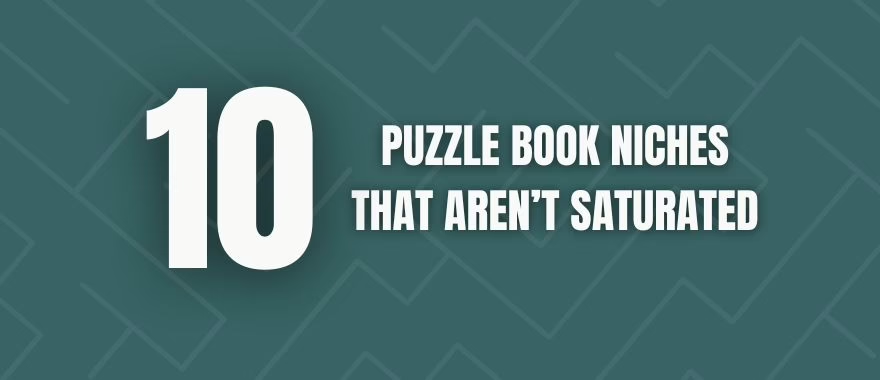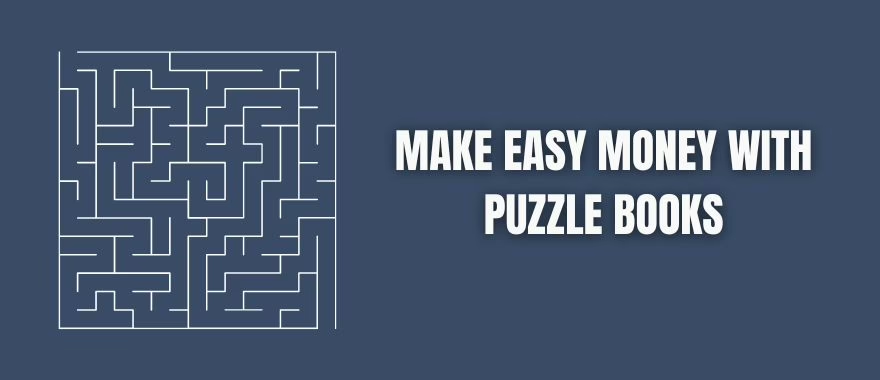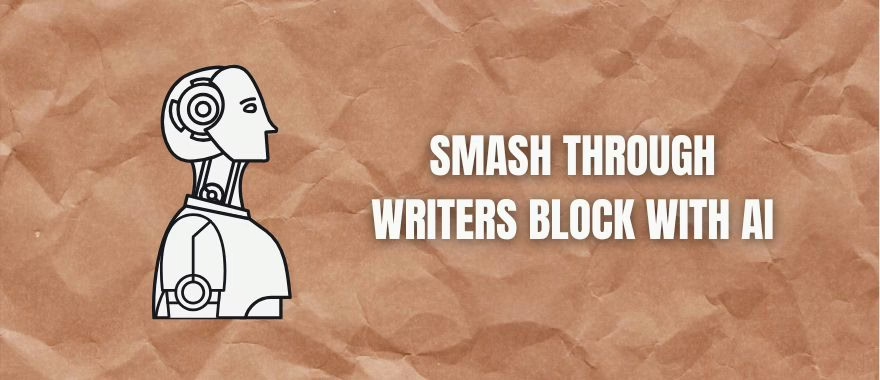Software for Authors: Best Free Book Formatting Tools – You’ve written and edited your book – so what’s next? Formatting your book should be the easy part of the creation process, but it can seem to be just as difficult if you don’t have the right tools available. Depending on the type of book you’ve written, one of these tools might be just the thing you need to finally get the formatting done, and get your book to the publishing stage. Here are the 3 best free book formatting tools that I like.
Best Free Book Formatting Tools
1. Reedsy
I don’t know if it’s the name of the company or the website, but I’ve always overlooked Reedsy. It appears to be pushing you towards hiring a professional via the website, but it actually has some really good formatting features included in the tool.
It’s an online writing and formatting tool, that can be used completely free of charge. You simply need to upload your book, click Manage, and you’ll be able to quickly choose the settings you want to add to your final book.
There are areas to add your front and back matter, an easy way to add drop caps, choose from 3 beautiful themes, and a variety of other options.
2. Kindle Create
Amazon has its own tool to help you format your books, and it’s completely free. Kindle Create doesn’t have any bells and whistles, it just gets the job done. You have a variety of options to work through that will tailor your formatting to your liking. And Kindle Create handles a lot of small things in the background for you. For example – when you set up your ebook with your chapters hyperlinking to the correct section of your book, Kindle Create will automatically replace the hyperlinks with page numbers for the print version of the book. If you spend a little time with this tool, you’ll see that you don’t need to spend money to format your book. However, Kindle Create is designed for use with Amazon only, and not for IngramSpark.
3. Scribus
Scribus is an open-source formatting tool that authors have been using for ages. It looks dated and can definitely be a bit confusing when you first start out, but it’s a solid option if you want to format your books for free.
Scribus is more closer to Adobe InDesign as than to other formatting tools. This means that it will work great for children’s books, cookbooks, or any other book that mixes text and images. There’s a bit of a learning curve to it, but after a few video tutorials on YouTube, you’ll get the hang of it.
Best Paid Book Formatting Tool
Vellum
Vellum has been the king of formatting tools for ages. No other tool has been able to do what Vellum does. The only problem is that it is only available on macOS, and very few people are going to cough up that much money to run formatting software. However, Vellum formats books faster and easier than any other tool, so if you’re battling to get your book to look the way you want it to – then you might want to borrow a friend’s Mac or use an online service like MacInCloud to rent a Mac online. This can cost as little as $1 an hour.
Vellum has a bunch of optimized themes that will instantly make your novel look like it was professionally formatted. You simply need to make a few preferential tweaks and you’re all done. The cost of this tool is negligible when weighed against its convenience.
Tools to Help You Create a Book Cover
If your book doesn’t have a great cover, it’s not going to sell. It’s really as simple as that. I’ve read some amazing books that were being given out for free, and the author just couldn’t understand why he wasn’t making regular sales. But had I seen any of these books on Amazon, I would have thought they were written by an amateur due to the quality of the cover. They say not to judge a book by its cover, but we all do anyway.
If you want to learn how to make better covers using free tools, then check out:
Software for Authors: 3 Best Free Book Cover Tools
Hey there! I’ve been blogging for over fifteen years and have had the pleasure of writing for several websites. I’ve also sold thousands of books and run a successful digital sales business. Writing’s my passion, and I love connecting with readers through stories that resonate. Looking forward to sharing more with you!