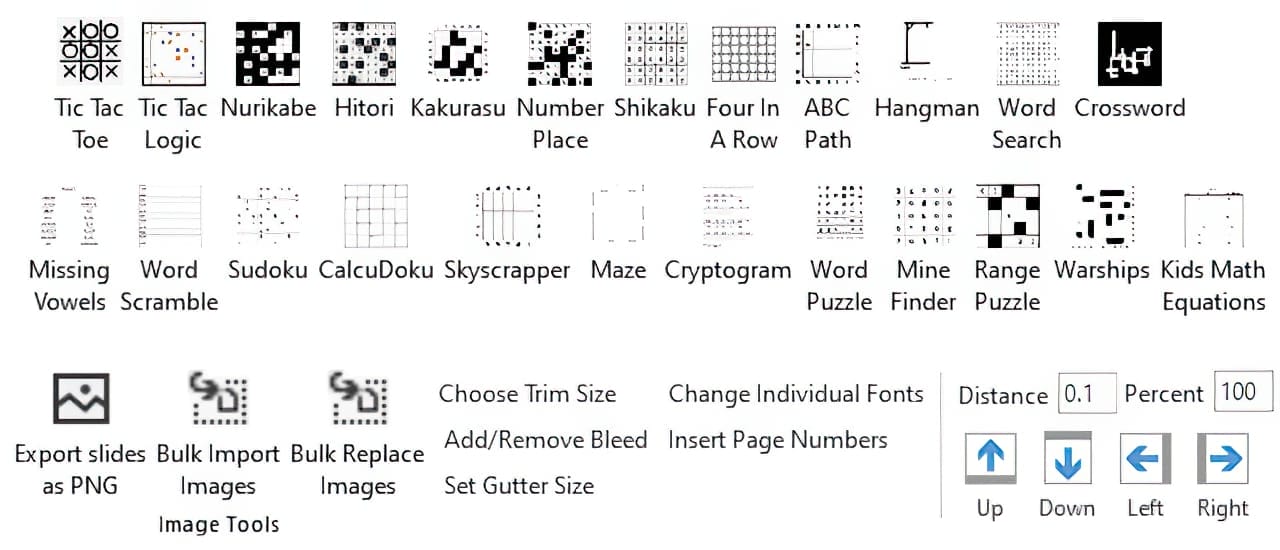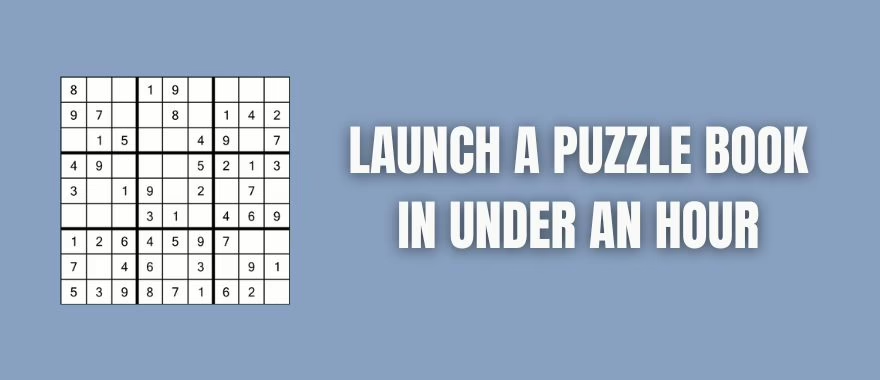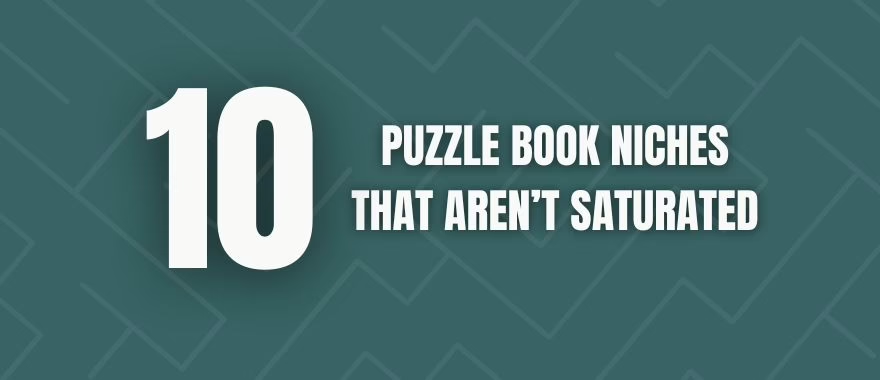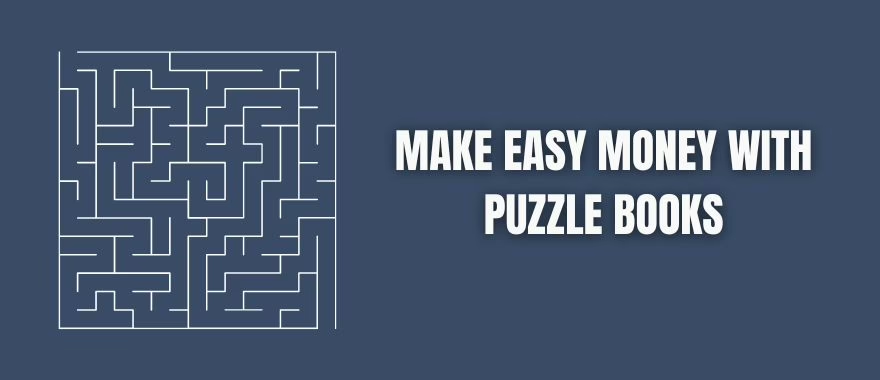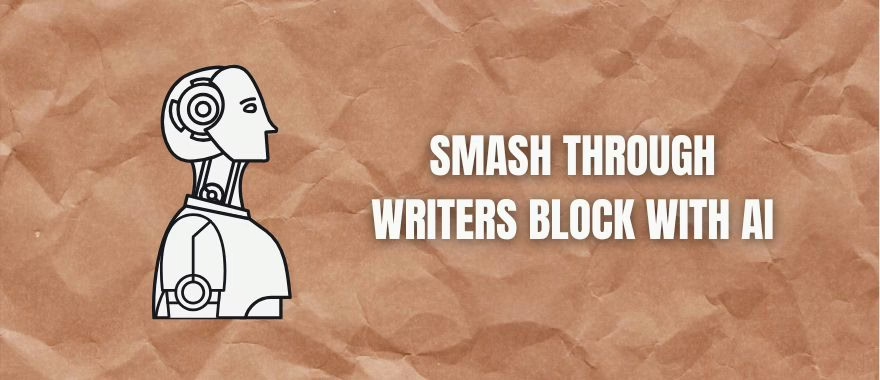Today I’m going to show you one of my favorite tools for making puzzles. It’s a puzzle generator that helps you to create puzzles, as well as math equation worksheets. Its best feature, however, is the ability to modify the positions of puzzles after they’ve been created, as well as making bulk changes to multiple pages instantly. It runs in PowerPoint, but a new version will be released soon that can be installed and run without the need for PowerPoint. This version will be made available to everyone that already has a license for this tool.
This puzzle generator is the only one I’ve come across that lets you adjust your puzzles, change your fonts, set everything up the way you like, and then simply export it as a PDF when you’re done.
You are currently able to make the following types of puzzles:
- Sudoku
- Word Scramble
- Word Search
- Coloring Book Image Creator
- Crosswords
- Mazes
- Cryptograms
- Kids Math Equations
- Calcudoku
- Tic Tac Toe
- Tic Tac Logic
- Nurikabe
- Hitori
- Kakurasu
- Number Place
- Shikaku
- Four In A Row
- ABC Path
- Hangman
- Missing Vowels
- Skyscaper Puzzles
- Word Puzzles
- Mine Finder
- Range Puzzles
- Warships
- One Hundred Puzzles

Every puzzle comes with an explanation onhow to play the game – that you can include in your book – or you can continue without it. You’ve also got a lot of options to choose from, which isn’t very common in other tools of this kind. You can choose the font and font size that you would like to use for your puzzles, and you can change colors, set titles, difficulty, etc. Another main draw of this tool is being able to arrange how many puzzles you would like per page. There are preset amounts, but you can also simply download all the puzzles to your PC and use the other arrangement features of this tool to import the exact number you would like per page.
Bulk Formatting
If you create a complete KDP puzzle book and want to change the size of an image/text, you have tools included that can make bulk changes throughout your book. You simply make the changes you want on the first page, and you can have them made on every other page automatically. This can save you lots of time every day during the creation process.

Page Numbers
Something as simple as adding page numbers is missing in a lot of tools. But with this puzzle creator, you can add page numbers, have them start on a specific page, and end on a specific page.
You can edit the fonts and font sizes, as well as being able to create mirrored page numbers, so that they are always on the edges of each page.
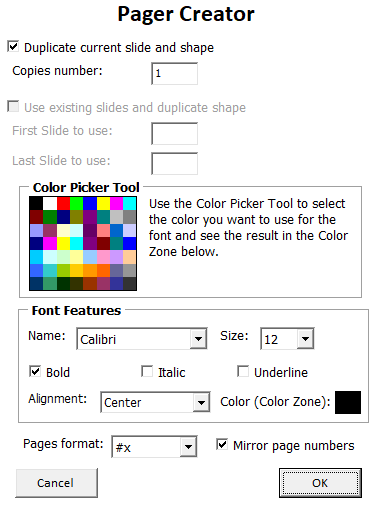
KDP Gutter
If you’ve ever released a book on Amazon KDP, you’ll be aware of the gutter. The gutter space is there to prevent words and images from being too close to the seam of the book – where it’s hard to read. No matter how wide you try to force a book open, if your words or images are too close to the seam, they will be very hard to read, and even harder to fill out with a pen. This puzzle software can instantly create a gutter space, to your specifications, throughout your entire book with the click of a button. You simply choose how much space you would like and the software will take care of the rest.
Bulk Creation
And if you don’t want to use this tool to create your final book – that’s fine as well. You can simply use this tool to create your puzzles and export them as images to be used in other software or to sell them. You have full commercial rights over the puzzles you create, so you can do anything you want with them. It’s a fast and easy way to create tons of different puzzles in a matter of minutes.
Puzzle Generator Software
If you’re interested in testing out this software, it has a 1-month trial that you can use to see how well it works for you. Once you find how easy it is to create KDP puzzle books with this software, you won’t be able to go back to your old methods…
Best Puzzle Generator Software
Hey there! I’ve been blogging for over fifteen years and have had the pleasure of writing for several websites. I’ve also sold thousands of books and run a successful digital sales business. Writing’s my passion, and I love connecting with readers through stories that resonate. Looking forward to sharing more with you!