AISEO ART vs SUPERMACHINE: AISEO Art and Supermachine are the latest tools on the market that allow you to use Stable Diffusion without the need for a powerful GPU on your PC. They give you a bunch of different options to help you create AI Art from anywhere.
SUPERMACHINE is the latest tool from Riku’s creator, while AISEO ART is from the creators of AISEO AI. So both of these tool creators already have experience in the AI industry.
AISEO ART vs SUPERMACHINE
Current Features
| AISEO ART | SUPERMACHINE |
| Runs Stable Diffusion 2.1 | |
| Dreambooth Integration | |
| Varied Dimensions | Varied Dimensions |
| Image Ideas | Image Ideas |
| Image Reversal | Image Reversal |
| 1 Image per Generation | 1 Image per Generation |
| 800 Credits = 800 Images | 1000 Credits = 1000 Images |
| Upscaling | Upscaling |
| Face Enhance | |
| Improve Prompts AI | Improve Prompts AI |
| Templates | Advanced Styling |
| No NSFW Filter | |
| Filters | |
| Folders | Folders |
| Custom Models (Midjourney, etc) | |
| Image Variation | Img2Img |
| Erase & Replace | |
| 60-Day Refund Period | |
| Set Seed |
Stable Diffusion Versions
Supermachine runs on Stable Diffusion 2.1 which is the latest current version. This model is better at photo realism and has negative prompting which gives you better outputs.
Image Quality
Both tools use Stable Diffusion, so you can expect excellent results in both if you use good prompts. Most people that complain about image quality in AI tools – are not using good prompts. Check Lexica for some great prompt ideas that you can try out for yourself. Find an image that you like and copy the prompt that it uses. You can use that prompt as is, or add your own spin to it.
Varied Dimensions
AI SEO ART lets you choose from square horizontal and vertical images. Your standard square image will be 512×512 px. Most AI tools will release images at this size, as it allows for faster generations.

SUPERMACHINE also has your standard 512×512 px square image as well as a number of horizontal and vertical options.
Most of these dimensions will cost you 1 credit, while a few of the others will cost a little more. The highest you will pay for an alternate dimension is 1.3 credits.
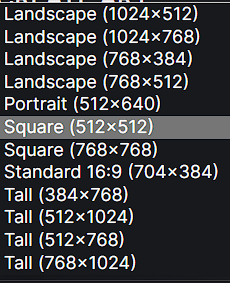
Image Ideas
Both tools allow you to get some inspiration from other images that were created using Stable Diffusion. This is pretty much the same thing as heading over to Lexica and copying prompts from the best images you find, but it’s integrated into these tools for convenience.
SUPERMACHINE lets you search for image prompts in both Lexica and Pagebrain. You can search using a text prompt, or by uploading an image.
Image Reversal
Image reversal lets you upload an image and see which prompts you could use to recreate that image. The prompts you get won’t accurately replicate the image you’re trying to copy, but it does give you a great idea on how to start your prompts. You can then build on these to sculpt your final image.
Images per Generation
Both AI ART SEO and SUPERMACHINE make 1 image per generation. SUPERMACHINE will be allowing up to 4 generations at a time, but this feature has not been released yet.
Credits
AISEO ART gives you 800 credits per month. Each credit allows you to generate 1 image. This means that you’ll get 800 images a month with your credits.
SUPERMACHINE gives you 1000 credits a month. This will allow you to generate up to 1000 images each month. It was originally 750 credits, but has recently been increased.
Upscaling
This is one of the best features for AI art generation tools. You can upscale any image you create up to 4x its original size. This boosts 512×512 images to a 2048×2048 size. It costs 1 credit to upscale your image in either AI tool.
Supermachine allows you choose between Upscale 4X (TORCH SRGAN) FAST and Upscale 4X (REAL ESRGAN).
Face Enhance (Supermachine Only)
AI can have some trouble with faces, such as weird eyes or marks on faces. Face Enhance can easily fix this. It costs 1 credit to use the face enhance feature (and it will upscale the image to 4x its size automatically).
Improve Prompts AI
SUPERMACHINE has a text AI tool that will help you to create better prompts. You type out what you want to create, and it will expand your prompt with additional terms that will make your prompt look better. The AI obviously won’t know exactly what you’re trying to create, so it will give you a few options to choose from. This is fun to play with for interesting ideas, but probably isn’t going to be a lot of help.
With AISEO ART, you choose from a list of categories such as photography, 3D, cinematic, etc. When you click the Autocomplete Prompt with AI button, it will add additional info to your prompt to attempt to make it more like your chosen category.
Advanced Styling / Templates
SUPERMACHINE has a feature called advanced styling which provides you with a bunch of drawing style and rendering options to choose from. This is helpful if you have an idea of what you want to create, but don’t know the right terminology. You can simply click on the various options to add them to your prompts.
AISEO ART let’s you choose from preset templates to create the best looking images. For example, if you want to create a hyperrealistic image, you can simply choose this from the template section. It will provide you a preset prompt that you can edit(remix) by simply changing the main subject.
Filters
Custom Models
Custom models are pre-trained on specific data so that they can create more detailed images. For example, the Midjourney V4 custom model can create images that look like they were generated using Midjourney.
The Anything V3 and Waifu Diffusion models can create gorgeous anime artwork while the Redshift Diffusion custom model can make 3D renders of your favorite superheroes and other characters. As the name implies, Arcane Diffusion is a model trained on images from the TV Show Arcane. So, you can create the same art style using the model.

Img2Img / Image Variation
Img2Img is something that I’m looking forward to. Both AI tools have them planned. SUPERMACHINE has theirs in private testing, so it will, most likely, be released first. Img2Img lets you upload an image to base your art off of. This gives the AI a better idea of what you’re looking to create. It’s like providing it with an example.
Erase & Replace
With Erase & Replace, you can delete sections of an image and replace them with something else. For example, you can add glasses/spectacles to someone’s face, or put a coffee cup in their hands. It’s great for altering images to make them closer to what you had in mind.
Upcoming Features
| AISEO ART | SUPERMACHINE |
| Image Upscaler | Toggle for output number |
| Generate cover images for articles and blogposts | Less smoothing during upscale |
| Team member option | |
| Upscale creative commons images | |
| Bulk download images | |
| Favorite prompts | |
| Zapier & Pabbly integration |
Toggle for Output Number (Supermachine Only)
SUPERMACHINE will allow you to choose how many images you would like to create at a time. It appears that you’ll be able to create up to 4 images at a time in the future.
Less Smoothing During Upscale (Supermachine Only)
When images are upscaled or face-enhanced, there’s sometimes too much smoothing added to images. I’ve experienced this with some face images. They don’t look bad, but I’d prefer my images to be as sharp as possible. This will be a welcome addition.
My Choice – AISEO ART vs SUPERMACHINE
I expect there to be more AI Art tools to be released in the future, but first-to-market tools, if done right, can become true pioneers in the space. Look at Jasper.ai and how well it has done. I think both of these tools are great, but I want to break down why think so, and which one I plan to use most.
AISEO Art will give you more credits for your money. They are priced pretty low as well. You’ll be able to create up to 800 images every month for your once-off payment. That is a great deal if I’ve ever seen one.
SUPERMACHINE gives you more credits, features, and future additions. They’ve already added upscaling and face-enhancing features that have made a dramatic change to all of my images. In a single week, they removed the NSFW filter, added upscaling/face enhancing, and implemented the advanced styling feature. The following week, they added custom models, folders and added an extra 250 credits to their plan. If updates continue at this pace, I feel that SUPERMACHINE is going to lead this market. So, it is currently my favorite AI art generation tool.
If you’re interested in giving AISEO ART a try.
If you’re looking to stay up-to-date with all the latest AI features, then SUPERMACHINE should be your choice.
AISEO ART (10% discount on your first purchase)
SUPERMACHINE (10% discount on your first purchase)
At the moment, SUPERMACHINE has been releasing new features at lightning speeds, so I’ve been very happy with my investment. If AISEO ART wants to compete, they will need to add more features to their roadmap.










