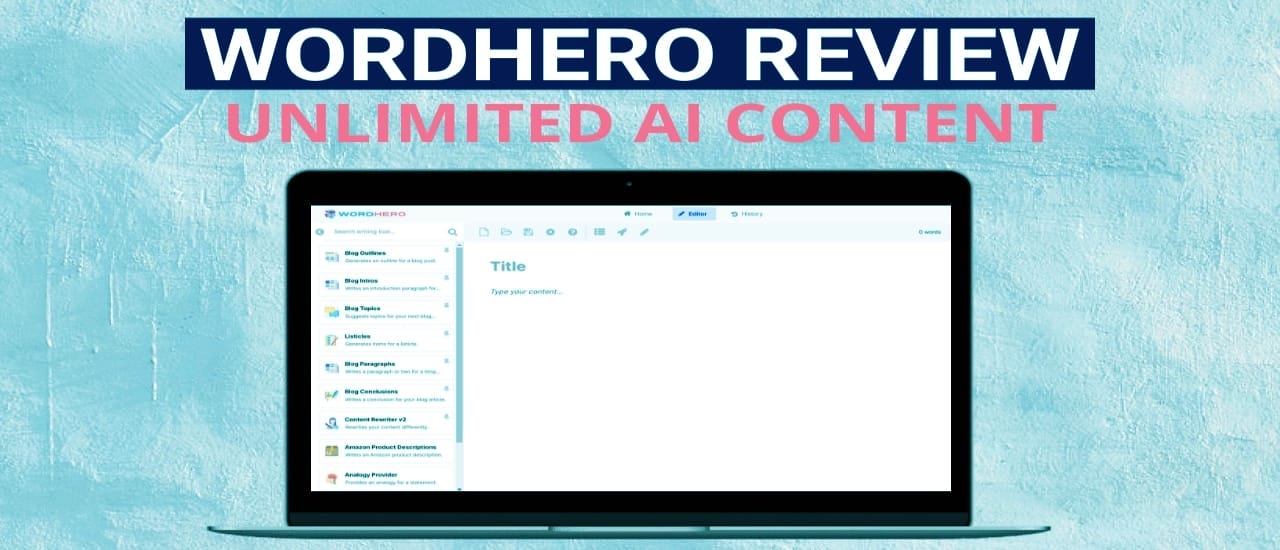WordHero Review 2022: WordHero was one of my favorite tools when I bought it last year, but how does is fare this year? There are lots of AI writing tools on the market. Some have improved with time, while many have remained stagnant with little to no improvement. WordHero started out strong with lots of updates and new features straight out of the gate, so let’s take a look at how it’s doing these days.
Get WordHero unlimited deal here.
WordHero Review 2022
This is a review of WordHero. I wrote a review when it first released and I was very optimistic about how it would turn out once it was fleshed out a bit. This is an update to show off some of its new features and see if I still think it’s a good tool. So here we go.
Features
So how do we use WordHero?
Well, it’s got a bunch of different tools for business, marketing, social media, writing tools, and some miscellaneous tools as well. The miscellaneous tools are just some fun things that you can play around with. For example, if you’re looking at fictional story ideas, you could put in an idea “boy learns to fly” and the genre “fantasy” and see what it comes up with. The young boy discovers his ability to fly and sets out to use his new powers to help others. The boy discovers that flying comes with a price and he must work to master his power in order to protect those he cares for.
So you can play around with these tools and see how they all work. Or you can jump to the editor. The editor is an add on, so you will have to pay extra for it, but it helps to easily build your articles. You can also choose the tools that you use most often and pin them to the top so that you can access them when you need them. Now, let’s build an article.
So to add an outline, we can use the Outline tool or we can hit the Outline button.
So these aren’t too bad, but I’ll go with this option here. You can just click all, you can copy them individually, or you can just click all and add them all to your list. Now, from the blog writing tools, I get quite good results from the Intros, from the Listicles, and I get excellent results from the Blog Paragraphs too. The Outline tool is not as great. I do prefer Rytr for outlines.
For example, let’s see what Rytr gives us. So with Rytr, it will give you a title that you could use. It gives you an introduction, a bunch of different headings, as well as keywords that you can use to expand on these headings as well. Check your calories and exercise, keep a positive mindset, find ways to make healthier choices easier, manage stress through meditation or other techniques, get enough sleep. So it gives very nice outlines for your article, but we’re just going to work from the outline that we’ve gotten from WordHero. So we will use the Introduction tool.
Now it gives you quite a few options to choose from. If you don’t like any of these, as it’s unlimited usage, you can just go back and do it again until you find something that you like. Let’s say we take this one, we just copy it, we paste it in and you can change the headings to H2, H3. You’ve got your editing tools right here.
So when you want to add paragraphs to your article, you’ll use the Blog Paragraphs tool. You’ll put in your title.
But we should expand on this a bit so that the AI knows what we’re talking about, how to diet to lose weight, and keywords diet, healthy eating, lose weight.
So the AI will try to incorporate these keywords into your text. So it’s given some nice content here. Eat plenty of fruits and vegetables, avoid processed foods. Eat lean protein sauces, drink plenty of water. So that is quite good. We’ll add that in if you want to expand upon it some more–
For example, it’s stopped at four. If you want to have five reasons, then you can simply click on the Write More tool.
Eat breakfast, a good breakfast can help you keep hunger at bay while dieting. Okay, so let’s do one more – how to exercise to lose weight.
Okay, it’s given us three paragraphs. In order to exercise and lose weight, you need to create a calorie deficit. This means that you need to burn more calories than you consume. One way to do this is by incorporating cardiovascular exercise into your routine. Some great examples of cardiovascular exercises are running, biking and swimming.
These exercise will help you burn calories quickly and efficiently. I quite like that. So we’ll add that in.
Okay, so more recently, WordHero is added in the Keyword Assistant. So if you have some keywords that you want to use in your article, you can add them here and the AI will try to add them into your content. So if you’re using an NLP software like Neuronwriter, or Scalenut, you could go in, check what keywords you need and then, for example, let’s say you’re writing your article and you want to add in some of these keywords: weightloss plan, ways to lose weight, eating patterns. You could simply copy them, head over to the editor, paste them in and you can just add them one to each line. Hit add keywords and they’ll all be listed here.
So how do you use this? The way it works is the Keyword Assistant is attached to the Blog Paragraphs tool. So you could choose something like calorie restriction, mindful eating, plant based foods. You can choose up to three keywords and then simply hit the Blog Paragraph tool and when it creates your blog paragraph, it will try to include those keywords in it. It’s not always successful, but it does help.
Okay, so as you can see, it managed to get two of the keywords into the text calorie restriction and mindful eating. So it will tick them off and you can slowly continue writing blog paragraphs to add the remaining keywords to your text. It’s very similar to the Blog Paragraphs tool in which you would add keywords here that you would like added in your text. But the Keyword Assistant makes it easier to see which ones are in without you needing to search for those specific keywords, and it really helps if you’re trying to build an NLP article. Okay, and then for a blog conclusion, we would simply take our title, fill it in, and see what we get.
In conclusion, there are many ways to lose weight fast. However, not all of them are healthy or sustainable. By following the tips above, you can lose weight quickly and safely. Remember to drink plenty of water, eat plenty of fruits and vegetables, and get enough exercise. And most importantly, be patient and stay motivated. Congratulations on your weight loss journey.
That is quite good. I’ll just delete these. So, you can see it’s quite easy to put together an article in WordHero, and the text it gives you is excellent. WordHero makes it very easy to build articles very fast.
Pros
WordHero has unlimited usage, so you never have to worry about running out of credits or words. You can just keep creating more and more content. Being able to incorporate keywords into your text makes SEO easy, and it’s a once-off price for the tool with no monthly charges.
Cons
Results vary from tool to tool. The blog tools work really well for me, but I think the Outline Tool and a few others could be improved. You cannot change the tone of voice for text when creating it. It’s not a feature that I use, but it may be important for others. There is a separate Change of Voice tool, but its character input level is so low that you’d have to do small portions of text at a time.
WordHero Alternatives
Rytr is a really good alternative to WordHero. It’s one of the best AI writing tools on the market, and they keep their prices lower than most other tools. Their subscription also has an unlimited character’s plan, so you can create tons of content from your subscription. If you don’t mind paying a small monthly subscription fee, then Rytr is a great choice.
WordHero Review Score
I give WordHero a 7 out of 10. They’ve added a lot of new tools since it was created. The Facebook group has also been great at keeping us updated on changes and improvements, and the tool has only gotten better with time. If you’re looking for unlimited words at a once-off price, WordHero is the perfect option. Thanks for watching and we’ll see you next time.
You can get the lifetime unlimited WordHero deal here.