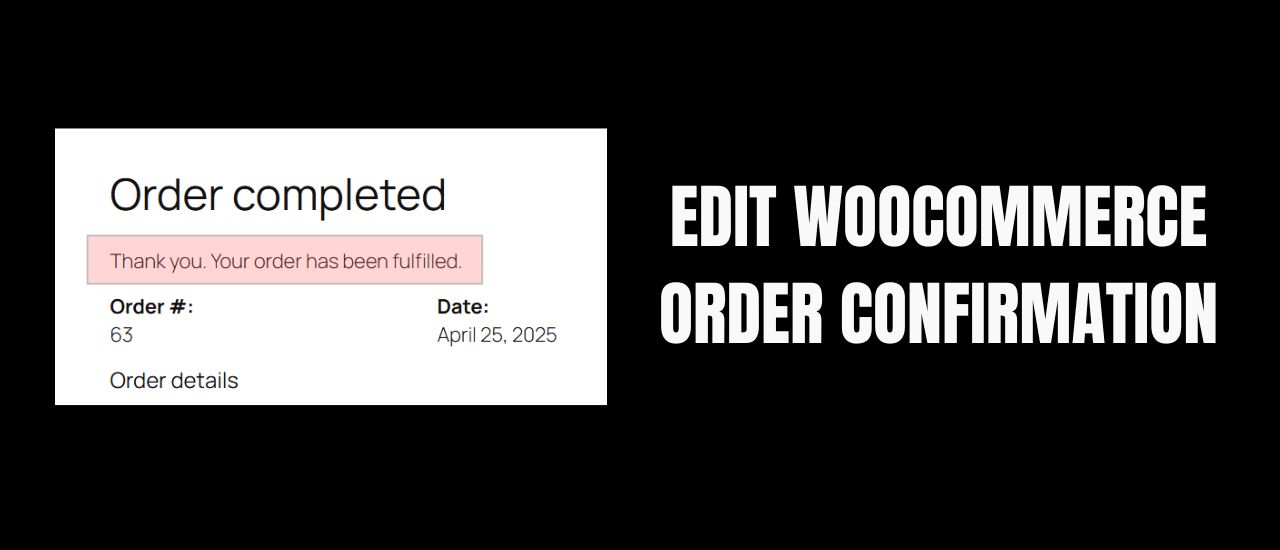If your customers have lost access to their products, you can regenerate download links in bulk in WooCommerce by using this quick and simple automated script. Instead of clicking through hundreds, or thousands, of individual orders – simply follow along in this video to learn how to automate the process…
Regenerate Download Permissions Code:
add_action( 'wp_ajax_ccom_regenerate', function() {
$offset = empty( $_POST['offset'] )
? 0 : intval( $_POST['offset'] );
$args = [
'status' => [ 'wc-completed' ],
'limit' => 100,
'offset' => $offset,
'type' => 'shop_order',
];
$orders = wc_get_orders( $args );
if( ! $orders ) {
wp_die();
}
foreach( $orders as $order ) {
echo '.';
if( ! $order->has_downloadable_item() ) {
continue;
}
$data_store = WC_Data_Store::load( 'customer-download' );
$data_store->delete_by_order_id( $order->get_id() );
wc_downloadable_product_permissions( $order->get_id(), true );
}
wp_die();
} );
add_action( 'admin_notices', function() {
echo '
<div class="notice notice-info is-dismissible" id="ccom_regenerate">
<p>
<a href="#" id="ccom_regenerate_button">
Regenerate Download Permissions
</a>
</p>
</div>
';
} );
add_action( 'admin_enqueue_scripts', function() {
wp_enqueue_script( 'jquery' );
wp_add_inline_script( 'jquery', '
var ccom_regenerate_offset = 0;
jQuery( document ).ready( function( $ ) {
$( "#ccom_regenerate_button" ).click( function() {
ccom_regenerate( $ );
} );
} );
function ccom_regenerate( $ ) {
var data = {
"action": "ccom_regenerate",
"offset": ccom_regenerate_offset
};
$.post( ajaxurl, data, function( response ) {
// Handle EOF Or Error
if( response == "" ) { return; }
// Display Page Processed
$( "div#ccom_regenerate" )
.append( " [offset:" + ccom_regenerate_offset + "] " );
// Advance
ccom_regenerate_offset += 100;
ccom_regenerate( $ );
} );
}
', 'after' );
} );
Hey there! I’ve been blogging for over fifteen years and have had the pleasure of writing for several websites. I’ve also sold thousands of books and run a successful digital sales business. Writing’s my passion, and I love connecting with readers through stories that resonate. Looking forward to sharing more with you!