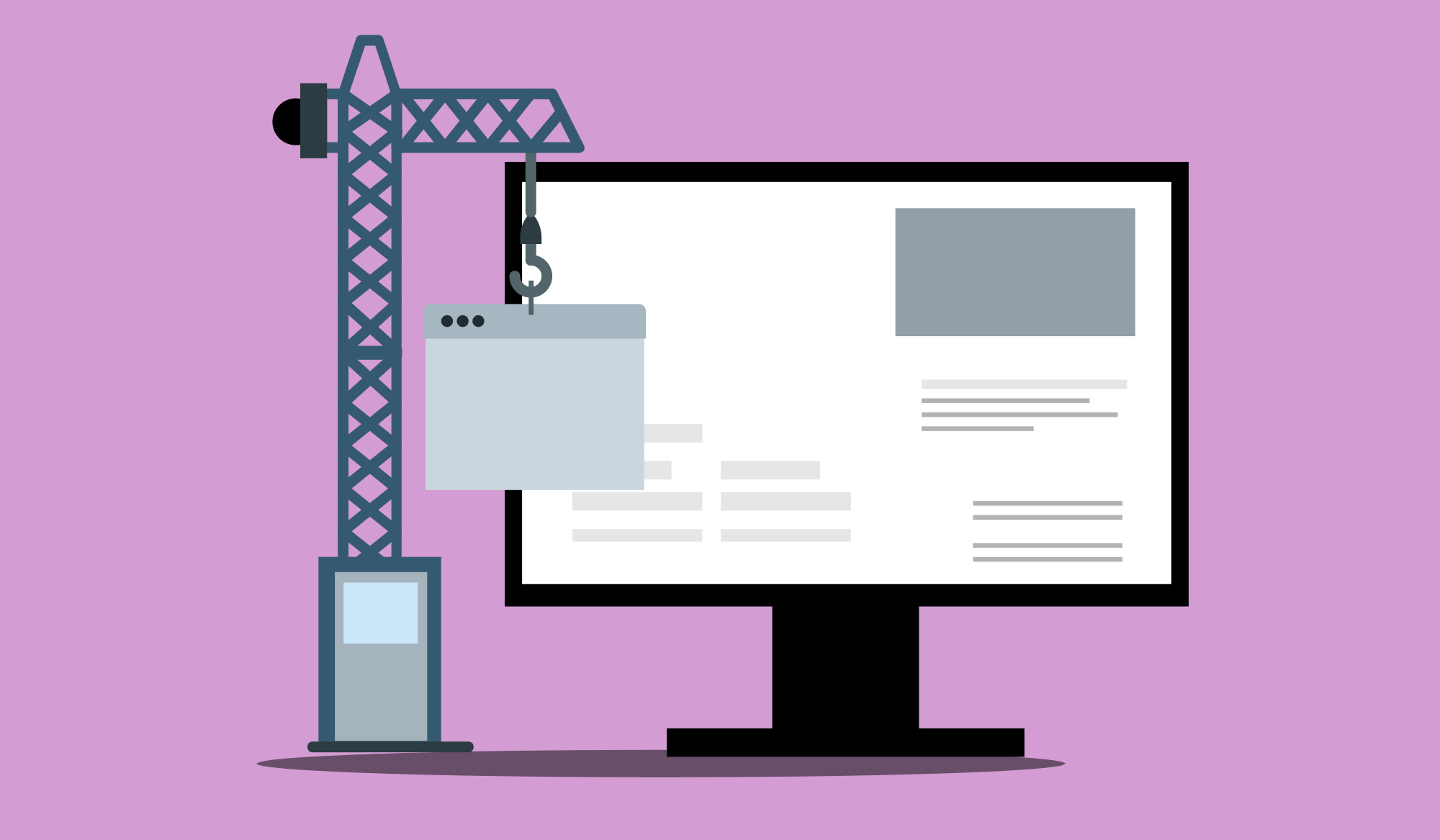How to Copy a Websites Design Template: You see this amazing website online and wish that yours looked as good… I know the feeling. I’ve created lots of websites, but I always find other people’s websites and think that they look much better. Now, I never copy someone’s website pixel-for-pixel, but there’s no problem with using design elements that make your website pop. You don’t need to reinvent the wheel each and every day. You could hire a talented web designer to recreate the design of your favorite website, or you could use a specialized tool to copy the design (and save a lot of money in the process).
How to Duplicate Any Site
10Web is an AI website designing tool and hosting with excellent page speeds. If you’ve ever used WordPress, then you’ll be right at home with this tool. It runs on an isolated WordPress install, that’s monitored and secure. The AI will recreate your chosen website using Elementor blocks, that can be easily dragged and dropped to customize the site any way you like. Best of all, the low price of this AI tool includes high-speed hosting of the website you’ve just created. So you won’t need to pay for separate hosting once you’ve created your new website.

If you’ve ever used Elementor then you know how simple its drag-and-drop features are. After you’ve made a copy of your chosen website, you can then proceed to add any other features you may want. Duplicate any website without needing to know how to code or how to design. Make your new websites stand out with this amazing new technology!
If you would like to test out 10Web – you can try out their free trial here.