Pantum BP2305W drivers are available here for download. These drivers are compatible with BP2305W, BP2300W, BP2300NW and BP1800W.
Download Pantum BP2305W Driver for Windows and macOS
Windows driver:
Pantum BP2305W Driver (Windows 32bit/64bit)
Filename: Pantum BP2300W-BP2300NW-BP1800W Series Windows Driver V1_0_18.exe
Version: V1.0.27
Compatibility: Windows 11, Windows 10 (32bit / 64bit), Windows 7/8.1 (32bit / 64bit)
macOS driver:
Pantum BP2305W Mac Driver (macOS)
Filename: Pantum BP2300W-BP2300NW-BP1800W Series Mac Driver V1_0_14 Codesign.dmg
Version: V1.0.20
Compatibility: macOS 14 (Sonoma), macOS 13 (Ventura), macOS 12 (Monterey), macOS 11 (Big Sur)
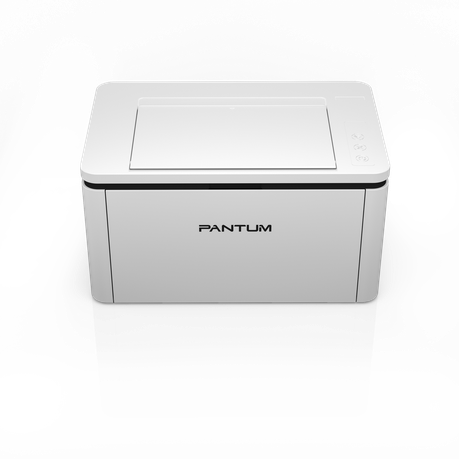
Pantum is a printer company that:
- INTEGRATES R&D, design, production, and sales of printers and consumables and printing output solutions
- BUILDS a comprehensive industrial chain layout (key components / printers / managed print services)
- COMPLETES the entire industrial chain from A4 to A3, mono to color, single function to multi-function and hardware to printing solution.
- OWNS 3 manufacturing bases and 6 R&D centers that compose company’s strengths
Pantum BP2305W Mono Laser Printer WIFI
Specifications
- 22ppm (A4) / 23ppm (A4 / Letter)
- Less than 7.8 seconds, first print out time
- Processor Speed 800MHz
- Memory 256MB
- Recommended Monthly Print Volume 1500 Pages
- Duplex Mode: Manual
- Printer Language: GDI
- Connectivity USB 2.0
- 2.4G Wi-Fi
- Paper input: 150 Pages
- Paper output: 100 pages
- Dimensions (WxDxH): 337 x 220 x 179mm
- Product weight (with cartridge): 4.8KG
Driver Upgrade
- This series supports one-step driver installation for Windows and Mac systems.Win8.1/Win10/Win11 systems support driverless installation. The driver will be installed automatically when the printer is connected for the first time.
Excellent compatibility
- The Wi-Fi models in this series also support 2.4G and have better applicability, which can provide a flexible and convenient mobile printing experience.
- Experience seamless connectivity with the Wi-Fi models that allow simultaneous connections to PCs, tablets, and phones.
- They are also compatible with Windows, Mac, Chrome, Android, and iOS systems, all of which can be directly connected wirelessly with one button.
Convenient mobile printing
- The Wi-Fi models support AirPrint, Mopria, WIFI direct connection, Bluetooth configuration (iOS 11.0~16.0/Andriod 6.0~12.0), and Pantum App, enabling users to enjoy wireless printing from various mobile devices, not only mobile phones. You can print your documents from almost everywhere if you want.
Performance and Configuration Upgrade
- The memory of this series is upgraded to 256MB and equipped with an 800MHz high-speed processor, which can smoothly handle large file printing and avoid freezing.
Booklet/Poster/Watermark printing/Multi-page Printing
- Support poster printing (2×2), multi-page printing (2in1, 4in1, 9in1), booklet printing, watermark printing, etc. Meet various demands of users in multiple ways.
What’s in the box
1 X Printer
1 X Power Cable
1 X USB Cable
1 X Starter Toner


